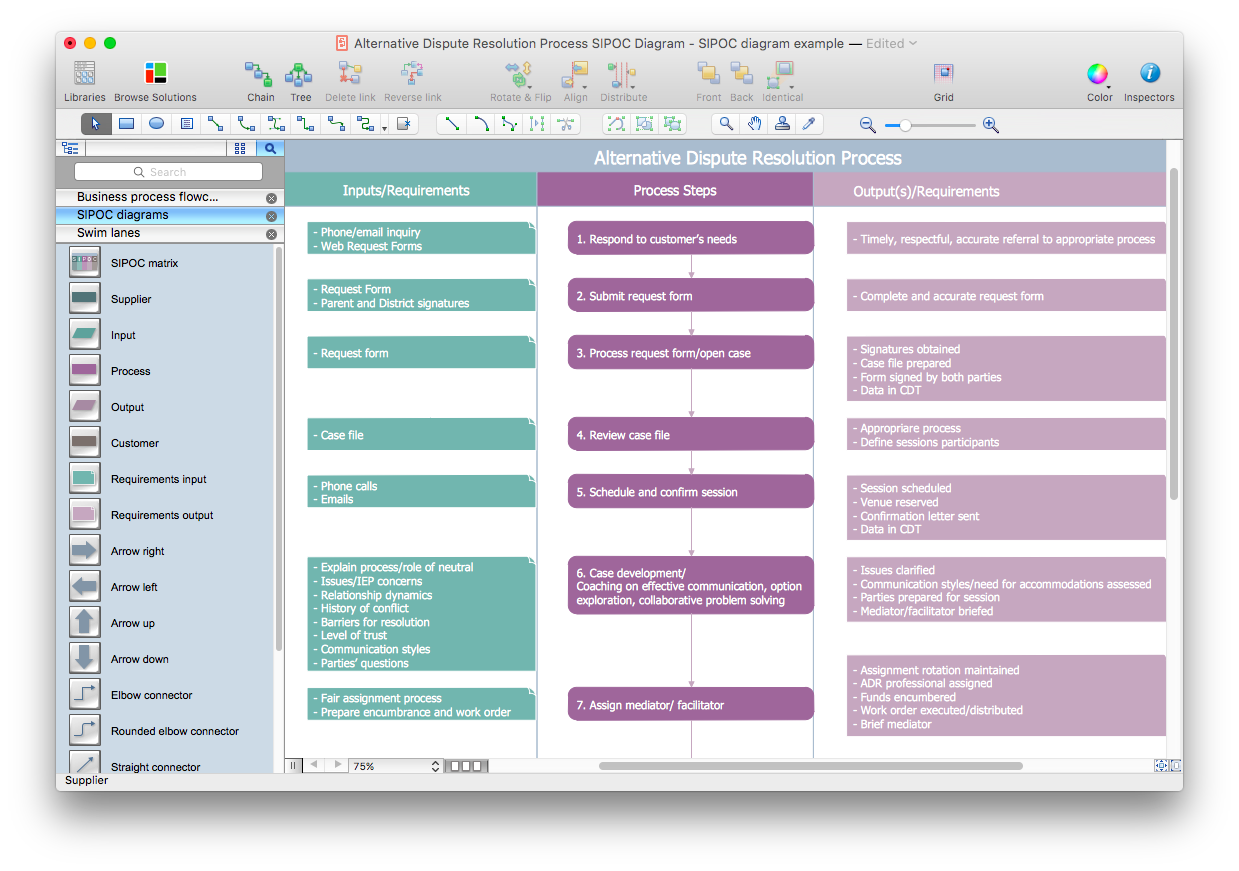HelpDesk
How to Make a Workflow Diagram Using ConceptDraw PRO
With the help of a workflow diagram you can visually describe the tasks, documents, people responsible for execution at each stage of workflow. Modern workflow diagrams have a specific focus on quality control. This can apply to the quality of inputs and outputs related to a process, or to the actual efficiency of the workflow itself. Different sectors of business use different diagramming techniques, and this has given rise to a number of methods that have become recognized in their own right as industry standards. ConceptDraw PRO, with the Workflow Diagrams solution, is ideal for creating diagrams of this type. Its RapidDraw technology takes the strain from diagram arrangement, allowing users to create their process steps with a single click, ideal for generating the many repeatable tasks that can make up a workflow. The Workflow Diagrams solution complements this feature with a library of selected icons to represent various steps.Cross-Functional Process Map Template
When you need a drawing software to create a professional looking cross-functional charts, ConceptDraw with its Arrows10 Technology - is more than enough versatility to draw any type of diagram with any degree of complexity. Use templates with process maps, diagrams, charts to get the drawing in minutes.HelpDesk
How to Create a SIPOC Diagram Using ConceptDraw PRO
SIPOC (suppliers, inputs, process, outputs, customers) diagram is focused on the quality of a business process inputs and outputs. SIPOC diagram has a form of a segmented table that gives comprehensive outline for each category. SIPOC diagram depicts the start and end of a process, and the relationships between a company and its suppliers. SIPOC diagram is an important part of the Six Sigma methodology. With its Business Process Mapping solution, ConceptDraw PRO offers a power set of process mapping tools to empower quality management within an organization.
 Telecommunication Network Diagrams
Telecommunication Network Diagrams
Telecommunication Network Diagrams solution extends ConceptDraw PRO software with samples, templates, and great collection of vector stencils to help the specialists in a field of networks and telecommunications, as well as other users to create Computer systems networking and Telecommunication network diagrams for various fields, to organize the work of call centers, to design the GPRS networks and GPS navigational systems, mobile, satellite and hybrid communication networks, to construct the mobile TV networks and wireless broadband networks.
Project —Task Trees and Dependencies
Users new to ConceptDraw PROJECT will find the Basic lessons an essential platform for familiarizing themselves with the program′s functions. This video lesson will teach you how to set up task trees and dependencies.- Function Call Flow Chart
- Calling Function In Flow Chart
- Function Call In Flow Chart
- Flowchart Symbol For Function Call
- Call A Sub Function In Flow Chart
- Flowchart Of Call Function Program
- Flowcharts For Function Call Progeames
- Flowchart Funncyion Call
- Flowchart For Function Call In C
- Flowchart Diagram Using Call Function
- Call center network diagram | Standard Flowchart Symbols and ...
- Basic Flowchart Symbols and Meaning | Process Flowchart | How to ...
- Cross-Functional Flowchart (Swim Lanes) | Swim Lane Flowchart ...
- Flowchart Of Call Blocking Project
- Process Flowchart | Sequence Diagram Blocking Call
- Flowchart Of Call Center Flow
- List 6 Names Functions And Symbols Used In Flow Chart
- IDEF0 diagram - Inter-box connections | VoIP call with SIM box and ...
- What is Interactive Flowcharts | How to Create a Sales Dashboard ...
- Basic Flowchart Symbols and Meaning | IDEF0 diagram - Inter-box ...