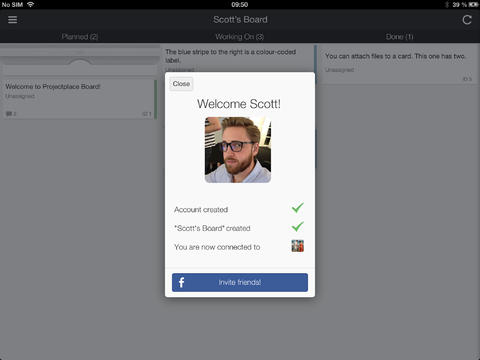"Project planning is part of project management, which relates to the use of schedules such as Gantt charts to plan and subsequently report progress within the project environment.
Initially, the project scope is defined and the appropriate methods for completing the project are determined. Following this step, the durations for the various tasks necessary to complete the work are listed and grouped into a work breakdown structure. Project planning is often used to organize different areas of a project, including project plans, work loads and the management of teams and individuals. The logical dependencies between tasks are defined using an activity network diagram that enables identification of the critical path. Float or slack time in the schedule can be calculated using project management software. Then the necessary resources can be estimated and costs for each activity can be allocated to each resource, giving the total project cost. At this stage, the project schedule may be optimized to achieve the appropriate balance between resource usage and project duration to comply with the project objectives. Once established and agreed, the project schedule becomes what is known as the baseline schedule. Progress will be measured against the baseline schedule throughout the life of the project. Analyzing progress compared to the baseline schedule is known as earned value management.
The inputs of the project planning phase include the project charter and the concept proposal. The outputs of the project planning phase include the project requirements, the project schedule, and the project management plan." [Project planning. Wikipedia]
The flow chart example "Project planning process" was created using the ConceptDraw PRO diagramming and vector drawing software extended with the Flowcharts solution from the area "What is a Diagram" of ConceptDraw Solution Park.
Initially, the project scope is defined and the appropriate methods for completing the project are determined. Following this step, the durations for the various tasks necessary to complete the work are listed and grouped into a work breakdown structure. Project planning is often used to organize different areas of a project, including project plans, work loads and the management of teams and individuals. The logical dependencies between tasks are defined using an activity network diagram that enables identification of the critical path. Float or slack time in the schedule can be calculated using project management software. Then the necessary resources can be estimated and costs for each activity can be allocated to each resource, giving the total project cost. At this stage, the project schedule may be optimized to achieve the appropriate balance between resource usage and project duration to comply with the project objectives. Once established and agreed, the project schedule becomes what is known as the baseline schedule. Progress will be measured against the baseline schedule throughout the life of the project. Analyzing progress compared to the baseline schedule is known as earned value management.
The inputs of the project planning phase include the project charter and the concept proposal. The outputs of the project planning phase include the project requirements, the project schedule, and the project management plan." [Project planning. Wikipedia]
The flow chart example "Project planning process" was created using the ConceptDraw PRO diagramming and vector drawing software extended with the Flowcharts solution from the area "What is a Diagram" of ConceptDraw Solution Park.
Top iPad Business Process Diagrams Apps
Review of Business Process Diagram iPad Apps.Business Process Management
ConceptDraw RapidDraw technology is a simple point-and-click design that helps create professional, presentation-ready business process diagrams quickly and efficiently.- Software Work Flow Process in Project Management with Diagram ...
- Product Life Cycle Block Diagram For Software Project Management
- Sample Project Flowchart . Flowchart Examples | Flowchart ...
- Activities In A Project Management Software With Example Diagram
- Workflow Diagram Examples | Workflow Diagrams | Flow chart ...
- Business Process Reengineering Examples | BPR Diagram ...
- Process Flow Diagram Example For Software Project
- Flowchart Programming Project . Flowchart Examples | Basic ...
- Basic Diagramming | Process Flowchart | Block Diagram Software ...
- Business Process Management | Project management life cycle ...
- Project planning process - Flowchart | Audit flowchart - Project ...
- Diagram For Software Project Management
- Business Process Reengineering Examples | Process Flowchart ...
- Flow Diagram Software | Flowchart Program Mac | Easy Flowchart ...
- ConceptDraw PROJECT Project Management Tool | Project ...
- Process Flowchart | Business Process Management | Project ...
- Project —Task Trees and Dependencies | Process Flowchart ...
- Project Network Diagram Example Of Software Project
- Software Development Flow Diagram