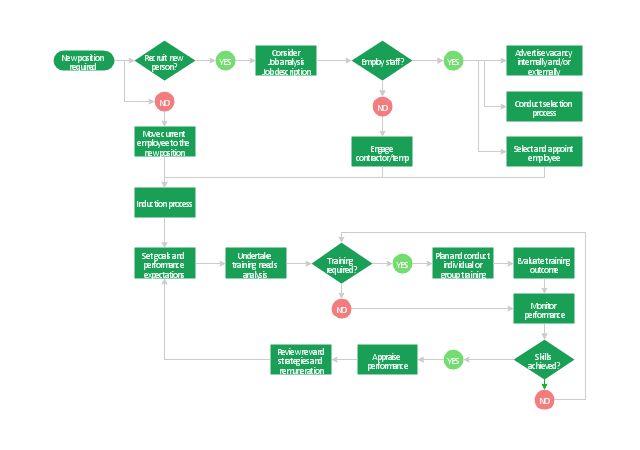HelpDesk
Creating a HR Process Flowchart . ConceptDraw HelpDesk
HR Process Flowchart depicts a human resources management processes . It is used in HR departments of big organizations as well as in hiring and recruiting
 HR Flowcharts Solution. ConceptDraw.com
HR Flowcharts Solution. ConceptDraw.com
Human resource management diagrams show recruitment models, the hiring
process and human resource development of human resources .
Best Flowcharts . Free Trial for Mac & PC. Business Process
Flowchart - HR management processHow To Create a Flow Chart in ConceptDraw. Free Trial for Mac
Flow chart - HR management processTypes of Flowchart - Overview
Whether you need to show the relationship between some business process and responsible people for managing it correctly, structure the departments and improve your productivity, ConceptDraw DIAGRAM is always there for you as it was created especially for such purposes. There are many types of flowcharts nowadays that you can make using this software such as: basic, process, document, program, system, highlight one, sales charts and IDEF, as well as cross functional, procedure or data flow, SDL and workflow diagrams. Creating nicely looking flowcharts is simple with help of pre-made examples and layouts which are important part of the extension called Solution park. Draw your own sales processes, information flow charts, business process automation or re-engineering, use it in accounting, management or human resources and feel the difference to if you made boring reports with no charts. To trace documentation movement such as payroll information or interoffice mails, to show the relation between major parts of same system or systems, to picture and understand the process of making goods or services, to describe efficiency or manage the transport logistics – flowcharts are the best solution for that and the best software for making them is ConceptDraw DIAGRAM. Try it and you’ll be satisfied!Selecting & Creating Flowcharts . Free Trial for Mac & PC. Business
Flowchart - HR management process[ Human resource management. Wikipedia] The flow chart example " HR
management process " was created using the ConceptDraw PRO diagramming
and
TQM Software – Build Professional TQM Diagrams. Total Quality
HR management process flowchart
 Flowcharts Solution. ConceptDraw.com
Flowcharts Solution. ConceptDraw.com
This Flowchart example is dedicated to the representation the principles of a
Human resource management (HRM) process . The HRM is a management
process
Standard Flowchart Symbols and Their Usage. Basic Flowchart
Creating flowcharts use special objects to express what is needed to be presented or explained. Find Standard Flowchart Symbols as well as specific ones which can be used in different fields of activity showing the workflows in auditing, accounting, selling processes (to show the interaction between customer and sales company or an internal sales process), human resource management (displaying recruitment, payroll systems, hiring process and company’s development) and many more kinds of business in ConceptDraw DIAGRAM as well as Process Map, Business Process, and Education Flowcharts Symbols. Visualize your activities using various shapes connected with arrowed lines showing the process flow directions. Describe your business and technical processes as well as software algorithms using one of the best software for this purpose – ConceptDraw DIAGRAM. Feel free to use any symbol from the set of samples, and templates on Flowchart Solution which are also available in ConceptDraw STORE.Contoh Flowchart
Working in business, analytics, science, manufacturing, marketing, governmental organization, doing politics, architecture, engineering, administration, working as a designer, builder, IT specialist, you still might need to do your best in order to succeed even if you are high experienced and qualified professional. To make sure you can do it and that you can do it very well, we can help you to create charts, flowcharts, schemes, diagrams for anything you need to use it and you can always draw it in our progressive software called ConceptDraw DIAGRAM having lots of stencil libraries, templates and examples to be able to edit them to draw your own flowcharts. Whether it should be simple usual well known flowchart or maybe the one called Contoh, you’ll be able to make it using our libraries. And once it’s ready, you can review, modify or convert it to a variety of formats, such as HTML, PDF, image, MS PowerPoint Presentation file, MS Visio or Adobe Flash.Flowchart design. Flowchart symbols, shapes, stencils and icons
In order to represent some process, workflow or algorithm, showing the steps in a way of shapes, mainly boxes of various kinds, and their connections in a way of arrows, we call the result a flowchart, plan or diagram. To illustrate a solution to a given problem, represent process operations, analyze some information, make some office or garden design, document the existing data, manage some kind of a process as well as for many other purposes, you might need a software to help you with creating a flowchart in a special design and we have many examples in our Solutions sector on this site for you to use. Also you can download ConceptDraw DIAGRAM as a helpful application to make your own diagrams look professionally good and smart. Looking for the right vector elements as the standard flowchart symbols provided by American National Standard Institute (ANSI) especially for creating charts, you can find it all in our Flowcharts library which includes 26 of them and other libraries also can be helpful for making other diagrams, schemes, flowcharts and plans. Check it out and start making your sophisticated great looking charts!- HR management process - Flowchart | How to Create a HR Process ...
- HR Flowcharts | Basic Flowchart Symbols and Meaning | HR ...
- HR Flowcharts | HR Flowchart Symbols | How to Create a HR ...
- HR Flowcharts | HR management process - Flowchart | Electronic ...
- HR Flowcharts | How to Create a HR Process Flowchart Using ...
- HR management process - Flowchart | Types of Flowchart ...
- HR Flowcharts | How to Create a HR Process Flowchart Using ...
- HR Flowcharts | Flow Chart Of Human Resource Information System
- HR Flowcharts | HR management process - Flowchart | How to ...
- HR management process - Flowchart | Human Resource ...
- Human Resources | Basic Flowchart Symbols and Meaning | Human ...
- Types of Flowchart - Overview | HR Flowcharts | Process Flowchart ...
- HR Flowcharts | HR management process - Flowchart ...
- HR management process - Flowchart | Example Process Flow | HR ...
- Design elements - HR flowchart | What Type Of Hr Process
- Payroll Process Flowchart Example
- Hiring Process | How to Create a HR Process Flowchart ...
- Business Process Mapping — How to Map a Work Process | HR ...
- HR Flowcharts | Recruitment | HR Flowchart Symbols | Flowchart For ...
- How to Create a HR Process Flowchart | HR Flowcharts | HR ...