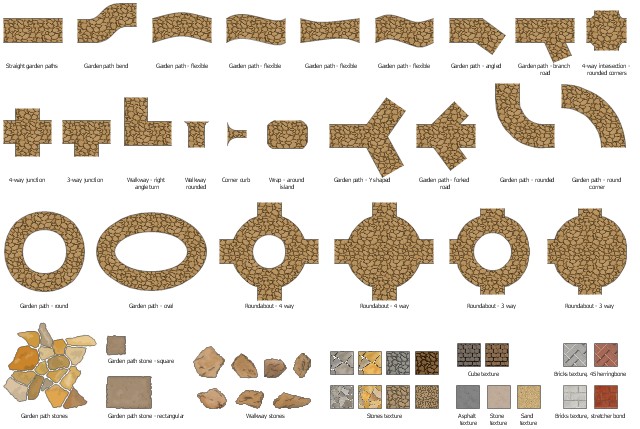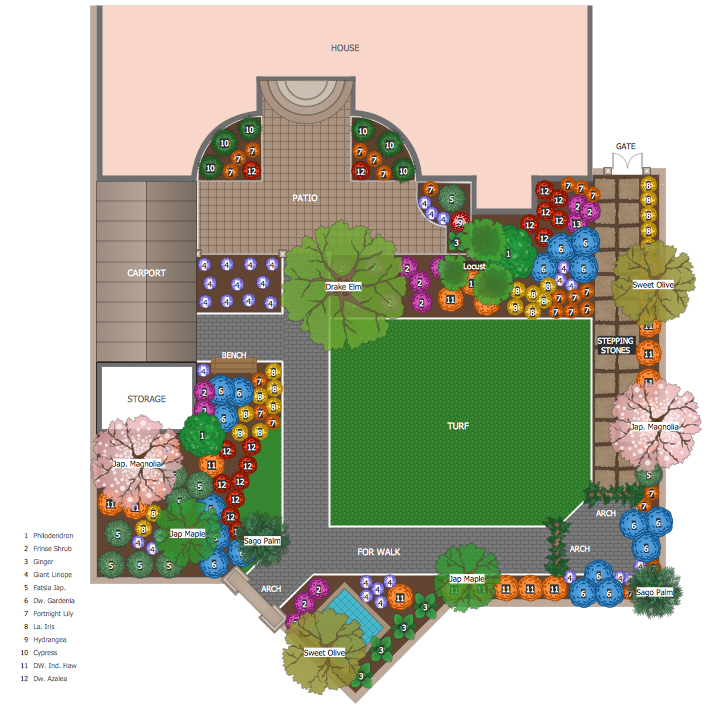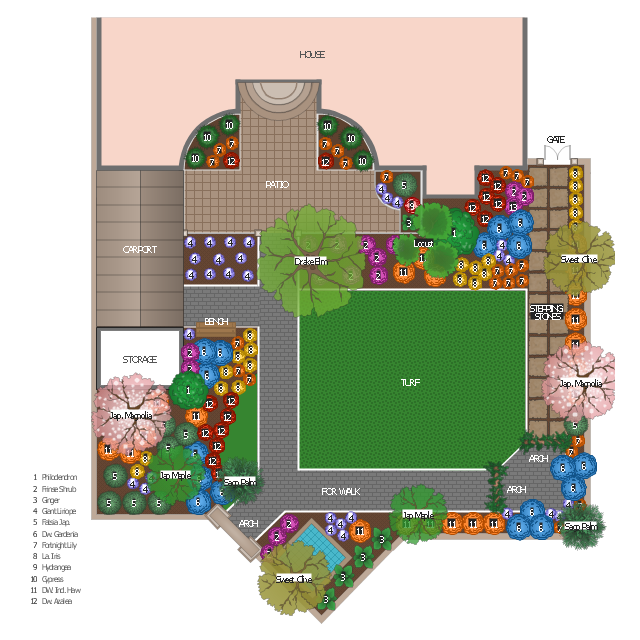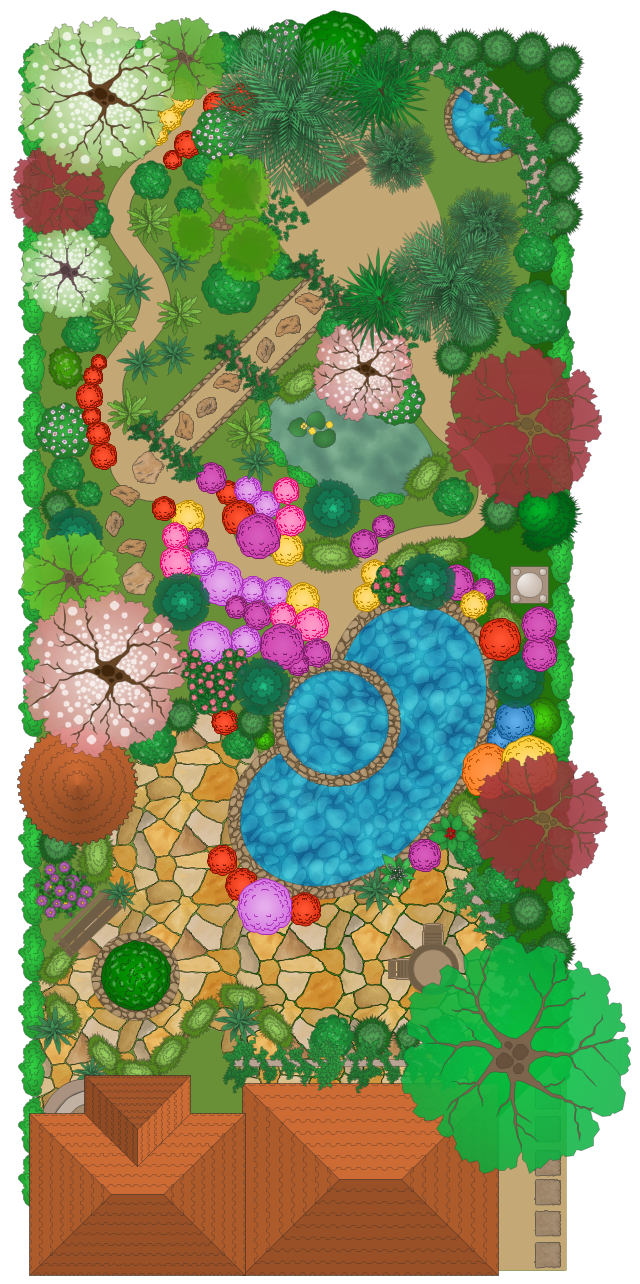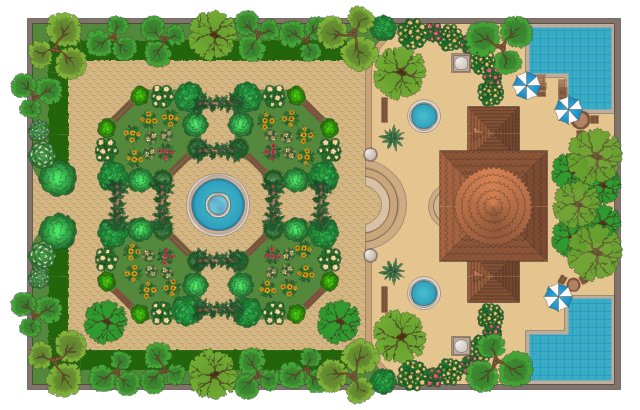HelpDesk
Creating Landscape and Garden Design Drawings. ConceptDraw
Landscape and garden design involves a varied range of activities that can be managed using ConceptDraw Landscape and Garden solution. Landscape andLandscape Design Software for Mac & PC. Garden Design Software
Planning the way the landscape will look like working as an landscape designer, you need to mention all the necessary elements of it such as trees, ponds, bushes, fountains, fences, plots, garden accessories, roofs, furniture, patios, grass, flowers as well as plumbing, junctions, roads, entertainment, windows, walls, doors, etc. To have all of these objects as vector elements is possible using ConceptDraw DIAGRAM software for creating plans, schemes and interior as well as any kind of landscape with samples and examples available in ConceptDraw STORE which you can always download and use as a great source of numerous libraries where these design symbols are. Make your landscape look just great with help of our product!
 Landscape & Garden Solution. ConceptDraw.com
Landscape & Garden Solution. ConceptDraw.com
How to design a landscape or how to design a garden the most quickly and
easily? Making the building plans, including the landscape and garden ones,
Landscape Design Software. Draw Landscape, Deck and Patio
Creating your own landscape design working as a designer or simply making your own garden looks like Botanic garden, you need special software for being able to draw plants as well as other garden elements: flowers, trees, ponds, fountains, furniture, recreational equipment. We have 14 libraries with lots of vector elements for making this plan come true and it seems that ConceptDraw DIAGRAM is the best software ever to use for creating plans as well as schemes, flowcharts and charts, but for the purpose of making your own landscape design, it is very professional tool. 420 ready-to-use symbols are there in Solutions section on this site so you can take any for making your plan and the final design plan can be reviewed, modified and converted to many different formats: HTML, PDF file, MS PowerPoint Presentation, image, Adobe Flash or MS Visio. Downloading today, you will be able to draw any kind of plan looking very professionally even if you’re not a designer and not a landscape specialist.Building Drawing Design Element: Shipping and Receiving
If you using ConceptDraw DIAGRAM v12 there is no needs to have a professional skills on landscape and garden design . As well as you don't need to be anThe vector stencils library "Garden paths and walkways" contains 52 shapes for
landscape and garden design . "A garden is a planned space, usually outdoors,
This example of garden design shows layout of irrigation water lines, patio,
ornamental trees, bushes, flowers, grass, paths, pools, fountain, wall with gate,
and
This garden design example shows layout of trees, bushes, flowers, grass, paths,
boundary walls and gates, fountains, pools and house. " Garden design is the
This example of moorish garden design shows ornamental trees, bushes, flowers
, pools, fontain, garden furniture, wall with gate, and building layout.
Building Drawing Tools. Design Element — Site Plan. Professional
Using our software called ConceptDraw DIAGRAM , you’ll find lots of stencil libraries as well as many examples, templates as the drafts for your own smart diagrams, charts, flowcharts, schemes, plans and you’ll have lots of time left for yourself once you have our product. Because having these stencils can make your work much easier and having 1493 vector symbols from 49 libraries existing on this site in section called Solutions, you can make sure that your final diagrams will be professionally looking and you will succeed in what you do no matter what kind of business you work for. Site Accessories library with 18 objects and Parking, Trees and Plants library with 29 objects and Roads library with 18 objects are only a part of all of the design elements. Downloading our Building Plans solution to be able to create your own commercial landscape design as well as to make parks planning, plat maps, yard layouts, irrigation systems or outdoor recreational facilities, will contribute with your business and promote you as the one professional in your sphere.This garden design example shows layout of trees, bushes, flowers, grass, paths,
pool, patio and house. "The cottage garden is a distinct style of garden that
This garden design example shows layout plan of trees, bushes, flowers, grass,
paths, round fountain, patio, garden furniture, boundary wall with gate, and
This example of garden design shows ornamental trees, bushes, flowers, grass,
pools, fontain, garden furniture, wall, stairs and building layout. "A residential or
This park site plan sample represents landscape and garden design . "Landscape
design is an independent profession and a design and art tradition, practised
This example of garden design shows layout of patio, ornamental trees, bushes,
flowers, grass, paths, fountain, statues, wall with gate, and building. "A tropical
- How to Make a Garden Design | Landscape & Garden | Bubble ...
- Landscape & Garden | Visio Building And Landscape Stencils Free
- Modern Garden Design
- How to Make a Garden Design | Landscape & Garden | Interior ...
- Modern Garden Design | Landscape Architecture with ConceptDraw ...
- Round Garden Design
- Modern Garden Design
- Garden design
- Round Garden Designs
- Garden layout
- Moresque garden
- Garden design
- Country garden
- Tropical garden
- Terrace garden
- Modern Garden Design | How to Draw a Landscape Design Plan ...
- Landscape & Garden | Moresque garden | How to Make a Garden ...
- Modern Garden Design | Landscape Plan | How to Draw a ...
- How to Make a Garden Design | Design elements - Garden paths ...
- Interior Design . Site Plan — Design Elements | Landscape Plan ...