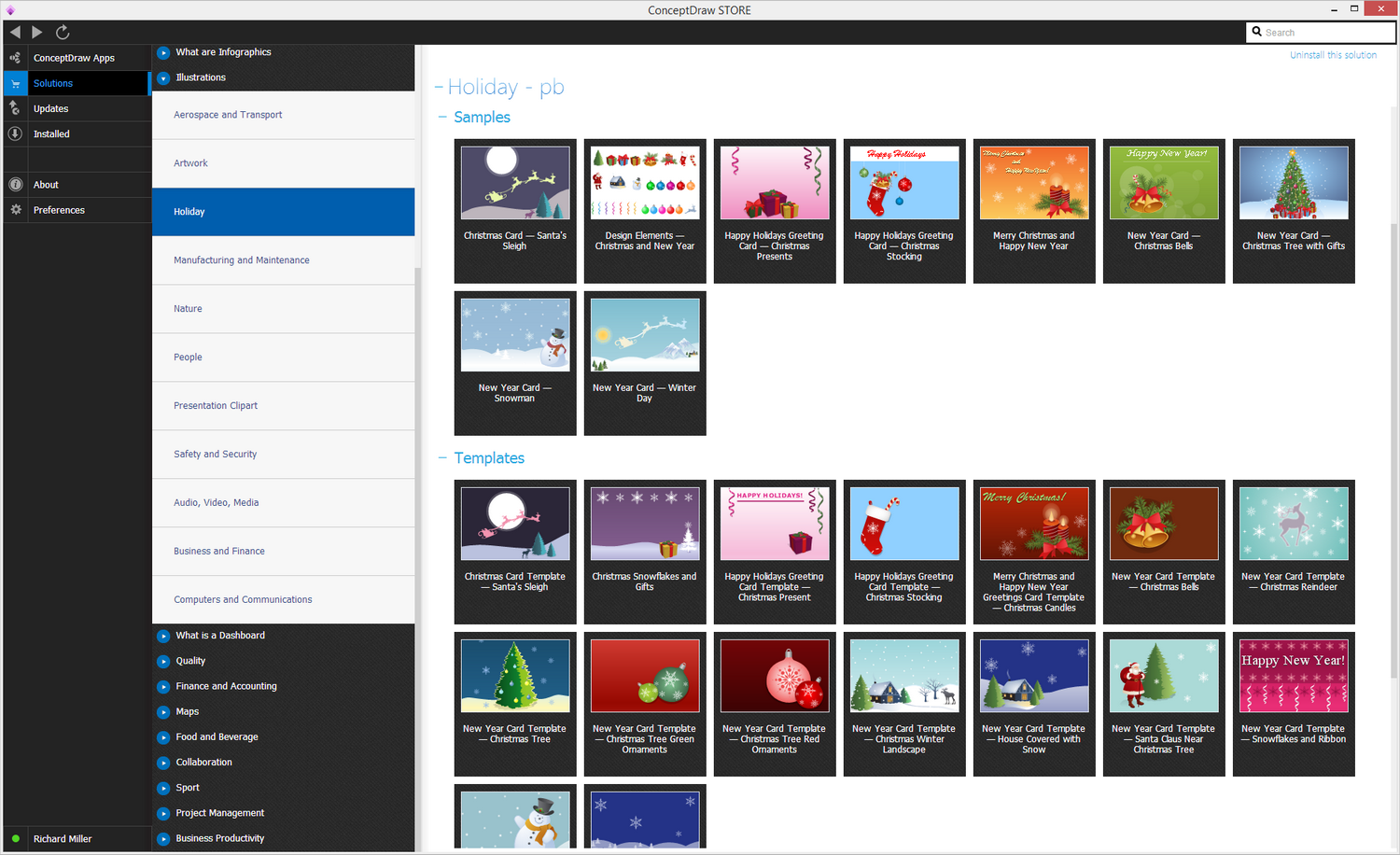- Electric and Telecom Plans Free
- Fire and Emergency Plans Free
- Floor Plans Free
- Plant Layout Plans Free
- School and Training Plans Free
- Seating Plans Free
- Security and Access Plans Free
- Site Plans Free
- Sport Field Plans Free
- Business Process Diagrams Free
- Business Process Mapping Free
- Classic Business Process Modeling Free
- Cross-Functional Flowcharts Free
- Event-driven Process Chain Diagrams Free
- IDEF Business Process Diagrams Free
- Logistics Flow Charts Free
- Workflow Diagrams Free
- ConceptDraw Dashboard for Facebook Free
- Mind Map Exchange Free
- MindTweet Free
- Note Exchange Free
- Project Exchange Free
- Social Media Response Free
- Active Directory Diagrams Free
- AWS Architecture Diagrams Free
- Azure Architecture Free
- Cisco Network Diagrams Free
- Cisco Networking Free
- Cloud Computing Diagrams Free
- Computer Network Diagrams Free
- Google Cloud Platform Free
- Interactive Voice Response Diagrams Free
- Network Layout Floor Plans Free
- Network Security Diagrams Free
- Rack Diagrams Free
- Telecommunication Network Diagrams Free
- Vehicular Networking Free
- Wireless Networks Free
- Comparison Dashboard Free
- Composition Dashboard Free
- Correlation Dashboard Free
- Frequency Distribution Dashboard Free
- Meter Dashboard Free
- Spatial Dashboard Free
- Status Dashboard Free
- Time Series Dashboard Free
- Basic Circle-Spoke Diagrams Free
- Basic Circular Arrows Diagrams Free
- Basic Venn Diagrams Free
- Block Diagrams Free
- Concept Maps Free
- Family Tree Free
- Flowcharts Free
- Basic Area Charts Free
- Basic Bar Graphs Free
- Basic Divided Bar Diagrams Free
- Basic Histograms Free
- Basic Line Graphs Free
- Basic Picture Graphs Free
- Basic Pie Charts Free
- Basic Scatter Diagrams Free
- Aerospace and Transport Free
- Artwork Free
- Audio, Video, Media Free
- Business and Finance Free
- Computers and Communications Free
- Holiday Free
- Manufacturing and Maintenance Free
- Nature Free
- People Free
- Presentation Clipart Free
- Safety and Security Free
- Analog Electronics Free
- Audio and Video Connectors Free
- Basic Circuit Diagrams Free
- Chemical and Process Engineering Free
- Digital Electronics Free
- Electrical Engineering Free
- Electron Tube Circuits Free
- Electronic Block Diagrams Free
- Fault Tree Analysis Diagrams Free
- GHS Hazard Pictograms Free
- Home Automation and Wiring Free
- Mechanical Engineering Free
- One-line Diagrams Free
- Power Сircuits Free
- Specification and Description Language (SDL) Free
- Telecom and AV Circuits Free
- Transport Hazard Pictograms Free
- Data-driven Infographics Free
- Pictorial Infographics Free
- Spatial Infographics Free
- Typography Infographics Free
- Calendars Free
- Decision Making Free
- Enterprise Architecture Diagrams Free
- Fishbone Diagrams Free
- Organizational Charts Free
- Plan-Do-Check-Act (PDCA) Free
- Seven Management and Planning Tools Free
- SWOT and TOWS Matrix Diagrams Free
- Timeline Diagrams Free
- Australia Map Free
- Continent Maps Free
- Directional Maps Free
- Germany Map Free
- Metro Map Free
- UK Map Free
- USA Maps Free
- Customer Journey Mapping Free
- Marketing Diagrams Free
- Matrices Free
- Pyramid Diagrams Free
- Sales Dashboard Free
- Sales Flowcharts Free
- Target and Circular Diagrams Free
- Cash Flow Reports Free
- Current Activities Reports Free
- Custom Excel Report Free
- Knowledge Reports Free
- MINDMAP Reports Free
- Overview Reports Free
- PM Agile Free
- PM Dashboards Free
- PM Docs Free
- PM Easy Free
- PM Meetings Free
- PM Planning Free
- PM Presentations Free
- PM Response Free
- Resource Usage Reports Free
- Visual Reports Free
- House of Quality Free
- Quality Mind Map Free
- Total Quality Management TQM Diagrams Free
- Value Stream Mapping Free
- Astronomy Free
- Biology Free
- Chemistry Free
- Language Learning Free
- Mathematics Free
- Physics Free
- Piano Sheet Music Free
- Android User Interface Free
- Class Hierarchy Tree Free
- Data Flow Diagrams (DFD) Free
- DOM Tree Free
- Entity-Relationship Diagram (ERD) Free
- EXPRESS-G data Modeling Diagram Free
- IDEF0 Diagrams Free
- iPhone User Interface Free
- Jackson Structured Programming (JSP) Diagrams Free
- macOS User Interface Free
- Object-Role Modeling (ORM) Diagrams Free
- Rapid UML Free
- SYSML Free
- Website Wireframe Free
- Windows 10 User Interface Free
Holiday
The word “holiday” comes from two English words — "holy" and "day". This word originally referred only to special religious days but nowadays it means any special day of relaxation or rest, as opposed to normal days away from school or work.
Any holiday is known to be a day allotted by either law or custom when ordinary activities are reduced or suspended. Usually, holidays are supposed to let people celebrate some event or tradition of either religious or cultural significance.
Often being designated by religious institutions, governments or other organizations or groups, the concept of holidays is known to be originated in connection with religious observances. The intention of any holiday was usually understood as an intention to allow people to tend to their religious duties which were associated with important dates on the calendar.
In case some holiday-related drawing needs to be created, the Holiday solution as an extension to the ConceptDraw DIAGRAM diagramming and drawing software may be used as it contains the pre-made holiday illustration examples and templates as well as a stencil vector clipart library.
Helping to create both smart and professionally-looking illustrations, holiday greeting cards, website page, blog pages and presentation slides, the Holiday solution might be found a useful tool for all the ConceptDraw DIAGRAM users.
-
Install this solution Free -
What I need to get started -
Solution Requirements - This solution requires the following products to be installed:
ConceptDraw DIAGRAM v18 - This solution requires the following products to be installed:
-
Compatibility - Sonoma (14), Sonoma (15)
MS Windows 10, 11 - Sonoma (14), Sonoma (15)
-
Support for this Solution -
Helpdesk
There is 1 clipart library containing 50 vector images in the Holiday solution.
Design Elements — Christmas and New Year

Related News:
Holiday SolutionExamples
There are a few samples that you see on this page which were created in the ConceptDraw DIAGRAM application by using the Holiday solution. Some of the solution's capabilities as well as the professional results which you can achieve are all demonstrated here on this page.
All source documents are vector graphic documents which are always available for modifying, reviewing and/or converting to many different formats, such as MS PowerPoint, PDF file, MS Visio, and many other graphic ones from the ConceptDraw Solution Park or ConceptDraw STORE. The Holiday solution is available to all ConceptDraw DIAGRAM users to get installed and used while working in the ConceptDraw DIAGRAM charting and drawing software.
Template: Christmas Snowflakes and Gifts
This example was created in ConceptDraw DIAGRAM using the "Christmas and New Year" library, from our Holiday Solution. An experienced user spent 10 minutes creating this sample.
This "Christmas Snowflakes and Gifts" template is a professionally-designed greeting card template. It was created specifically to give ConceptDraw users the opportunity to easily prepare New Year and Christmas greetings, because ready-made greeting cards are incredibly convenient for congratulating, creating a personal or official card, greeting a special event, making a surprise or just a compliment. Having a ready template you don't need to worry about the design and beauty of your greeting card, just type the text, if needed add some additional decorative elements or Christmas clipart on your desire, and exceptionally designed postcard is done. If you decided to make a greeting card yourself, the ConceptDraw's New Year invitation template will be the best choice. You can also add a bright slide to the presentation — congratulations of the season will make winter days warm and cheerful.

Example 1: New Year Card — Christmas Bells
This example was created in ConceptDraw DIAGRAM using the "Christmas and New Year" library, from our Holiday Solution. An experienced user spent 5 minutes creating this sample.
This example is a holiday greeting card — Christmas bells, which was created using the ConceptDraw Holiday solution tools and the Christmas and New Year clip art library. Use the library's vector design elements to create your own unique greeting cards, presentation slides, or high-resolution images. One can use this example as the basis for his/her own greeting card — the bright background is already made and all you need to do is type your greeting text. Now your unique greeting card is created in ConceptDraw DIAGRAM and can be easily converted to a high resolution image, then emailed to your parents, friends, colleagues, posted on the Internet, social networks, on a website or printed for sent by traditional mail.

Example 2: Merry Christmas and Happy New Year
This example was created in ConceptDraw DIAGRAM using the "Christmas and New Year" library, from our Holiday Solution. An experienced user spent 15 minutes creating this sample.
This illustration example is a Merry Christmas card — Christmas Candles. The key Christmas symbols such as a fur-tree branch and candles are in the heart of this greeting card. This greeting card looks complete and can be sent right away, but if you want, you can add some warm wishes to make it personal and best suited for sending your dear and beloved ones, parents, relatives. Some official greetings added to the same postcard can turn it to the best greeting card for your colleague, boss, or employee. The postcards developed in ConceptDraw DIAGRAM always look exclusively, so you can use them as you wish, publish them on social networks, blogs and websites, make presentations, and send them via e-mail or print.

Example 3: New Year Card — Christmas Tree with Gifts
This example was created in ConceptDraw DIAGRAM using the "Christmas and New Year" library, from our Holiday Solution. An experienced user spent 10 minutes creating this sample.
This New Year card example demonstrates the “Christmas Tree with Gifts” greeting card created in ConceptDraw DIAGRAM using ready-made merry Christmas clipart and Christmas Tree clipart. A simple elegantly decorated Christmas tree is shown on a soft winter blue background, coated with snowflakes. Around the pine tree there are a lot of beautifully wrapped up gifts, saying “Happy New Year” on top. What could be simpler? However, how much warmth, love and sensation of the upcoming holiday is contained in this simple greeting card? Give it to your friend, dear, beloved one and you will feel how happy he/she becomes as magic penetrates his/her house and heart. Add some additional words, your own sincere wishes to this greeting card and present it independently or place it on a gift.

More Examples and Templates
Inside
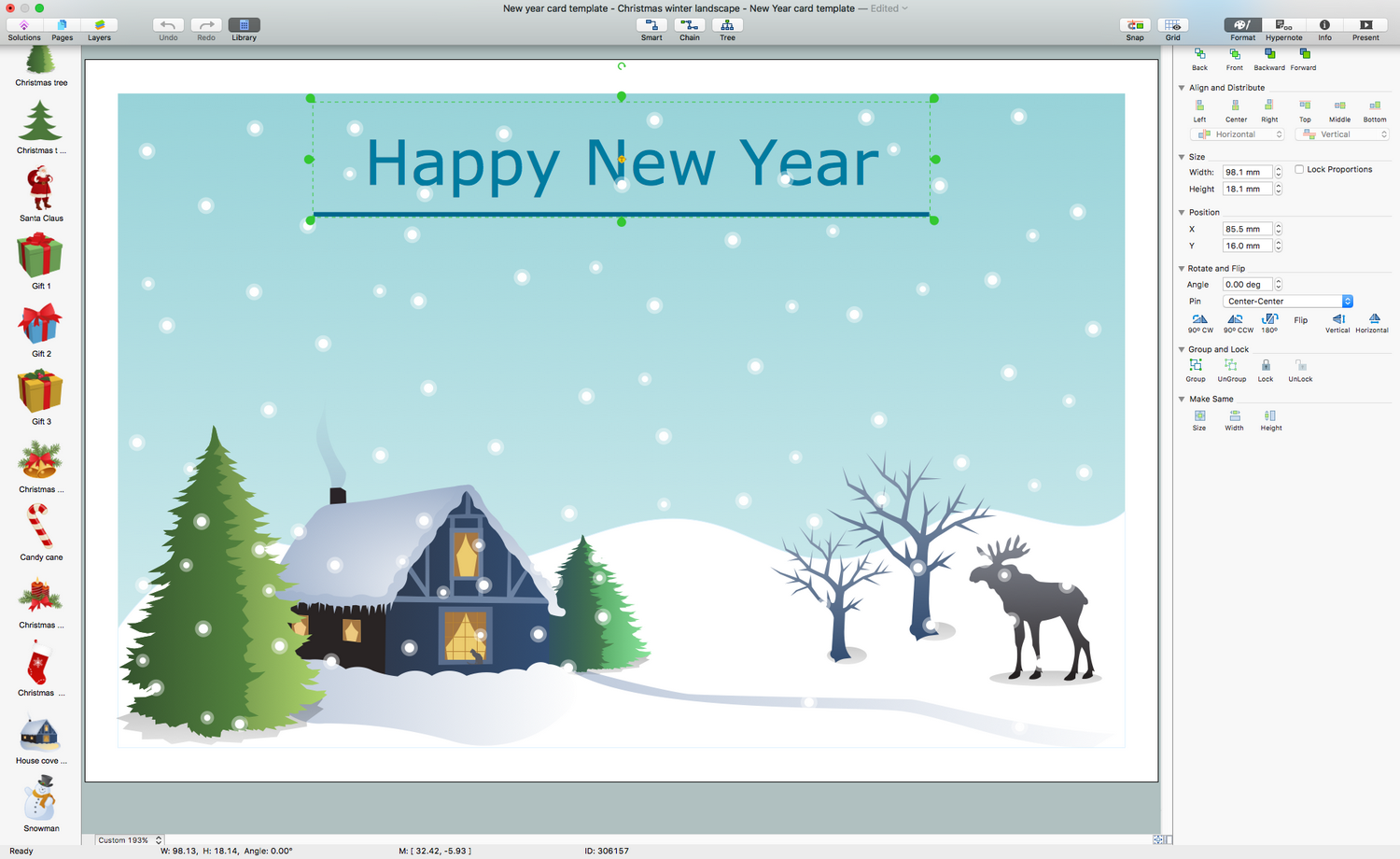
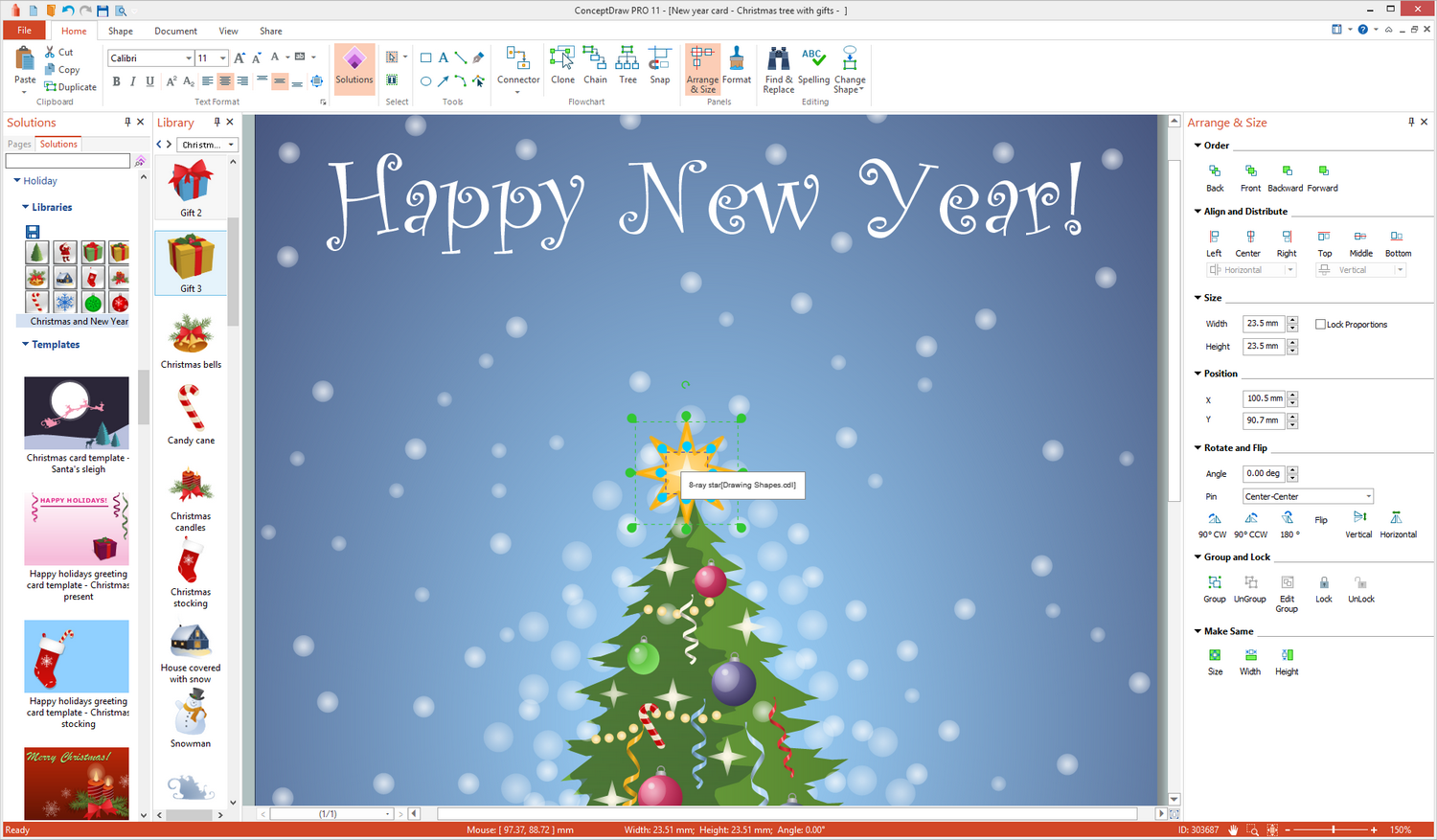
What I Need to Get Started
Both ConceptDraw DIAGRAM charting and drawing software and the Holiday solution can help creating illustrations you need. The Holiday solution can be found in the Illustration area of ConceptDraw STORE application that can be downloaded from this site. Make sure that both ConceptDraw DIAGRAM and ConceptDraw STORE applications are installed on your computer before you get started.
How to install
After ConceptDraw STORE and ConceptDraw DIAGRAM are downloaded and installed, you can install the Holiday solution from the ConceptDraw STORE.