- Electric and Telecom Plans Free
- Fire and Emergency Plans Free
- Floor Plans Free
- Plant Layout Plans Free
- School and Training Plans Free
- Seating Plans Free
- Security and Access Plans Free
- Site Plans Free
- Sport Field Plans Free
- Business Process Diagrams Free
- Business Process Mapping Free
- Classic Business Process Modeling Free
- Cross-Functional Flowcharts Free
- Event-driven Process Chain Diagrams Free
- IDEF Business Process Diagrams Free
- Logistics Flow Charts Free
- Workflow Diagrams Free
- ConceptDraw Dashboard for Facebook Free
- Mind Map Exchange Free
- MindTweet Free
- Note Exchange Free
- Project Exchange Free
- Social Media Response Free
- Active Directory Diagrams Free
- AWS Architecture Diagrams Free
- Azure Architecture Free
- Cisco Network Diagrams Free
- Cisco Networking Free
- Cloud Computing Diagrams Free
- Computer Network Diagrams Free
- Google Cloud Platform Free
- Interactive Voice Response Diagrams Free
- Network Layout Floor Plans Free
- Network Security Diagrams Free
- Rack Diagrams Free
- Telecommunication Network Diagrams Free
- Vehicular Networking Free
- Wireless Networks Free
- Comparison Dashboard Free
- Composition Dashboard Free
- Correlation Dashboard Free
- Frequency Distribution Dashboard Free
- Meter Dashboard Free
- Spatial Dashboard Free
- Status Dashboard Free
- Time Series Dashboard Free
- Basic Circle-Spoke Diagrams Free
- Basic Circular Arrows Diagrams Free
- Basic Venn Diagrams Free
- Block Diagrams Free
- Concept Maps Free
- Family Tree Free
- Flowcharts Free
- Basic Area Charts Free
- Basic Bar Graphs Free
- Basic Divided Bar Diagrams Free
- Basic Histograms Free
- Basic Line Graphs Free
- Basic Picture Graphs Free
- Basic Pie Charts Free
- Basic Scatter Diagrams Free
- Aerospace and Transport Free
- Artwork Free
- Audio, Video, Media Free
- Business and Finance Free
- Computers and Communications Free
- Holiday Free
- Manufacturing and Maintenance Free
- Nature Free
- People Free
- Presentation Clipart Free
- Safety and Security Free
- Analog Electronics Free
- Audio and Video Connectors Free
- Basic Circuit Diagrams Free
- Chemical and Process Engineering Free
- Digital Electronics Free
- Electrical Engineering Free
- Electron Tube Circuits Free
- Electronic Block Diagrams Free
- Fault Tree Analysis Diagrams Free
- GHS Hazard Pictograms Free
- Home Automation and Wiring Free
- Mechanical Engineering Free
- One-line Diagrams Free
- Power Сircuits Free
- Specification and Description Language (SDL) Free
- Telecom and AV Circuits Free
- Transport Hazard Pictograms Free
- Data-driven Infographics Free
- Pictorial Infographics Free
- Spatial Infographics Free
- Typography Infographics Free
- Calendars Free
- Decision Making Free
- Enterprise Architecture Diagrams Free
- Fishbone Diagrams Free
- Organizational Charts Free
- Plan-Do-Check-Act (PDCA) Free
- Seven Management and Planning Tools Free
- SWOT and TOWS Matrix Diagrams Free
- Timeline Diagrams Free
- Australia Map Free
- Continent Maps Free
- Directional Maps Free
- Germany Map Free
- Metro Map Free
- UK Map Free
- USA Maps Free
- Customer Journey Mapping Free
- Marketing Diagrams Free
- Matrices Free
- Pyramid Diagrams Free
- Sales Dashboard Free
- Sales Flowcharts Free
- Target and Circular Diagrams Free
- Cash Flow Reports Free
- Current Activities Reports Free
- Custom Excel Report Free
- Knowledge Reports Free
- MINDMAP Reports Free
- Overview Reports Free
- PM Agile Free
- PM Dashboards Free
- PM Docs Free
- PM Easy Free
- PM Meetings Free
- PM Planning Free
- PM Presentations Free
- PM Response Free
- Resource Usage Reports Free
- Visual Reports Free
- House of Quality Free
- Quality Mind Map Free
- Total Quality Management TQM Diagrams Free
- Value Stream Mapping Free
- Astronomy Free
- Biology Free
- Chemistry Free
- Language Learning Free
- Mathematics Free
- Physics Free
- Piano Sheet Music Free
- Android User Interface Free
- Class Hierarchy Tree Free
- Data Flow Diagrams (DFD) Free
- DOM Tree Free
- Entity-Relationship Diagram (ERD) Free
- EXPRESS-G data Modeling Diagram Free
- IDEF0 Diagrams Free
- iPhone User Interface Free
- Jackson Structured Programming (JSP) Diagrams Free
- macOS User Interface Free
- Object-Role Modeling (ORM) Diagrams Free
- Rapid UML Free
- SYSML Free
- Website Wireframe Free
- Windows 10 User Interface Free
macOS User Interface
macOS 10.12 Sierra is the latest version of a well-known and popular operating system developed by Apple for Macintosh personal computers and servers. In macOS Sierra operating system were made significant improvements and added many new features in comparison with earlier versions. The main new features are: a multi-functional voice assistant Siri, the possibility to joint edit note, optimized storage that allows you to automatically upload the rarely used files to iCloud storage, thus saving the space on your Mac computer, a universal clipboard with mobile devices, Auto Unlock of Mac using the Apple Watch, the possibility to pay quickly for purchases in online stores using the Apple Pay, tabs in applications that help to make order during work and to group all opened windows by applications, as well as many other features and improvements of previously existing functions.
During the process of new application development under the macOS Sierra, graphic designers and developers need modern, convenient, and powerful software to facilitate the designing of the graphical user interface. ConceptDraw DIAGRAM extended with the macOS User Interface solution is ideally suited to easily achieve designing goals.
macOS User Interface solution includes a wide range of graphic and diagramming solutions of ConceptDraw Solution Park, and extends ConceptDraw DIAGRAM functionality with powerful GUI software graphic design features and tools. Within macOS User Interface solution ConceptDraw DIAGRAM users can find a wide variety of libraries, containing many pre-designed vector objects of Mac Apps icons, buttons, dialogs, menu bars, indicators, pointers, controls, toolbars, menus, and other elements for fast and simple designing high standard user interfaces of any complexity for new macOS Sierra, and creating visual GUI prototypes and GUI designs for new Mac applications. It also supplies ConceptDraw DIAGRAM software with an extensive range of different macOS 10.12 Sierra user interface design examples, samples, and templates.
-
Install this solution Free -
What I need to get started -
Solution Requirements - This solution requires the following products to be installed:
ConceptDraw DIAGRAM v18 - This solution requires the following products to be installed:
-
Compatibility - Sonoma (14), Sonoma (15)
MS Windows 10, 11 - Sonoma (14), Sonoma (15)
-
Support for this Solution -
Helpdesk
Design Elements — macOS Apps Icons
Design Elements — macOS Buttons
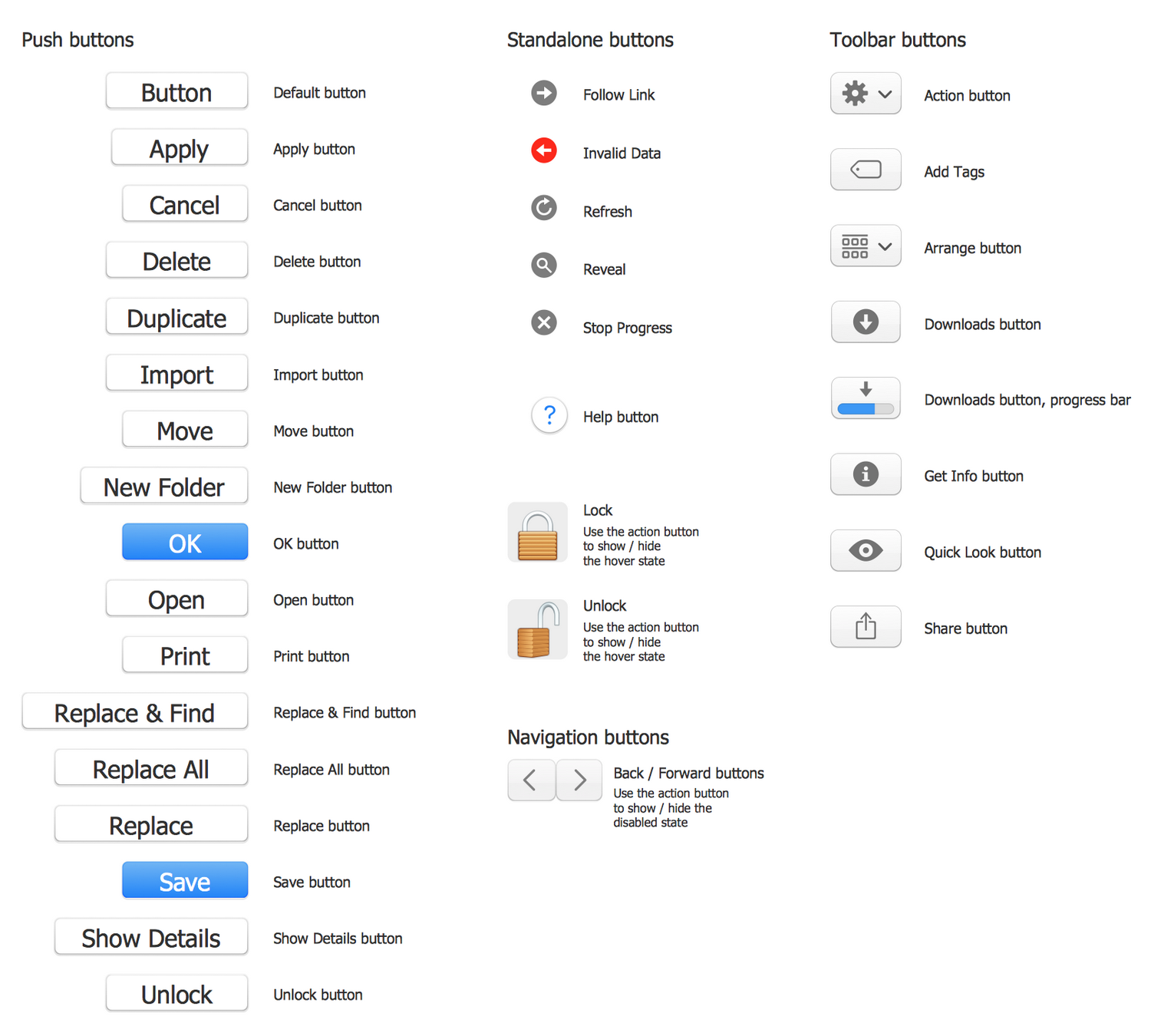
Design Elements — macOS Sidebar Icons
Design Elements — macOS Dialogs
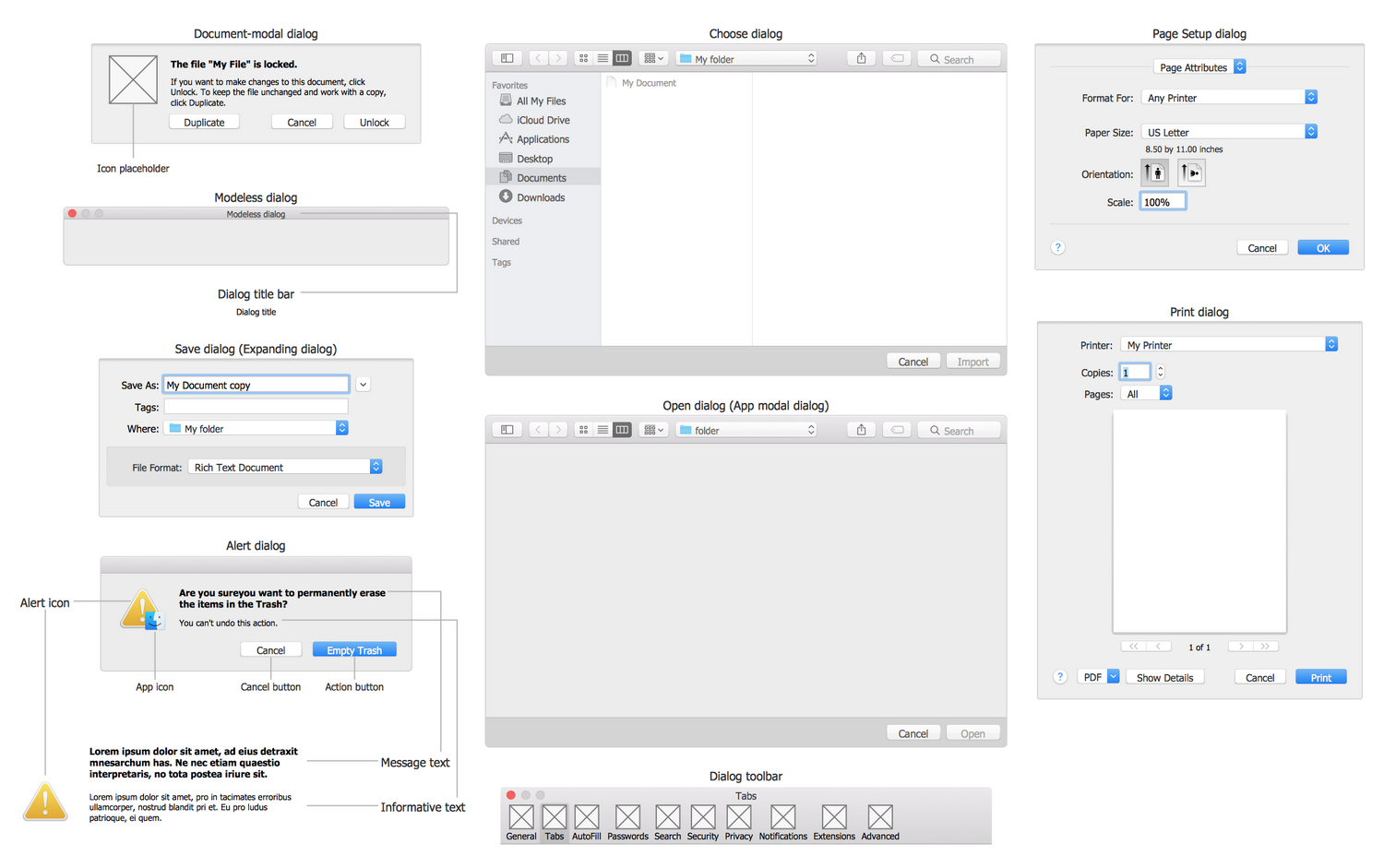
Design Elements — macOS Control Images
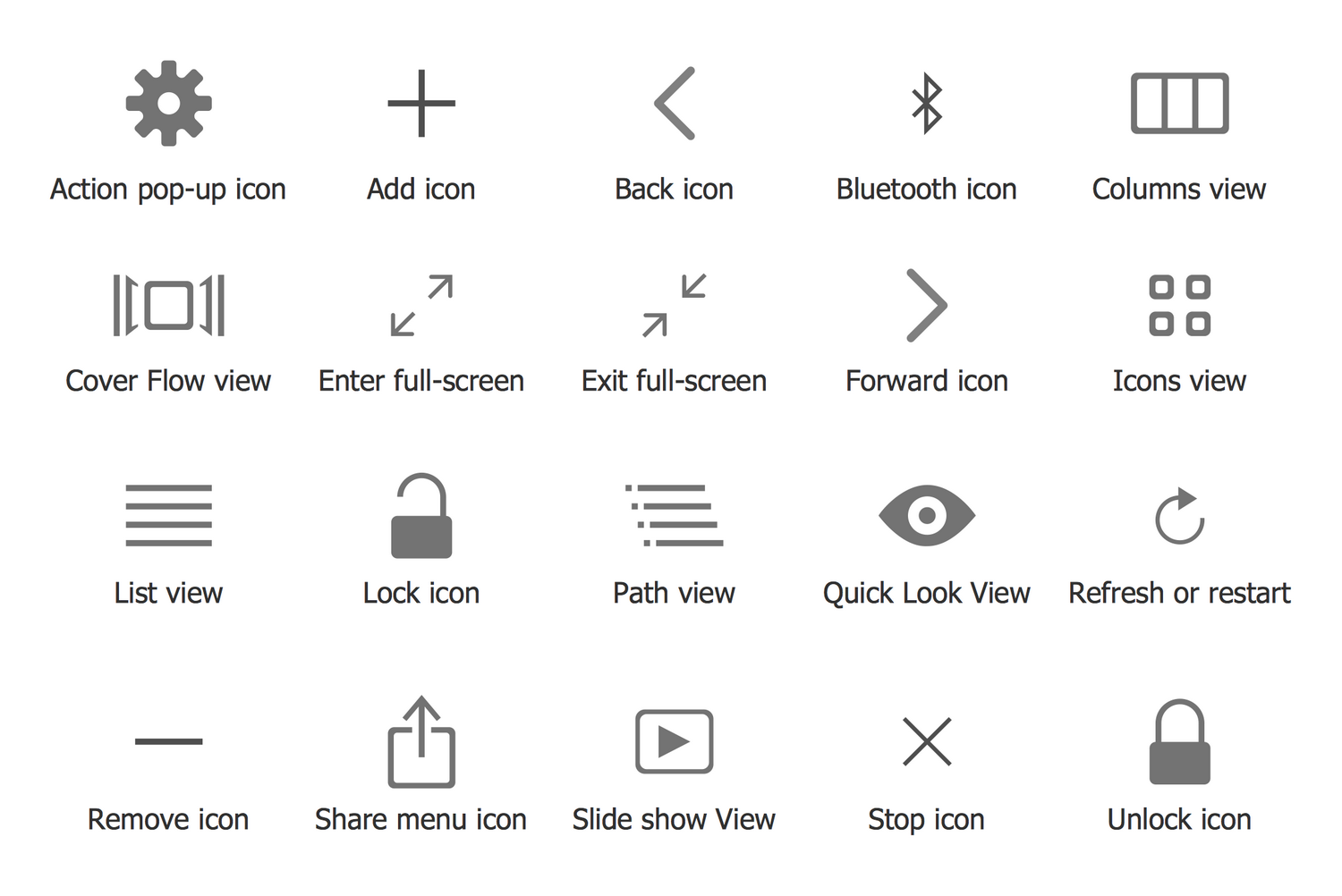
Examples
There are a few samples that you see on this page which were created in the ConceptDraw DIAGRAM application by using the macOS User Interface solution. Some of the solution's capabilities as well as the professional results which you can achieve are all demonstrated here on this page.
All source documents are vector graphic documents which are always available for modifying, reviewing and/or converting to many different formats, such as MS PowerPoint, PDF file, MS Visio, and many other graphic ones from the ConceptDraw Solution Park or ConceptDraw STORE. The macOS User Interface solution is available to all ConceptDraw DIAGRAM users to get installed and used while working in the ConceptDraw DIAGRAM diagramming and drawing software.
User Interface Design Example 1: macOS 10.12 Sierra – Apple Menu
This diagram was created in ConceptDraw DIAGRAM using the set of libraries from the macOS User Interface solution. An experienced user spent 5 minutes creating this sample.
This example illustrates the macOS 10.12 Sierra Apple menu that offers you access to frequently used files, applications, and functions. This menu was historically changed in each macOS version. Use the pre-designed vector objects from the macOS User Interface solution for designing your own GUI variations.
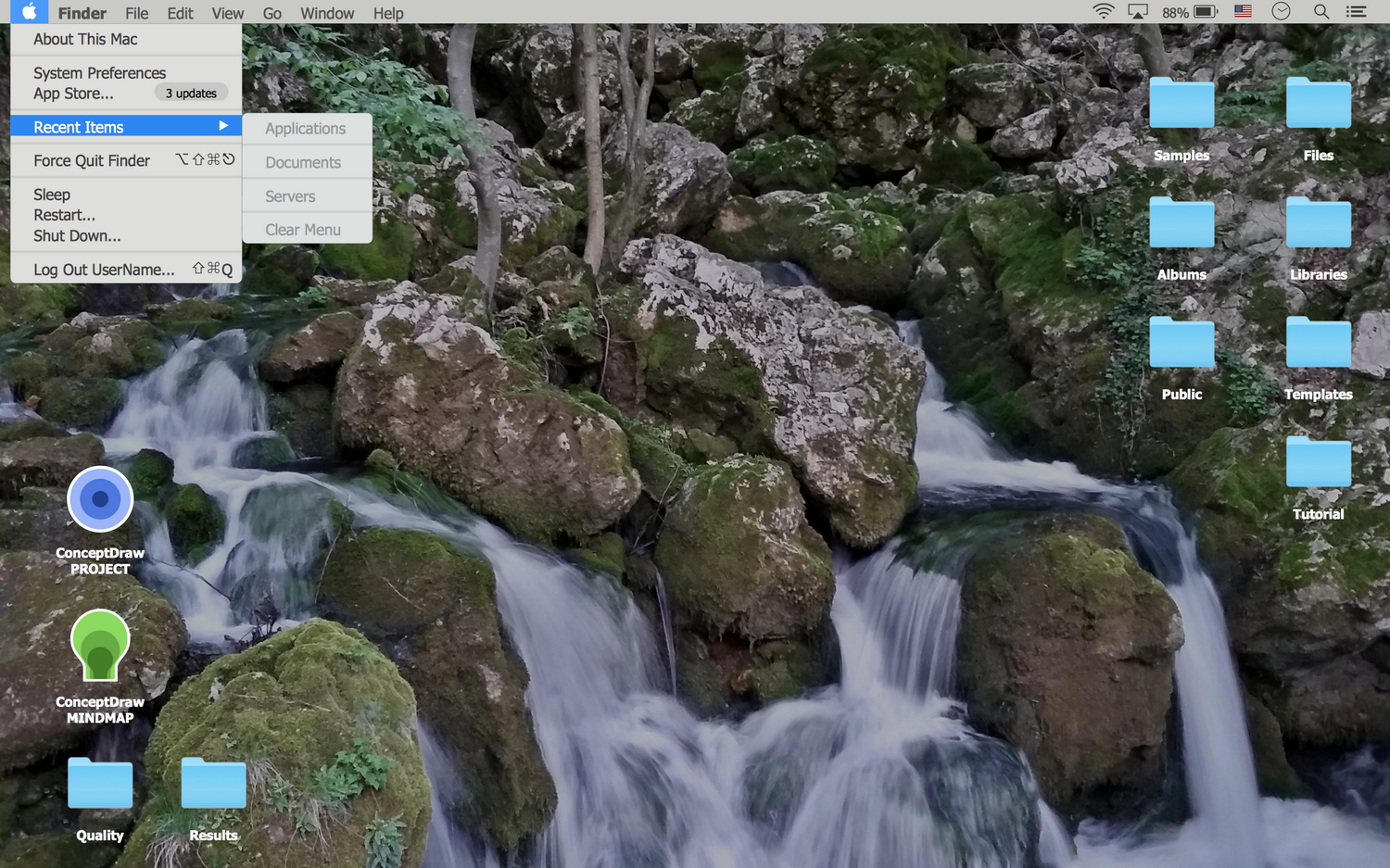
User Interface Design Example 2: macOS 10.12 Sierra – Desktop
This diagram was created in ConceptDraw DIAGRAM using the set of libraries from the macOS User Interface solution. An experienced user spent 10 minutes creating this sample.
This sample shows the desktop interface of macOS Sierra. Here you can see the overview of Mac computer with macOS Sierra installed, at the bottom of the sample screen is located a Dock menu with icons of the most commonly used apps.
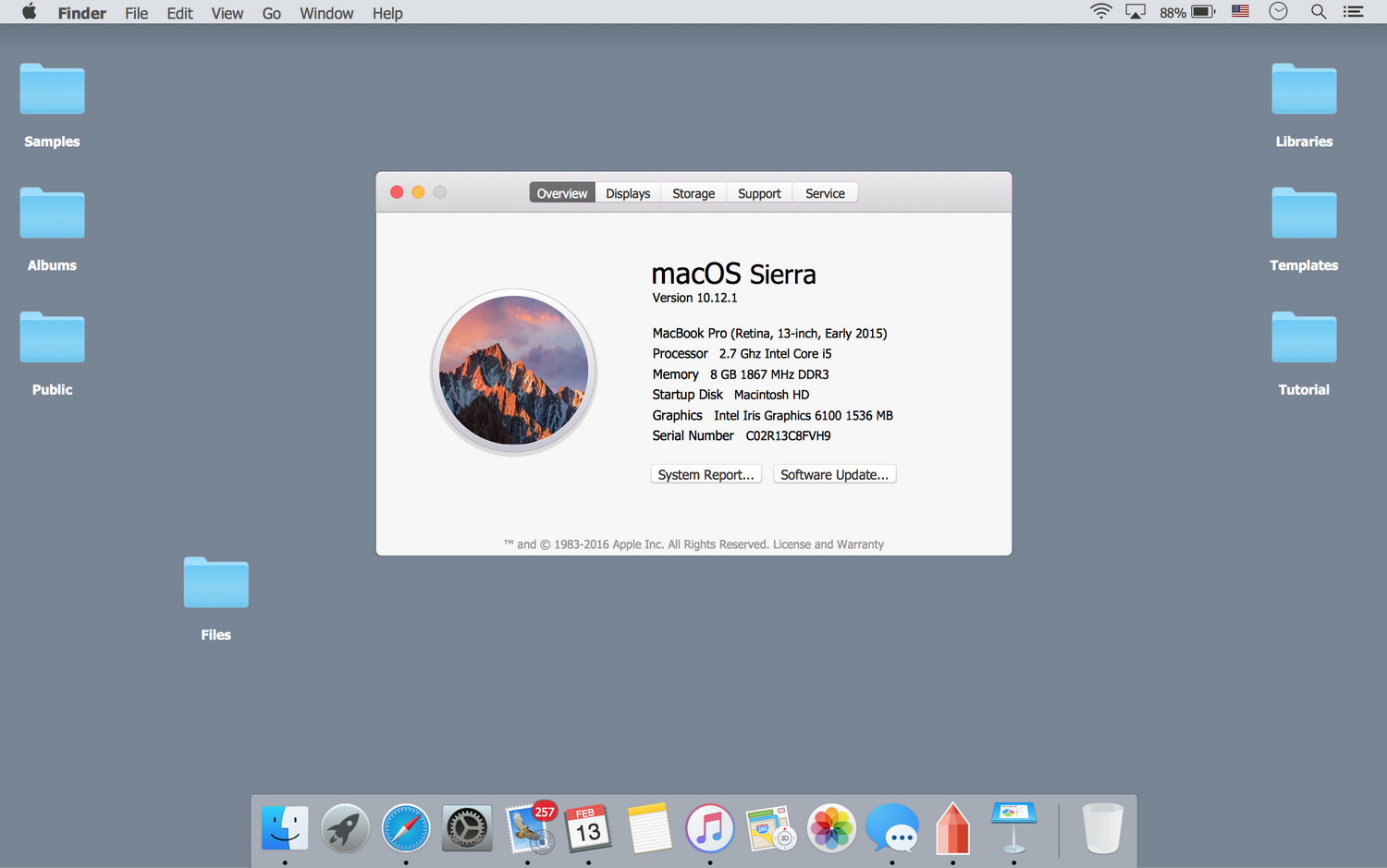
User Interface Design Example 3: macOS 10.12 Sierra – Apps
This diagram was created in ConceptDraw DIAGRAM using the set of libraries from the macOS User Interface solution. An experienced user spent 5 minutes creating this sample.
This example shows the macOS Sierra Apps menu that displays a list of icons of all apps installed on your Mac. Design of macOS Sierra user interface is a simple process, thanks to the libraries of vector objects, Mac OS templates, samples and user interface design examples that you can find within ConceptDraw STORE.

User Interface Design Example 4: macOS 10.12 Sierra – Finder
This diagram was created in ConceptDraw DIAGRAM using the set of libraries from the macOS User Interface solution. An experienced user spent 20 minutes creating this sample.
This example demonstrates the interface of macOS Sierra Finder window designed with ConceptDraw DIAGRAM GUI software and solutions. The Finder window is the file manager of the macOS 10.12 Sierra operating system which organizes and displays folders and files located on the computer.
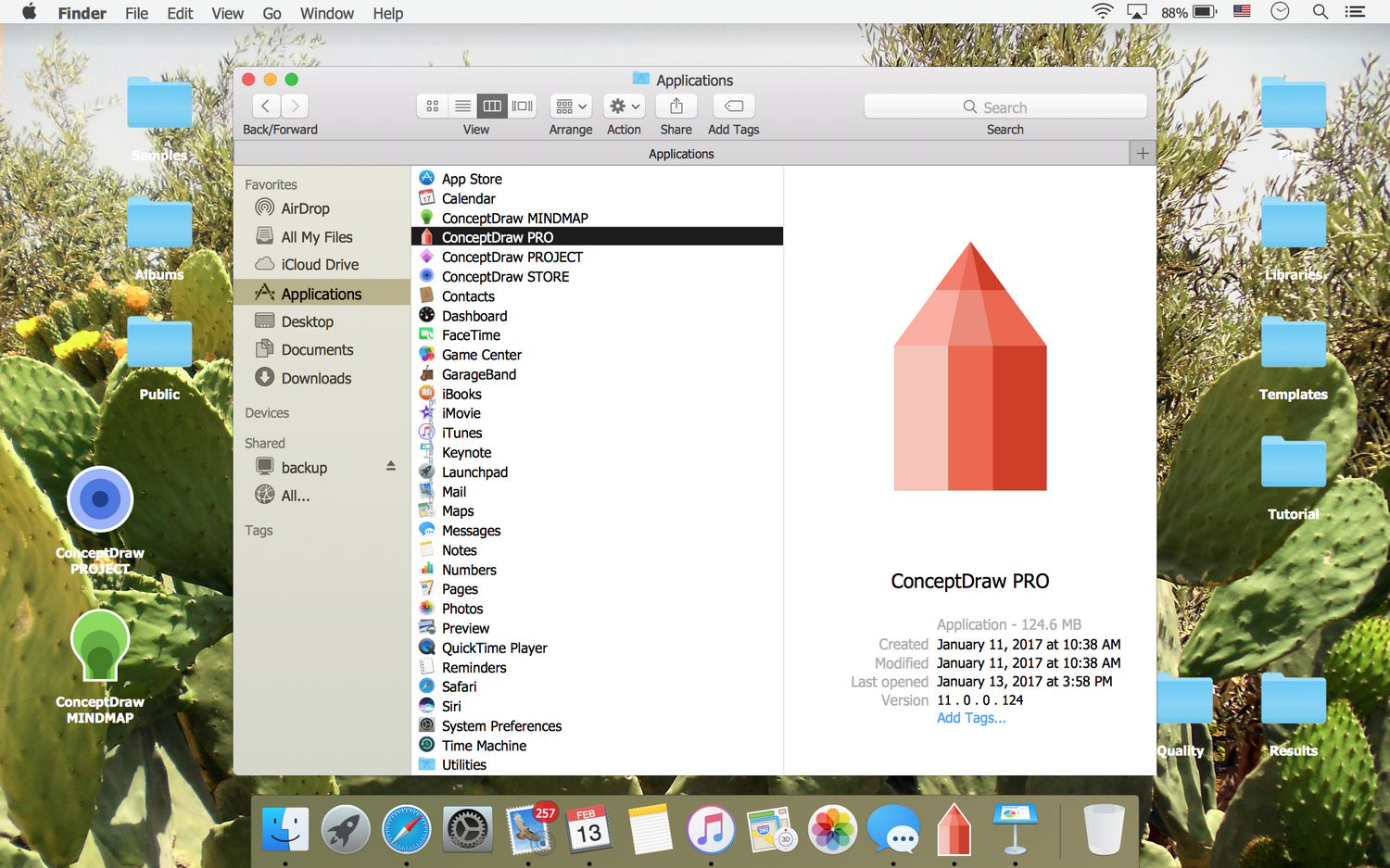
User Interface Design Example 5: macOS 10.12 Sierra – System Information
This diagram was created in ConceptDraw DIAGRAM using the set of libraries from the macOS User Interface solution. An experienced user spent 15 minutes creating this sample.
This example shows the dialog with system information regarding a given MacBook PRO All elements and icons you see on this sample can be easily found and added to your design from the libraries, which are the part of macOS User Interface solution for ConceptDraw DIAGRAM
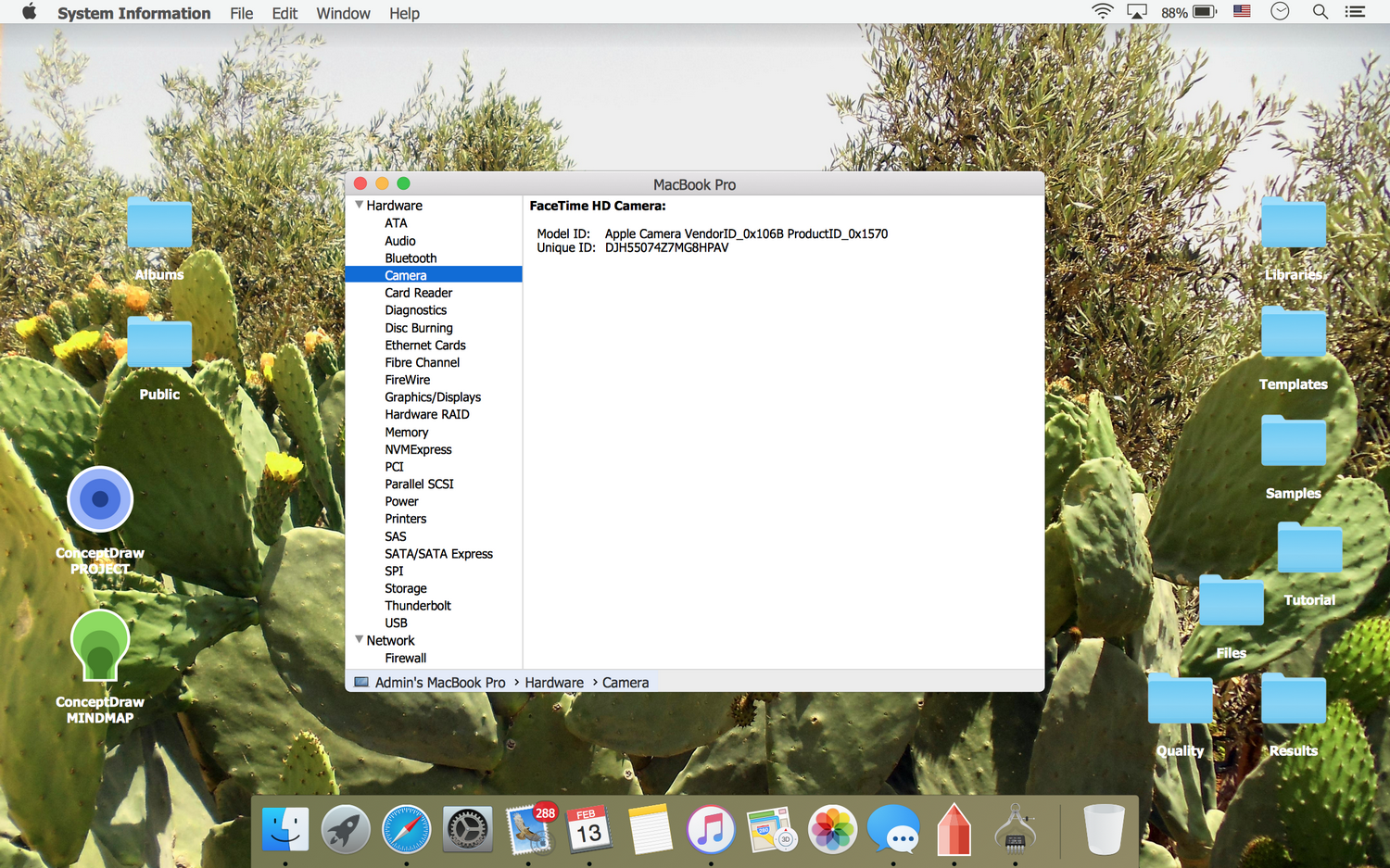
More Examples and Templates

Design Elements — macOS Menu Bar Menus

Design Elements — macOS Content Views

Design Elements — macOS Indicator Controls

Design Elements — macOS Menu Symbols

Design Elements — macOS Menu Controls

Design Elements — macOS Pointers

Design Elements — macOS Selection Controls

Design Elements — macOS Button Templates
Inside
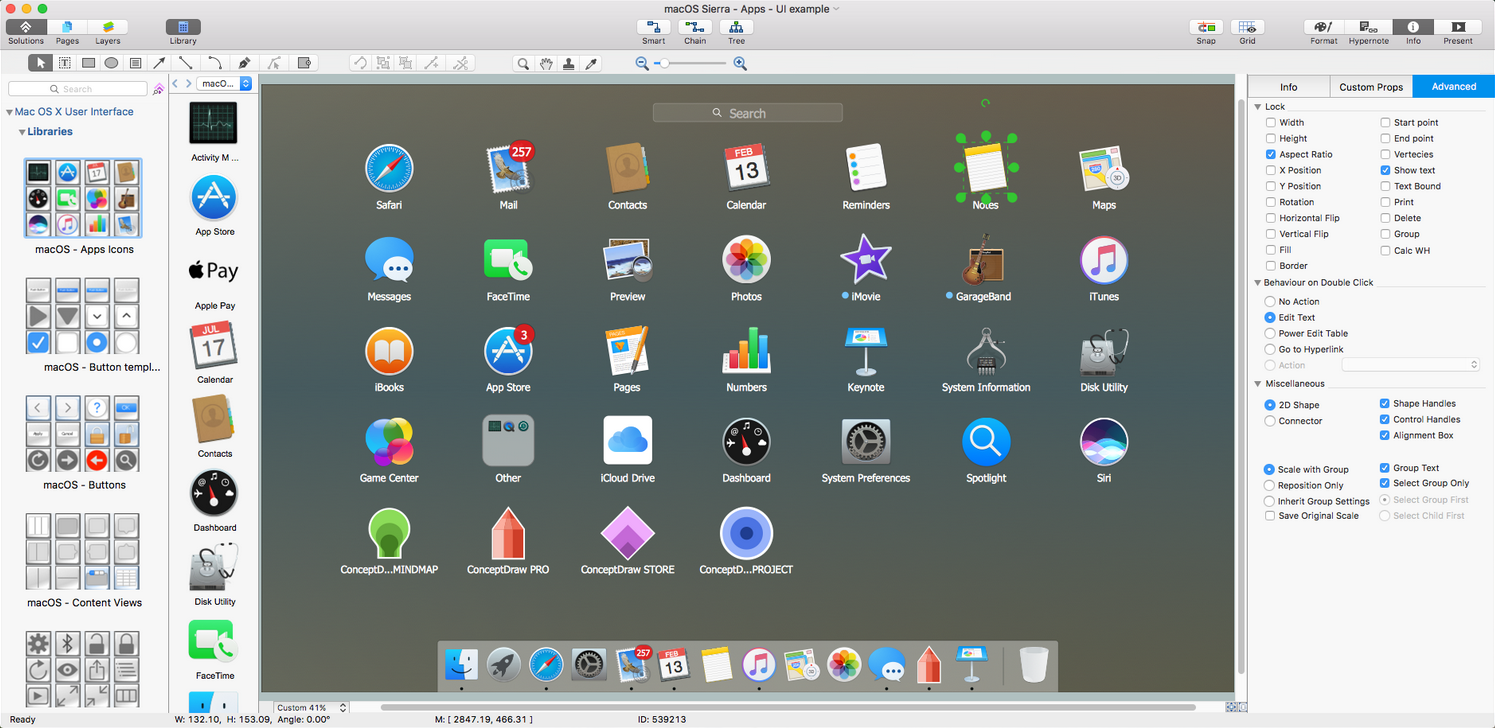
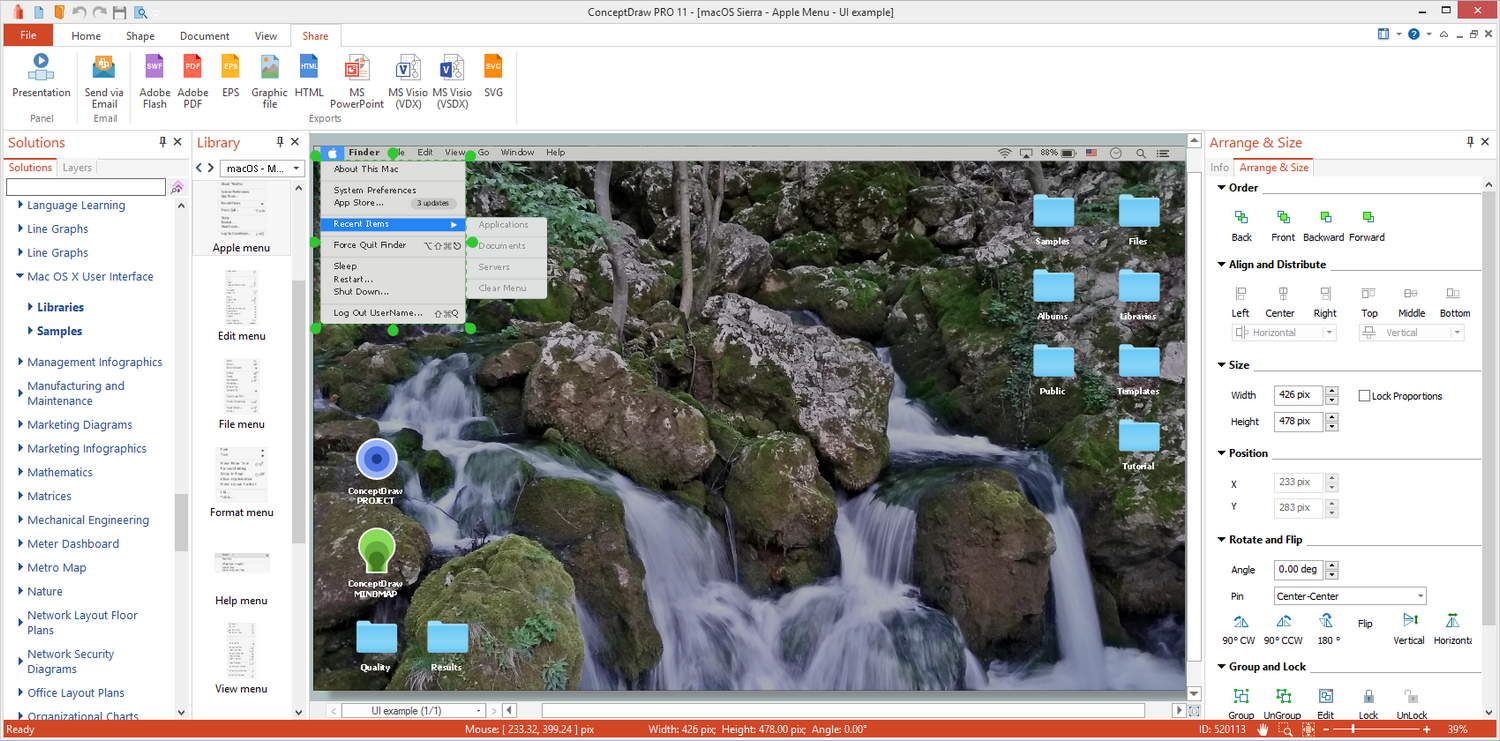
What I Need to Get Started
Both ConceptDraw DIAGRAM diagramming and drawing software and the macOS User Interface solution can help creating the software engineering diagrams you need. The macOS User Interface solution can be found in the Software Development area of ConceptDraw STORE application that can be downloaded from this site. Make sure that both ConceptDraw DIAGRAM and ConceptDraw STORE applications are installed on your computer before you get started.
How to install
After ConceptDraw STORE and ConceptDraw DIAGRAM are downloaded and installed, you can install the macOS User Interface solution from the ConceptDraw STORE.
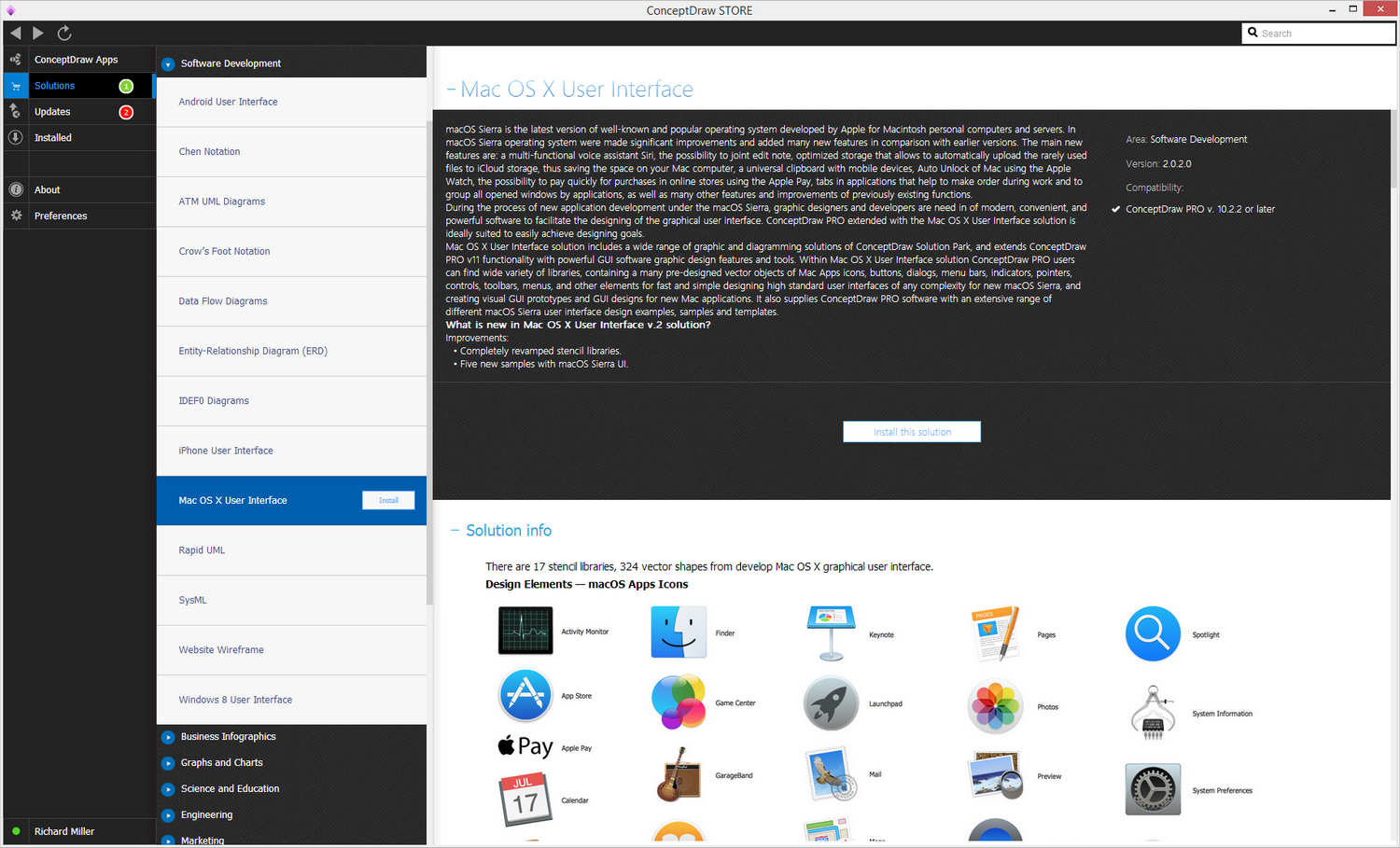
Start Using
To make sure that you are doing it all right, use the pre-designed symbols from the stencil libraries from the solution to make your drawings look smart and professional. Also, the pre-made examples from this solution can be used as drafts so your own drawings can be based on them. Using the samples, you can always change their structures, colors and data.
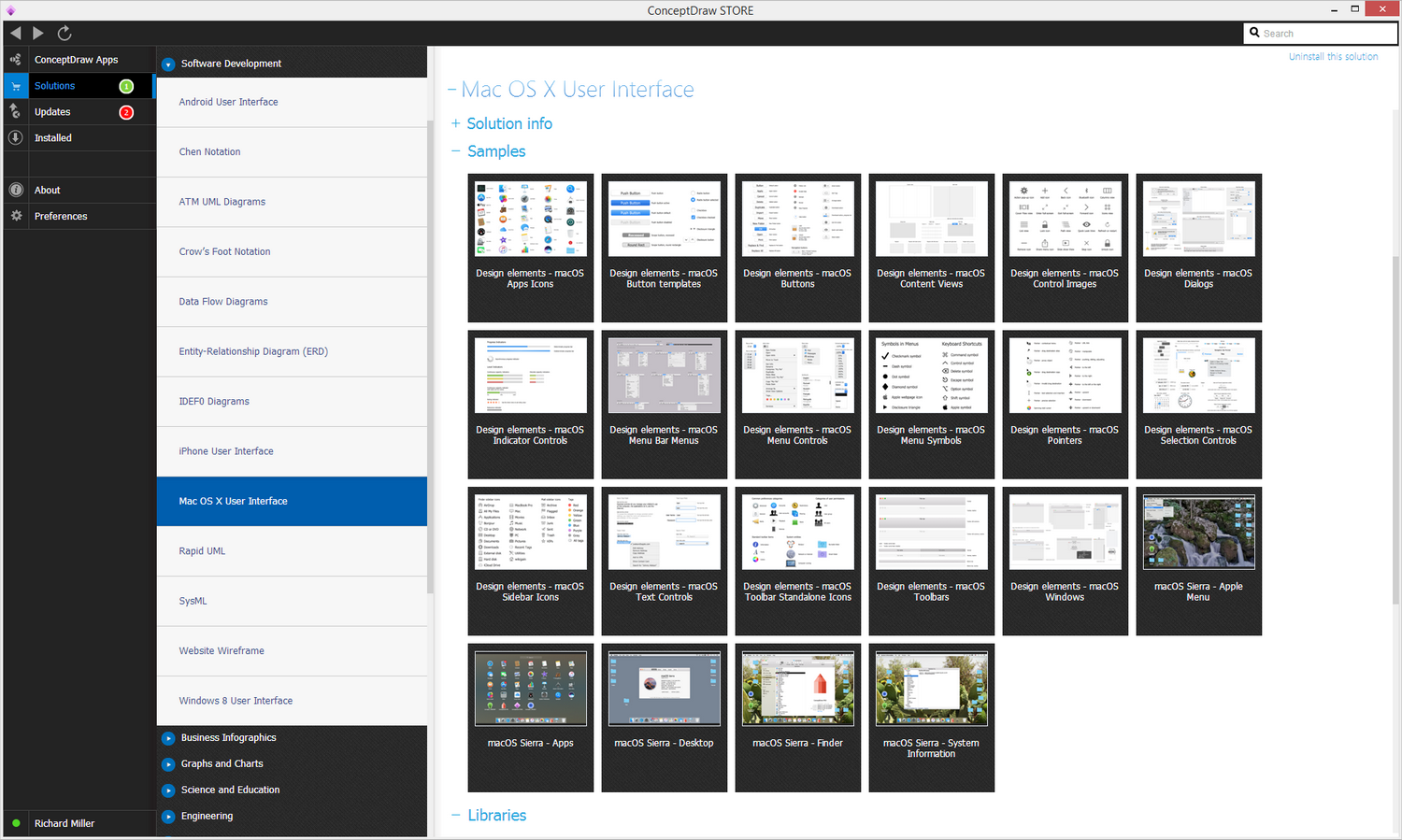
Mac OS X User Interface
The reputation of Apple Inc. was founded by the Macintosh computer, the first mass-market home computer featuring an integral graphical user interface (GUI) and mouse. It's popularity was not instantaneous however — it was an expensive product in a competitive market where systems such as the Commodore 64 were already selling well. Despite this, various iterations gained a loyal fanbase throughout the 90s, and demand would expand dramatically after Apple's rebranding process around the turn of the century. The current Mac lineup includes three versions of desktop computers, and four laptops, referred to as MacBooks.
Since that first Macintosh, Apple have always developed and used their own hardware specific operating system, originally known as the Classic Mac OS. From 1984 to 2000, there were versions 1 to 9; in line with the companies rebranding, the next release was OS X, with subsequent updates to the system referred to as 10.1 Puma, 10.2 Jaguar, and so on. The last two released were 10.10 Yosemite, and 10.11 El Capitan, and have shown a continued focus on the trend towards multi-touch functions and integrated app technology.

Using the Finder menu on a Mac OS X desktop, a view designed using ConceptDraw DIAGRAM
A hallmark of Apple is their device and app integration, allowing for seamless interaction between various mobile devices, laptops, cloud services and proprietary apps such as text and email services. This achieved by keeping a common visual theme and icon representation throughout all operating systems — it is normal to see OS X updates following trends started with iOS (Apple's mobile operating system), and vice versa.
The fundamental style and layout of the Mac OS X user interface has remained largely in place since the earliest versions, but there have been obvious aesthetic enhancements, and elements of icon redesign to match branding across devices. Along the bottom of the screen is a customizable bar of the most common apps, including Finder (the Mac hard drive search tool), Safari, Messages, Calendar, and the App Store, that launch a window straight on to the desktop. A range of system operations can be located along the bar at the top of the screen.

Common glyph elements; one of the icon libraries from the Mac OS X User Interface solution for ConceptDraw DIAGRAM
To design an effective user interface, graphic designers will create visual GUI prototypes, that focus on maximising the user experience — searching for the most functional layout that attends to core user needs, while retaining an appropriate aesthetic. It is important to know how the user will interact with the UI, and how functionality and appearance will change, depending on the features being used at any one time. By using specialist drawing software, a designer can visualize numerous graphical models, and present their ideas for feedback or collaboration.
An ideal tool for this type of design is ConceptDraw DIAGRAM, now enhanced with the Mac OS X User Interface solution. This solution offers libraries containing the distinct Mac app icons, menu bar graphics, glyph elements and other Mac OS X features — everything necessary to create high standard, professional UI graphic designs for new Mac applications.

Icons from the Mac OS X User Interface solution, in the classic Yosemite window menu style
For users who don't want to start from scratch, the solution also offers a range of samples and templates featuring common Mac OS views — from desktop arrangements to window menu features.
The Mac OS X User Interface solution is part of a range of graphic and diagramming solutions for ConceptDraw DIAGRAM, and users can find help manuals, how-to guides and video tutorials for each of them on the ConceptDraw website.


