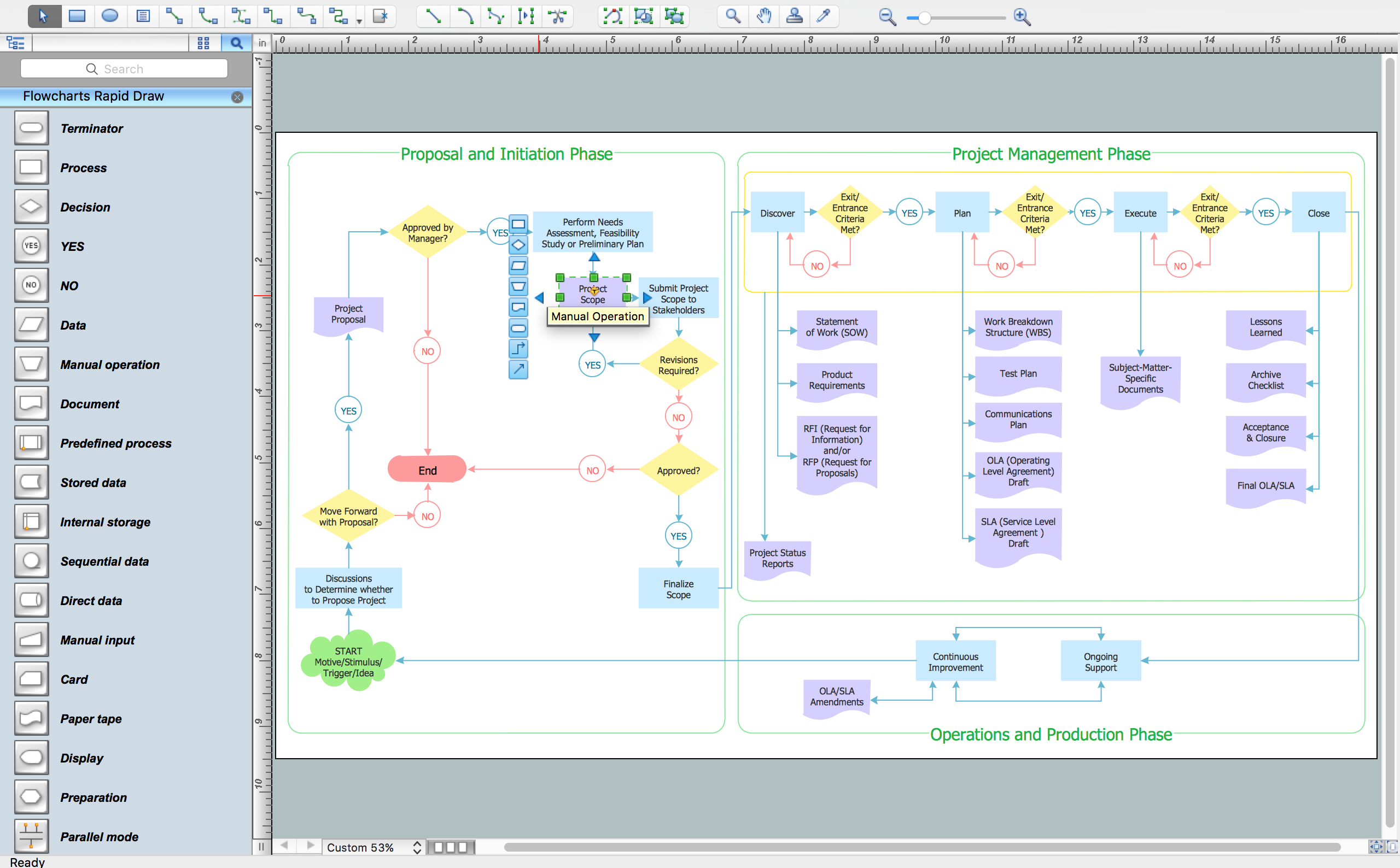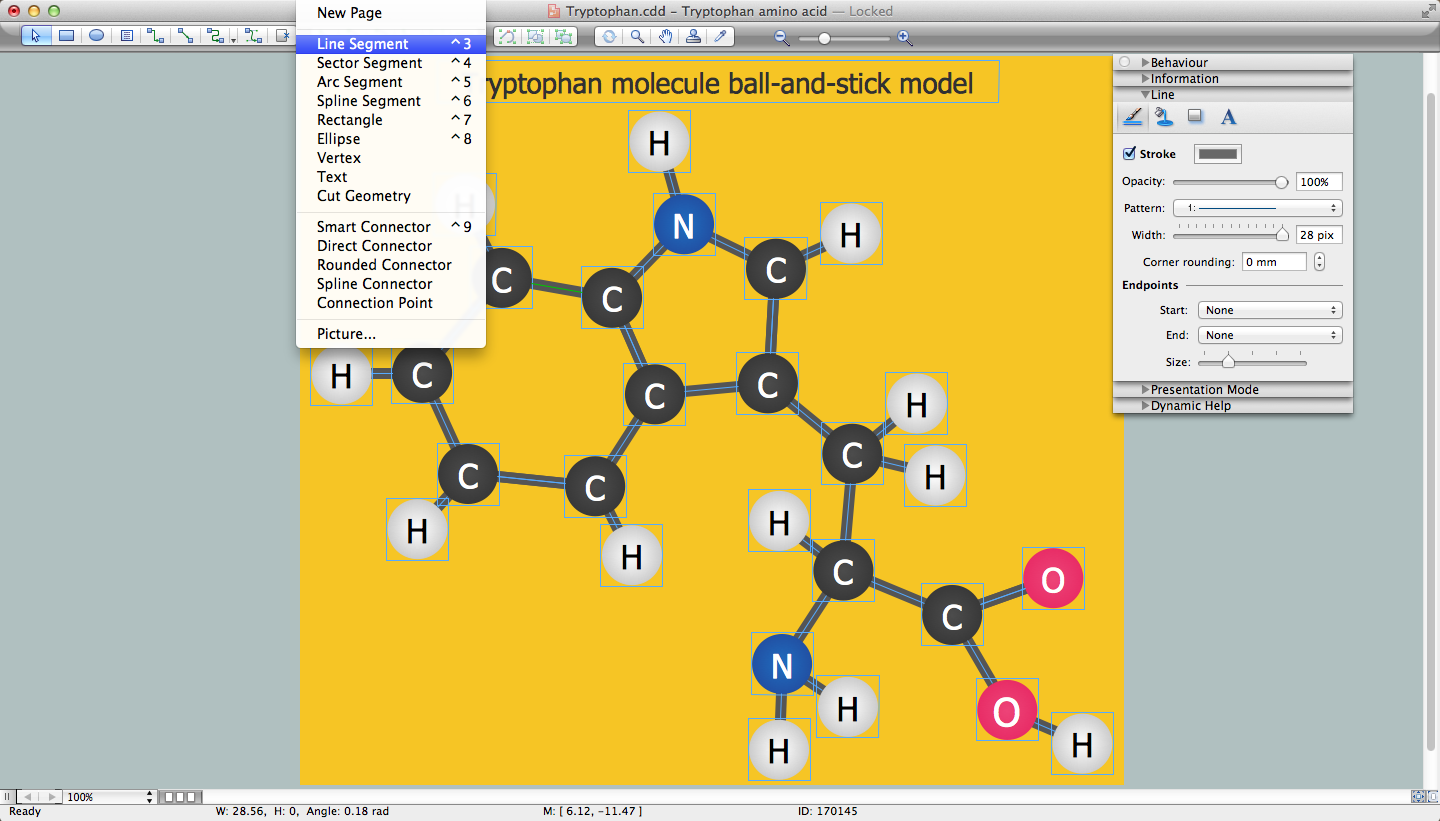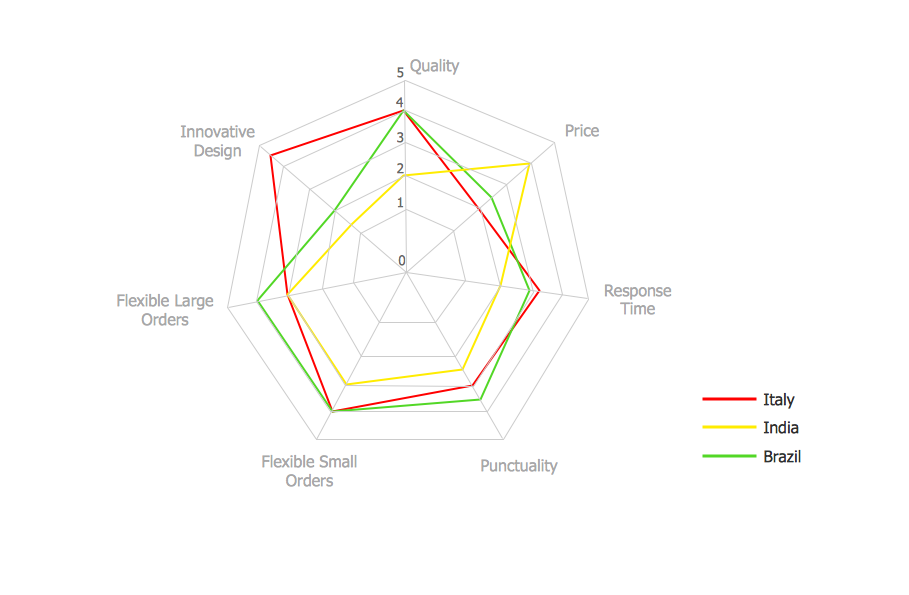Process Flow Chart Symbols
Process Flow Chart is a visual diagram which shows the processes and relationships between the major components in a system, and uses for this the special process flow chart symbols:
- special shapes to represent different types of actions and process steps,
- lines and arrows to represent relationships and sequence of steps.
It is incredibly convenient to use the ConceptDraw DIAGRAM software extended with Flowcharts Solution from the "Diagrams" Area of ConceptDraw Solution Park for designing professional looking Process Flow Charts.
Flowcharts Solution offers 2 libraries with variety of commonly used process flow chart symbols - boxes, circles, diamonds and many other symbols which are used for easy construction attractive and visual Process Flow Charts.
 Flowchart Library
Flowchart Library
 Flowcharts Rapid Draw Library (Shapes)
Flowcharts Rapid Draw Library (Shapes)