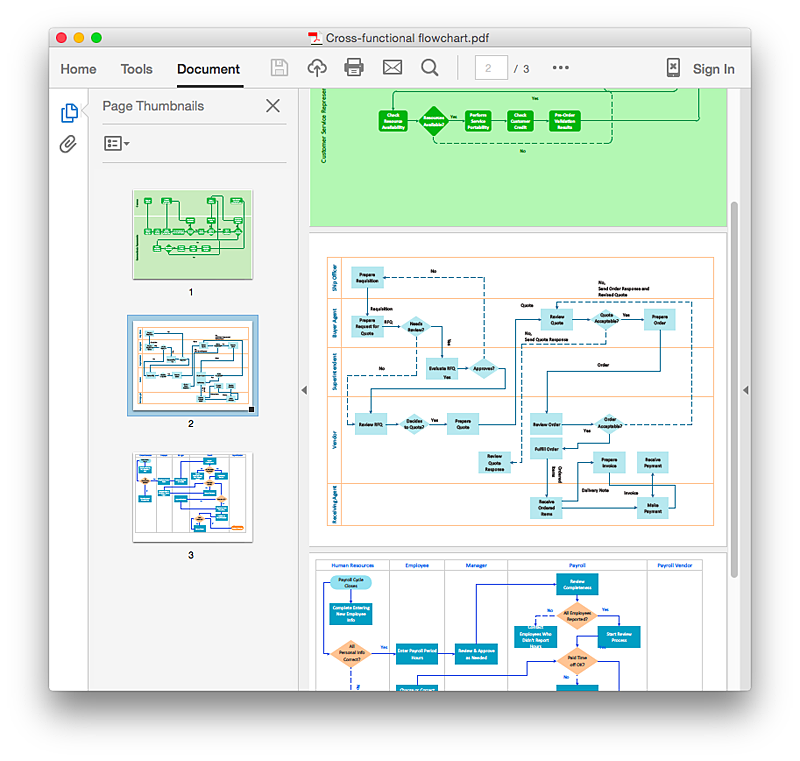HelpDesk
How To Create a MS Visio Business Process Diagram Using ConceptDraw PRO
Business process diagrams are specialized types of flowcharts based on the Business Process Model and Notation. The BPMN specification describes the symbols to display business processes in the form of business process diagrams. The main objective of BPMN is to create a standard set of symbols that are understandable to all business users, such as business analysts who create and improve processes, technical developers responsible for implementing processes and managers who take care processes and control them. Making a business process diagram involves many different elements that can be managed using ConceptDraw PRO. The ability to design Business process diagrams is delivered by the Business Process Diagrams solution. ConceptDraw PRO supports export of business process diagrams to MS Visio files. Thus, you can share your business documentation with MS Visio users.HelpDesk
How to Create a Sales Flowchart Using ConceptDraw PRO
A Sales flowchart is a specialized type of flowchart. With the help of a sales flowchart you can visually describe tasks, documents, people responsible for execution at each stage of the sales process. For most commercial organizations, the sales process is inherent to its existence and ability to create profit. Although each company will achieve this aim in its own way, the core selling process remains similar throughout — a potential buyer or prospective customer exchanges money with an organization in return for goods or services. Despite this rather simplistic definition, there exists huge scope as to which approach is taken. Indeed, it is not uncommon for the sales division to be the largest within a corporate structure, employing a team of salespeople, analysts, and the sales managers, who are in charge of sales division operations.The practical applications of sales process flowcharts are numerous and wide ranging. At sales level, you might map the process of customer interactHelpDesk
How to Add a Cross-Functional Flowchart to an Adobe PDF Using ConceptDraw PRO
ConceptDraw PRO allows you to easy share your business process documentation between different computers with different operating systems and applications using it's export capabilities. You can get your cross-functional flowcharts in pdf format and avoid any problems while communicating them.- Cross-Functional Flowchart | Cross-Functional Flowcharts | How to ...
- Flowchart Software | Flowchart Marketing Process . Flowchart ...
- Import process - Flowchart
- Process Flowchart | Basic Flowchart Symbols and Meaning | Export ...
- Describe The Import And Export Procedures With Help Of Flow Chart
- Process Flowchart | Export from ConceptDraw PRO Document to a ...
- Import process - Flowchart | How to Import Project Data From MS ...
- Data Flow Draigram For Export Information
- Flowchart - Import process | Basic Diagramming | Flowchart Software
- Import Export Procedure Flow Chart
- Process Flowchart | How To Convert a Computer Network Diagram ...
- Business To Business Process Flow Chart Pdf
- Process Flowchart | MS Visio Look a Like Diagrams | Export from ...
- Process Flowchart | How To Convert a Circle-Spoke Diagram to an ...
- Process Flowchart | Account Flowchart Stockbridge System ...
- Process Flowchart | Pyramid Diagram | How To Convert a Block ...
- Cross Functional Flowchart Symbols | Flow Chart Symbols | Basic ...
- Basic Diagramming | Block Diagram | Import process - Flowchart ...
- Activity Diagram For Import Export Management System
- Basic Flowchart Symbols and Meaning | Import process - Flowchart ...