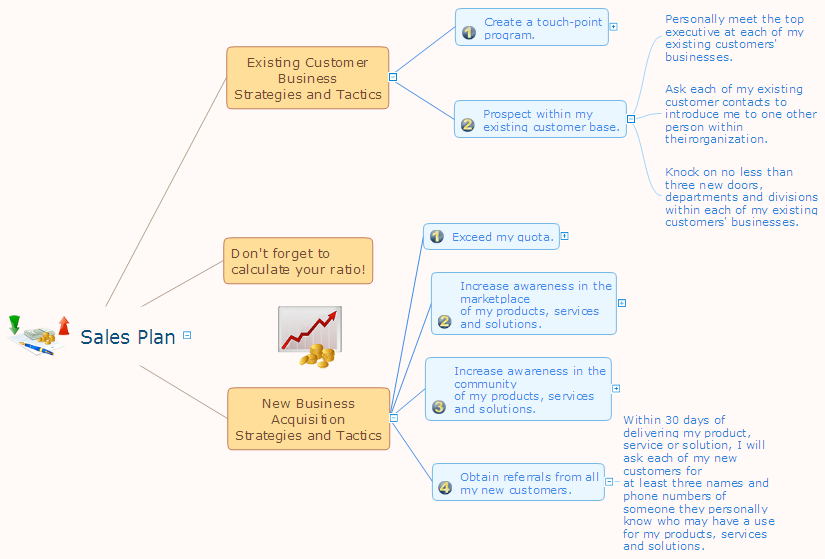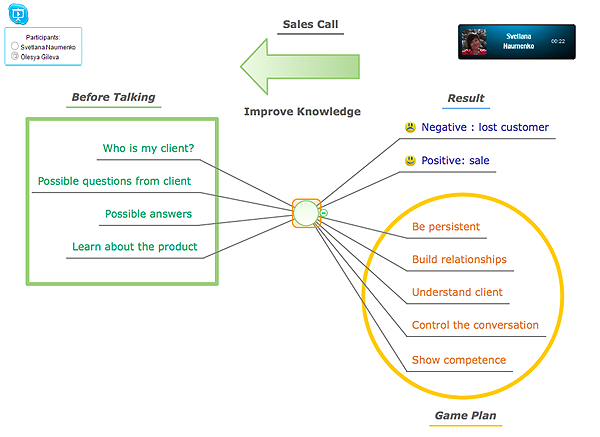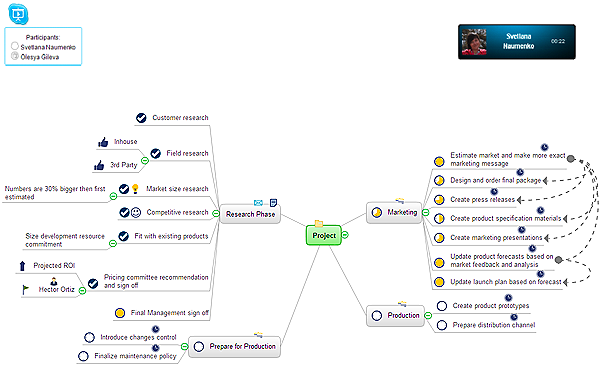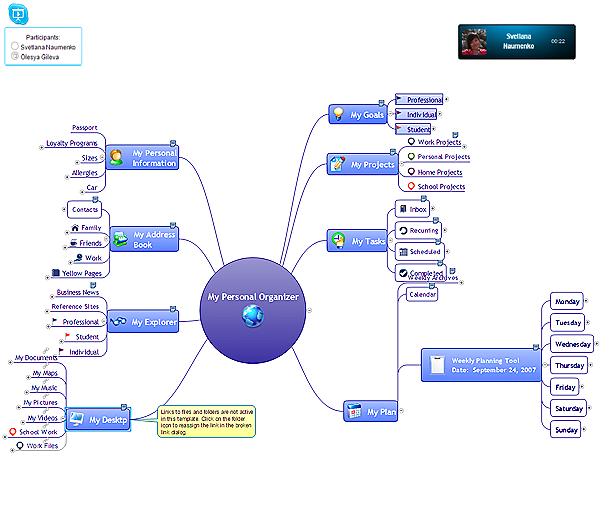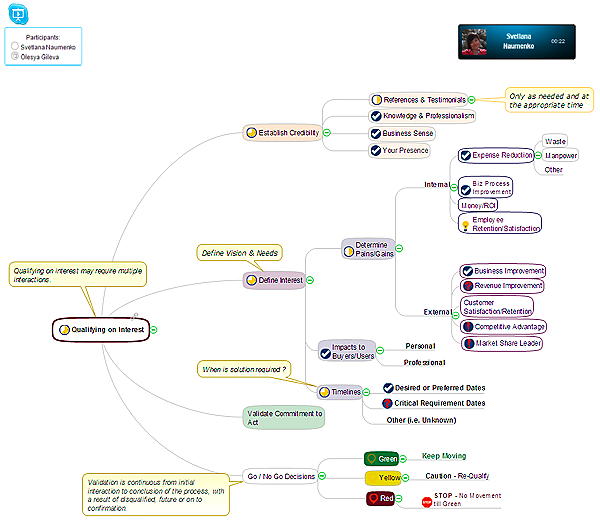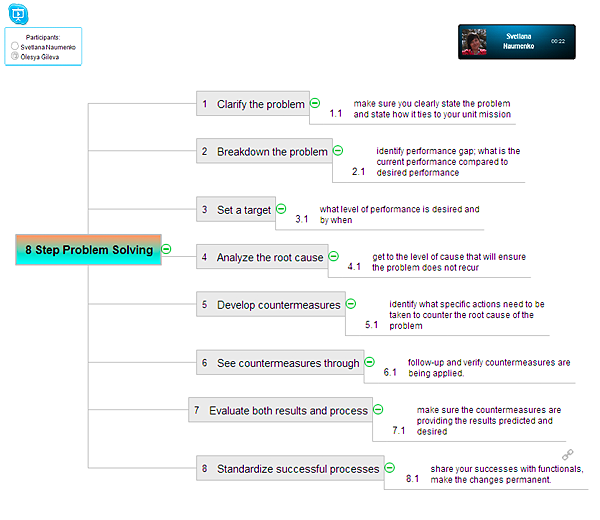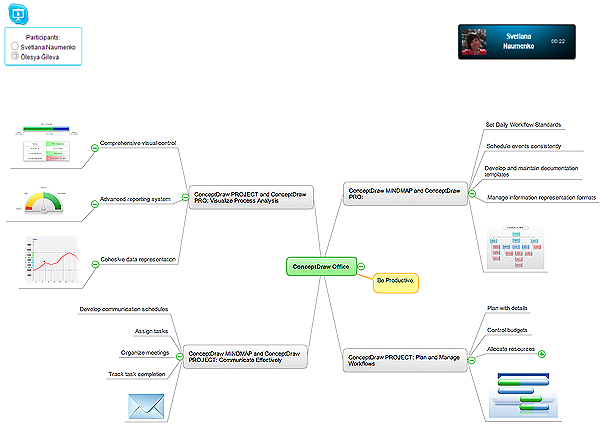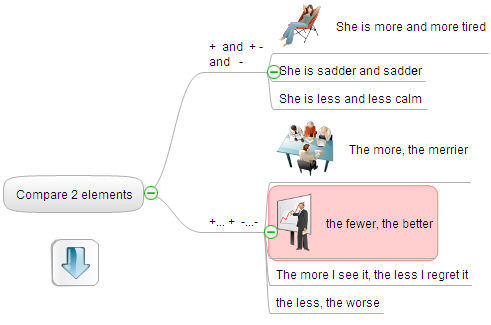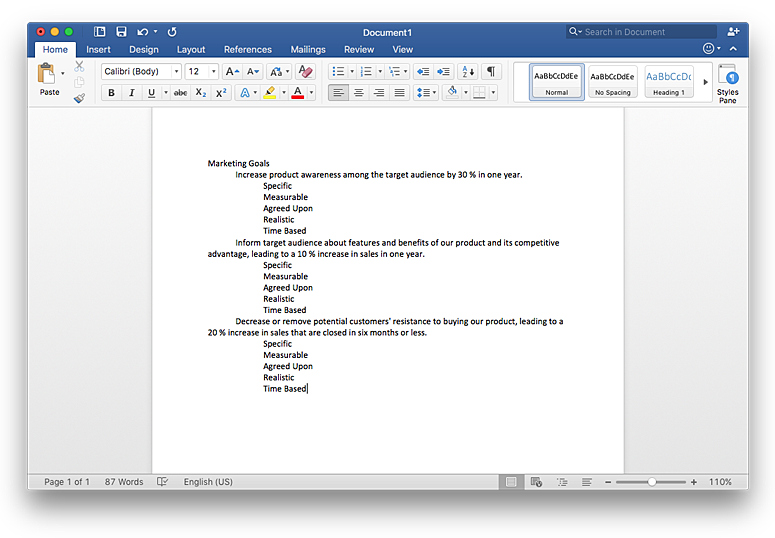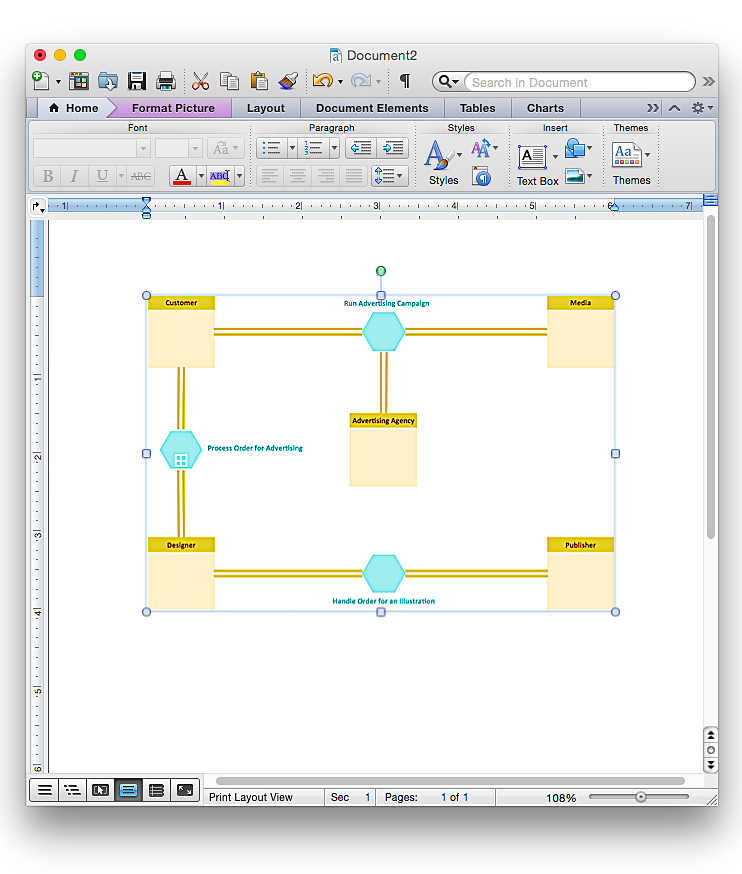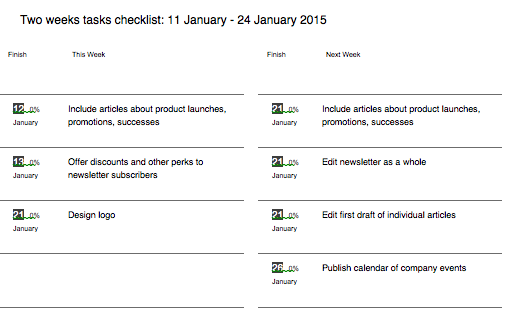HelpDesk
How to Present an MS Word Document via Skype
Present a document, created in MS Word from ConceptDraw MINDMAP using a Skype connection.HelpDesk
How to Show a Presentation via Skype
Present and view content from ConceptDraw MINDMAP using a Skype connection.HelpDesk
How to Present a Project via Skype
The Remote Presentation for Skype solution allows you to show and view a project mind map from ConceptDraw MINDMAP using a Skype connection.HelpDesk
How to Present Mind Maps Created in Different Software
Present mind maps, generated in different mindmapping software using ConceptDraw MINDMAP and a Skype connection.HelpDesk
How to View a Presentation via Skype
The Remote Presentation for Skype solution allows you to present and view content from ConceptDraw MINDMAP using a Skype connection.HelpDesk
How to Store a Presentation, Watched over Skype
Present,view and store content from ConceptDraw MINDMAP using a Skype connection.The mind map presented to you through Skype is available for viewing, editing, and sharing with others.HelpDesk
How to Present a Slide-Show via Skype Using Remote Presentation for Skype Solution
Present a MS PowerPoint Slide-Show via Skype using ConceptDraw MINDMAP. The Remote Presentation for Skype solution allows you to show and view content from ConceptDraw MINDMAP using a Skype connection.HelpDesk
How to Add a Cross-Functional Flowchart to an MS Word Document Using ConceptDraw PRO
ConceptDraw PRO allows you to easily create cross-functional flowcharts and then insert them into a MS Word document.HelpDesk
How to Add a Flowchart to a MS Word Document Using ConceptDraw PRO
ConceptDraw PRO allows you to easily create flowcharts and then insert them into a MS Word document.HelpDesk
How to Use Mind Maps During a Lecture
How To Use Mind Map During the Lecture. For students, parents, or academic institutions who are looking for ways to make studying more fun and interesting.HelpDesk
How to Insert a Mind Map into Microsoft Word Document
ConceptDraw MINDMAP offers several options of converting your mind map to MS Word document.You can choose the proper format that meets your needs to communicate content of your mind maps. Generate text, presentations, images or web pages that are pertinent to your work. Primary, you can export a mind map to MS Word. This method allows stylizing the document by using a custom MS Word templates. If you need to combine text and hierarchically structured information in a single document, the best solution is to incorporate a mind map into the MS Word document using the copy-paste capabilities of ConceptDraw MINDMAP.
HelpDesk
How to Add a Business Process Diagram to a MS Word Document Using ConceptDraw PRO
ConceptDraw PRO allows you to easily create business process diagrams and then add them to a MS Word document.HelpDesk
How to Use the MS Word Exchange Solution
ConceptDrwa MINDMAP gives you the ability to export your mind map into a ready-to-use Microsoft Word document.HelpDesk
How to Use Filters
Many of us use mind maps for organizing, structuring or compiling our ideas or projects. Making mind map is the ability to take existing ideas and combine them in new ways. This is much easier to do when you can see all the ideas in front of you. You can capture information by visually connecting short key words and phrases on mind map page. Such efficient use of space means that more information can fit onto a single page or screen, giving you the opportunity to capture and organize number of ideas might fit together. As the volume of data grows and the map expands, the organizing and structuring information become a challenge. ConceptDraw MINDMAP allows you to search and sort the whole mind map's content, including topics, Notes and even Symbols.
 eLearning for Skype
eLearning for Skype
This solution extends ConceptDraw MINDMAP software with the ability to prepare and run remote learning sessions by using Skype
HelpDesk
How to Convert a Mind Map into MS Word Document
Mind maps are often used for structuring ideas, planning and organizing of various documents. ConceptDraw MINDMAP allows you transfer a mind map to MS Word format using its export facilities. You can convert a mind map to a MS Word outline using the set of standard templates, or even your custom template. Thus, your mind map will be transformed into the proper document format. Using a custom MS Word template allows you apply your individual style to each document, being exported from ConceptDraw MINDMAP. You can use a mind mapping to capture ideas and structure information. Then making a quick conversion to MS Word and you finally obtain a clean and stylish document.HelpDesk
How to Make SWOT Analysis in a Word Document
A SWOT analysis is a strategic planning tool that helps to identify and compare strengths and weaknesses with opportunities and threats to make a decision and create an action plan. When performing a SWOT analysis, one can create a table split up into four columns so as to list each impacting element side-by-side for comparison, but typically it is conducted using a four-square SWOT analysis template. Using mind map allows you to collect and structure an information involved in SWOT Analysis then, you can export your SWOT mind map into a MS Word document that allows you to present and collaborate your business strategic SWOT analysis matrix in MS Word document.
 Remote Presentation for Skype
Remote Presentation for Skype
This solution extends ConceptDraw MINDMAP software with the ability to collaborate via Skype.
HelpDesk
How to Import a PowerPoint Presentation to ConceptDraw MINDMAP
ConceptDraw MINDMAP supports the ability to import presentations from Microsoft® PowerPoint®.- Flowchart On Skype In Ms Word
- Draw Flowcharts With Word And Powerpoint
- Flowchart For Skype
- Flowcharts in Word | How to Add a Cross-Functional Flowchart to an ...
- Word Exchange | How to Export a Mind Map into MS Word ...
- How to show a mind map presentation via Skype | Presenting ...
- Presenting Documents with Skype | How to make great presentation ...
- How to Export a Mind Map into MS Word Document | How to Insert a ...
- How to Export a Mind Map into MS Word Document | Export from ...
- How to do presentation of Mind Maps via Skype conference call ...
- Presenting Documents with Skype | Data Flow Diagrams | Business ...
- Word Exchange | Pie Chart Word Template. Pie Chart Examples ...
- Best Program to Make Flow Chart Diagrams | How To Make an ...
- How to Make SWOT Analysis in a Word Document | Export from ...
- eLearning for Skype | eLearning for Leadership | Types of ...
- Presenting Documents with Skype | How To Create Good ...
- How To Collaborate via Skype
- How To Do A Mind Map In PowerPoint | How to Import a PowerPoint ...
- How to show a mind map presentation via Skype | How to Show a ...
- Skype Presentation Education And Learning