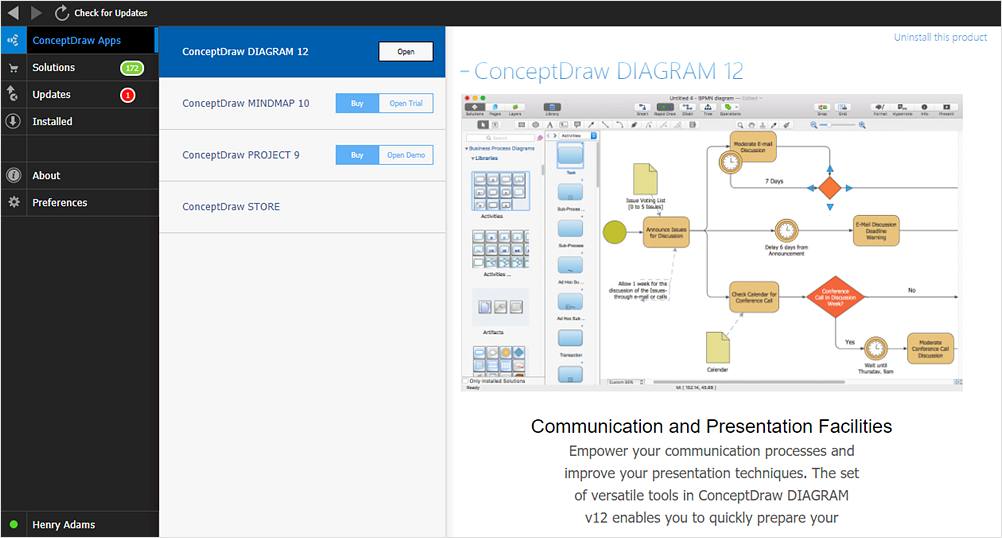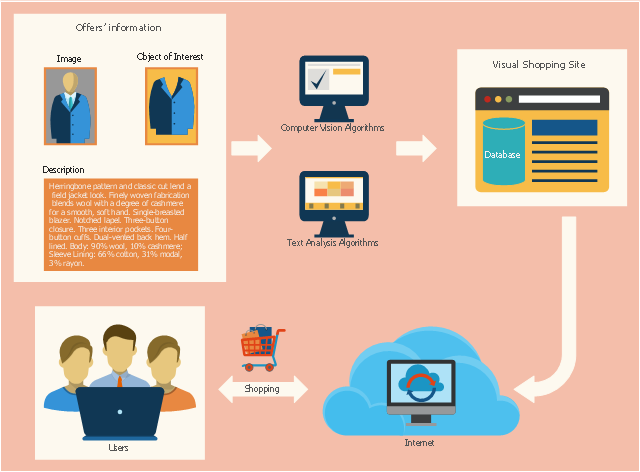HelpDesk
How to Activate ConceptDraw After Purchasing from the Web Store
Here you will find an explanation of how activation works when ConceptDraw products are purchased from the ConceptDraw web site. You do not have to manually activate your software. Your license key is saved in your account. Your license is automatically added to your ConceptDraw.com account and saved there permanently. Thus you don’t have to worry about losing your license if your computer crashes or you want to install on a second system.This sales flowchart example was redesigned from the Wikimedia Commons file: Visual shopping scheme.pdf. [commons.wikimedia.org/ wiki/ File:Visual_ shopping_ scheme.pdf]
"Online shopping (sometimes known as e-tail from "electronic retail" or e-shopping) is a form of electronic commerce which allows consumers to directly buy goods or services from a seller over the Internet using a web browser. Alternative names are: e-web-store, e-shop, e-store, Internet shop, web-shop, web-store, online store, online storefront and virtual store. Mobile commerce (or m-commerce) describes purchasing from an online retailer's mobile optimized online site or app." [Online shopping. Wikipedia]
The example "Visual shopping scheme" was created using the ConceptDraw PRO diagramming and vector drawing software extended with the Sales Flowcharts solution from the Marketing area of ConceptDraw Solution Park.
"Online shopping (sometimes known as e-tail from "electronic retail" or e-shopping) is a form of electronic commerce which allows consumers to directly buy goods or services from a seller over the Internet using a web browser. Alternative names are: e-web-store, e-shop, e-store, Internet shop, web-shop, web-store, online store, online storefront and virtual store. Mobile commerce (or m-commerce) describes purchasing from an online retailer's mobile optimized online site or app." [Online shopping. Wikipedia]
The example "Visual shopping scheme" was created using the ConceptDraw PRO diagramming and vector drawing software extended with the Sales Flowcharts solution from the Marketing area of ConceptDraw Solution Park.
- Example of DFD for Online Store (Data Flow Diagram) DFD ...
- How To Draw Flowchart For Online Shopping Site
- Flow Chart Online | Online Flow Chart | Online store social media ...
- Online store social media response flowchart | Flow chart Example ...
- Online store social media response flowchart | ConceptDraw ...
- Online store social media response flowchart | Visual shopping ...
- Online store social media response flowchart | Types of Flowcharts ...
- Online store social media response flowchart | Example of DFD for ...
- Online store social media response flowchart | IVR flowchart - Store ...
- Online store social media response flowchart | Credit approval ...
- Online store social media response flowchart | Cross-Functional ...
- Online store social media response flowchart | Accounting ...
- Flowchart For Online Shopping
- Flow Chart Online | State Diagram Example - Online Store | Example ...
- Online store social media response flowchart | Contoh Flowchat B2b ...
- UML Component Diagram Example - Online Shopping | Online store ...
- Flow Chart Of Online Shopping Website
- Online store social media response flowchart | Example of DFD for ...
- Process Flowchart | Example of DFD for Online Store (Data Flow ...