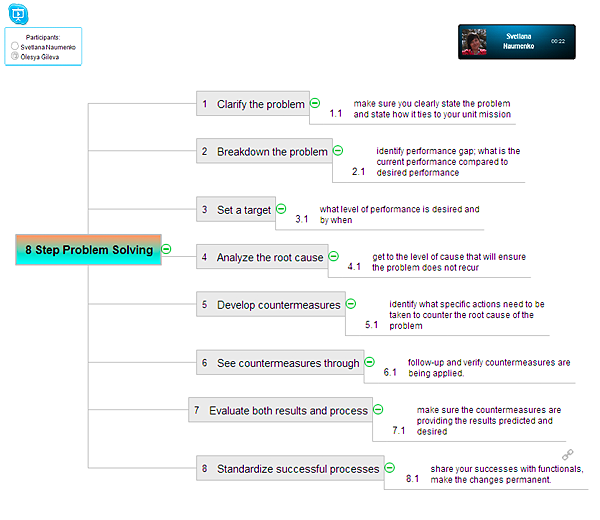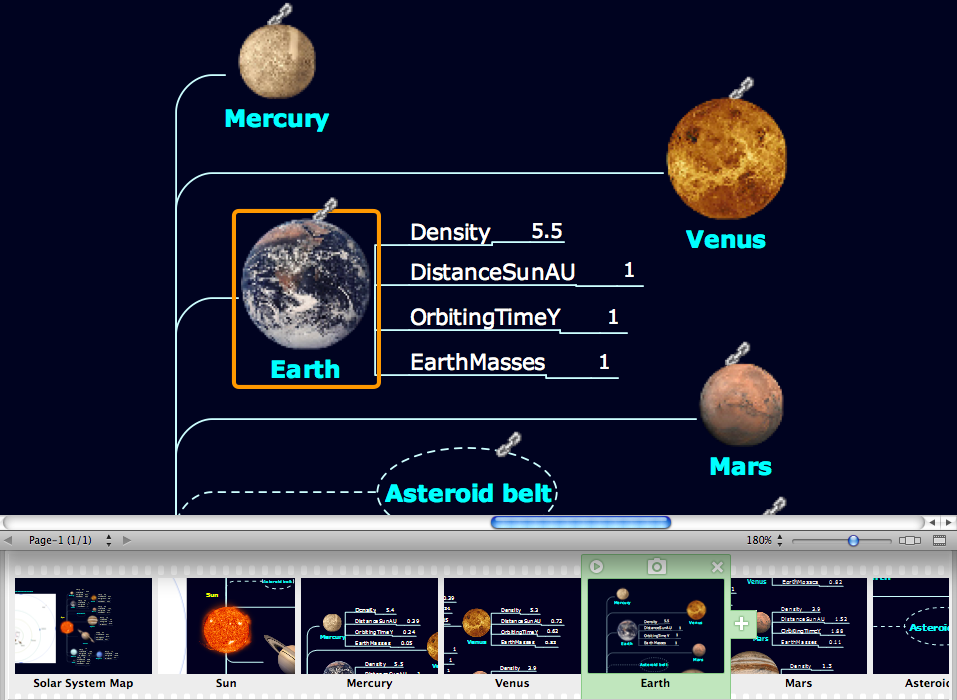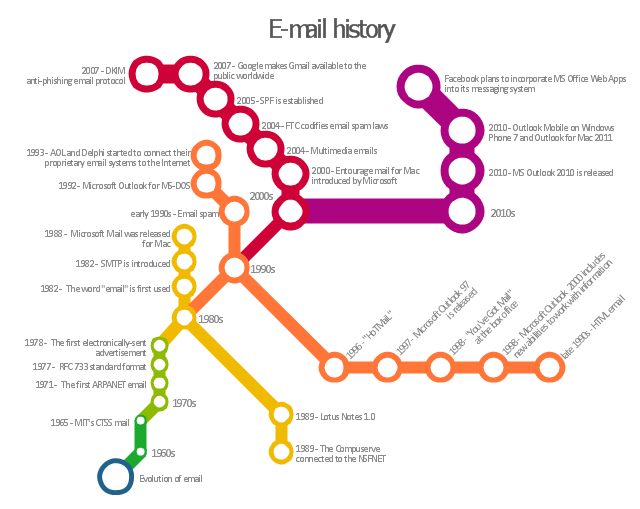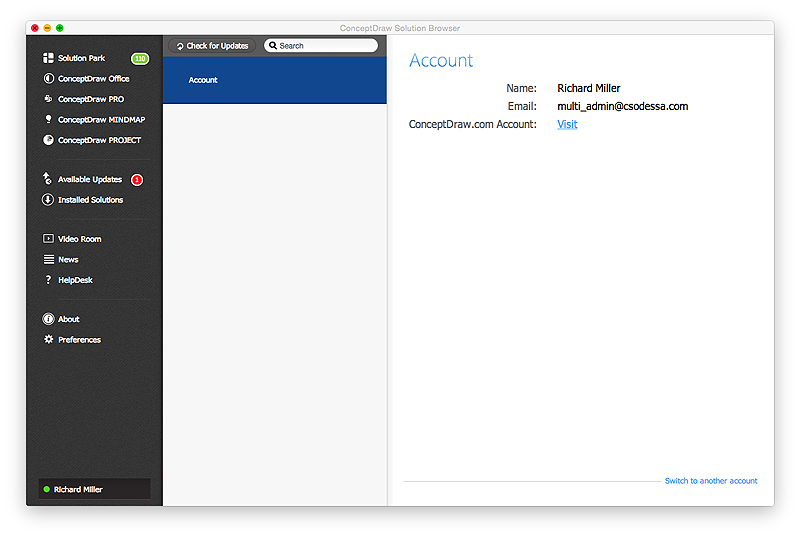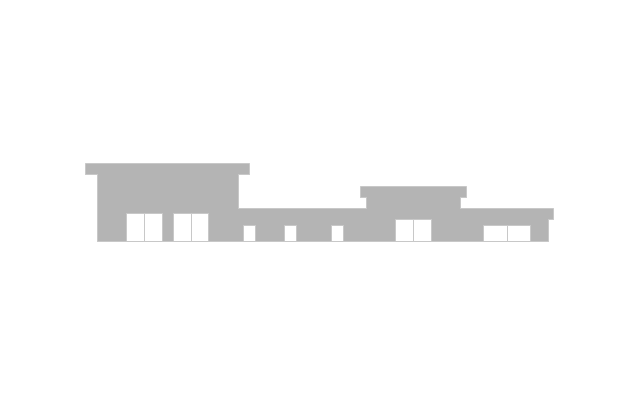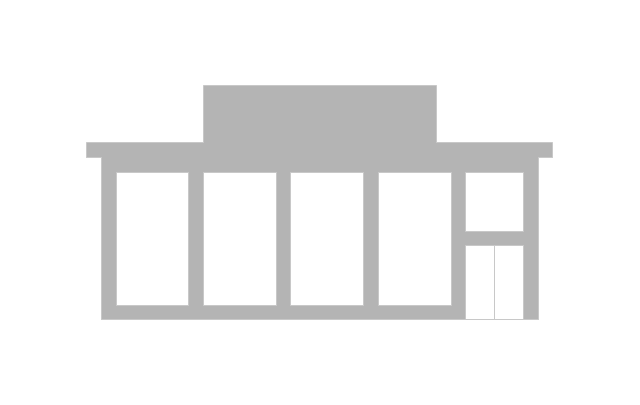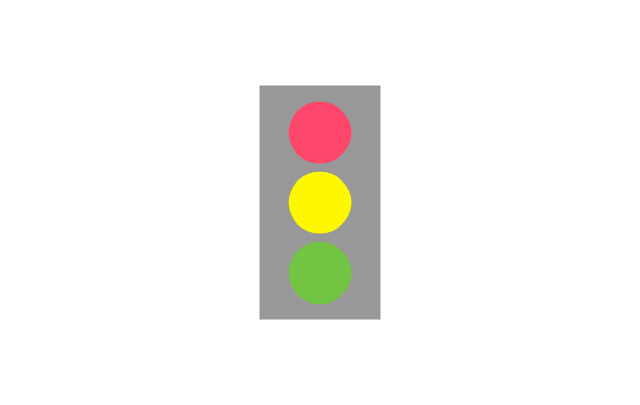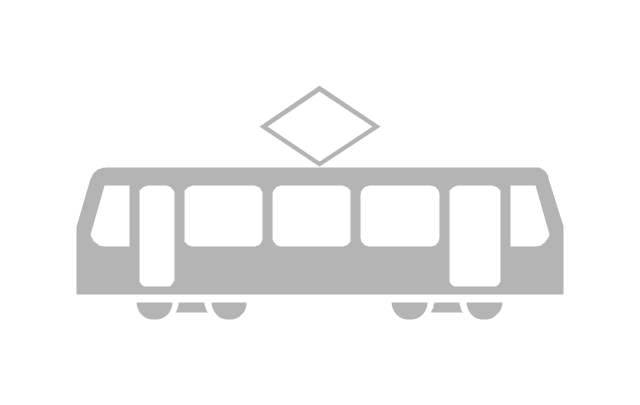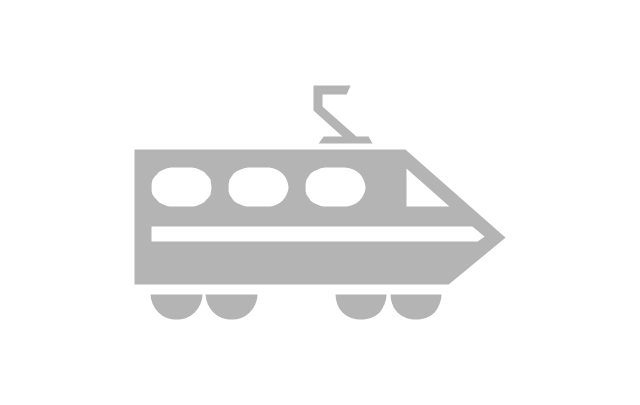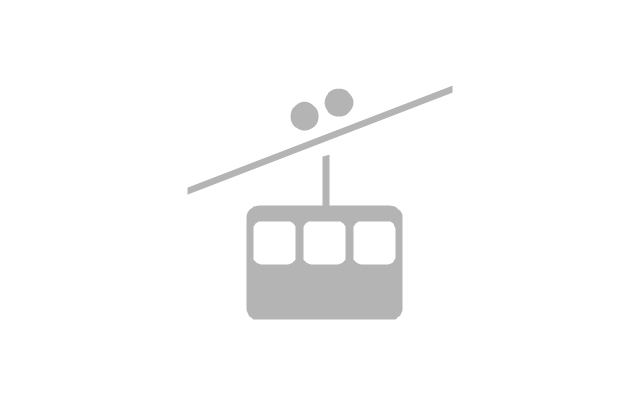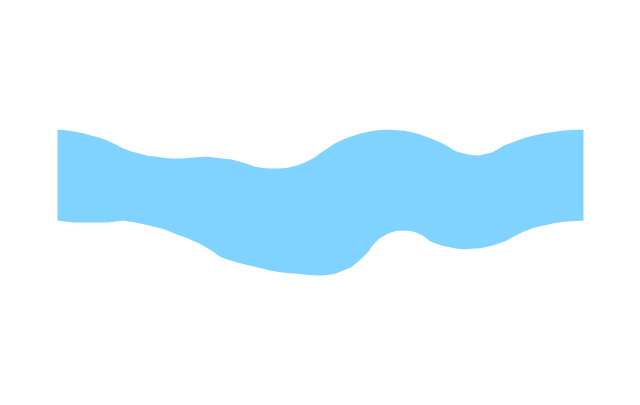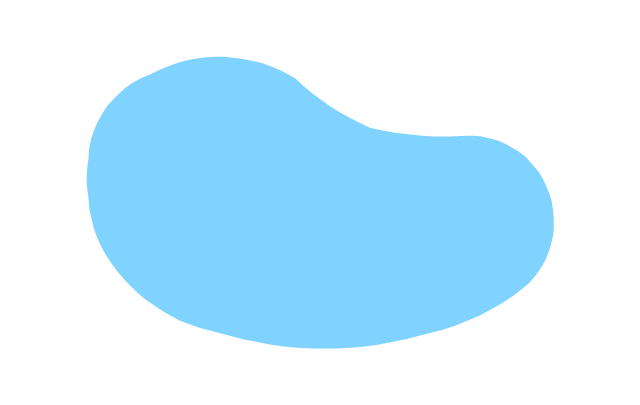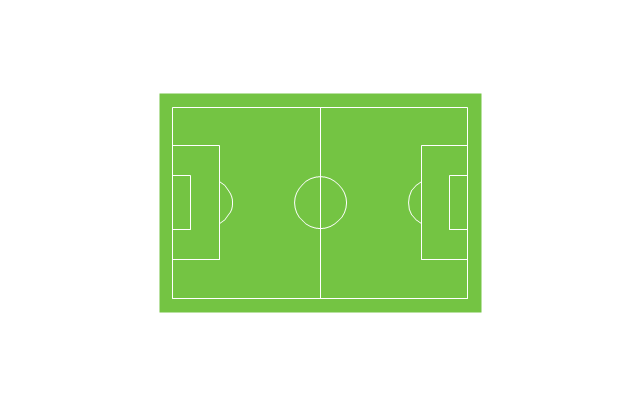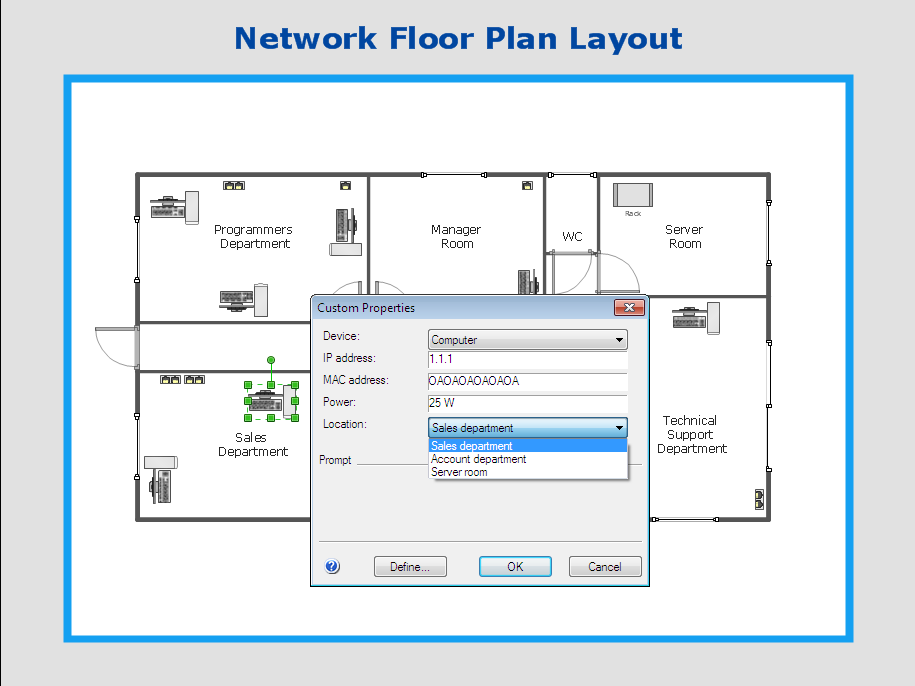HelpDesk
How to Store a Presentation, Watched over Skype
Present,view and store content from ConceptDraw MINDMAP using a Skype connection.The mind map presented to you through Skype is available for viewing, editing, and sharing with others.HelpDesk
How to Perform Presentations in ConceptDraw MINDMAP without Exporting to Other Applications
Tips on how to perform a mind map presentation directly from the mindmapping software.
The first e-mail was sent in 1965. Find out what happened next from our tube-style infographics.
"Electronic mail, most commonly referred to as email or e-mail since ca. 1993, is a method of exchanging digital messages from an author to one or more recipients. Modern email operates across the Internet or other computer networks. Some early email systems required that the author and the recipient both be online at the same time, in common with instant messaging. Today's email systems are based on a store-and-forward model. Email servers accept, forward, deliver, and store messages. Neither the users nor their computers are required to be online simultaneously; they need connect only briefly, typically to a mail server, for as long as it takes to send or receive messages." [Email. Wikipedia]
The infographics example "E-mail history" was created using the ConceptDraw PRO diagramming and vector drawing software extended with the Metro Map solution from the Maps area of ConceptDraw Solution Park.
"Electronic mail, most commonly referred to as email or e-mail since ca. 1993, is a method of exchanging digital messages from an author to one or more recipients. Modern email operates across the Internet or other computer networks. Some early email systems required that the author and the recipient both be online at the same time, in common with instant messaging. Today's email systems are based on a store-and-forward model. Email servers accept, forward, deliver, and store messages. Neither the users nor their computers are required to be online simultaneously; they need connect only briefly, typically to a mail server, for as long as it takes to send or receive messages." [Email. Wikipedia]
The infographics example "E-mail history" was created using the ConceptDraw PRO diagramming and vector drawing software extended with the Metro Map solution from the Maps area of ConceptDraw Solution Park.
HelpDesk
How to Activate ConceptDraw After Purchasing from the Web Store
Here you will find an explanation of how activation works when ConceptDraw products are purchased from the ConceptDraw web site. You do not have to manually activate your product. Your license key is saved in your account. Your license is automatically added to your ConceptDraw.com account and saved there permanently. Thus you don’t have to worry about losing your license if your computer crashes or you want to install on a second system.
 Enterprise Architecture Diagrams
Enterprise Architecture Diagrams
Enterprise Architecture Diagrams solution extends ConceptDraw PRO software with templates, samples and library of vector stencils for drawing the diagrams of enterprise architecture models.
 Social Media Response
Social Media Response
This solution extends ConceptDraw PRO and ConceptDraw MINDMAP with the ability to draw interactive flow charts with action mind map templates, to help create an effective response to applicable social media mentions.
The vector stencils library "Landmarks" contains 34 landmark symbols.
Use it to mark maps for spatial infographics in the ConceptDraw PRO diagramming and vector drawing software extended with the Spatial Infographics solution from the area "What is Infographics" of ConceptDraw Solution Park.
Use it to mark maps for spatial infographics in the ConceptDraw PRO diagramming and vector drawing software extended with the Spatial Infographics solution from the area "What is Infographics" of ConceptDraw Solution Park.
HelpDesk
How to Create a Custom Library
Why do people use custom clipart to create their mind maps? First, this allows you to create your author's style. Making a mind map is a creative work, and each mind map depicts the personality of its author. More, the custom clipart is needed if your mind map often contains the same set of custom images that are not supplied with standard software package. ConceptDraw MINDMAP allows you to create a custom clip art library to increase the visual capacity of your mind maps. You can even deploy them inside ConceptDraw MINDMAP so that you can use them through standard interface tools.
 Computer Network Diagrams
Computer Network Diagrams
Computer Network Diagrams solution extends ConceptDraw PRO software with samples, templates and libraries of vector stencils for drawing the computer network topology diagrams.
 Telecommunication Network Diagrams
Telecommunication Network Diagrams
Telecommunication Network Diagrams solution extends ConceptDraw PRO software with samples, templates and libraries of vector stencils for drawing the diagrams of telecommunication networks.
HelpDesk
How to Work with Custom Properties in ConceptDraw PRO on PC
ConceptDraw PRO can store additional, user-defined data that can be assigned to a particular shape. This data is stored in the Custom Properties options.- Conceptdraw.com: Mind Map Software, Drawing Tools | Project ...
- How to draw Metro Map style infographics ? (London) | How to draw ...
- 3D directional map example | Directional map for the hotel ...
- Brilliant Examples of Infographics Map , Transport, Road
- E-mail history - infographics | Metro Map | Metro Map | E Mail History ...
- Simple Diagramming | Concept Maps | Concept map - Online shop ...
- Design elements - 3D directional maps | Design elements - Subway ...
- MTA Subway Map | Metro Map | How to draw Metro Map style ...
- Metro Map | ELR route map | 2D Directional map - Template | Route ...
- 3D directional maps
- Metro Map | Audio, Video, Media | Area Charts | History Of Marketing ...
- 3D pictorial street map | Spatial Infographics | Map Infographic Tool ...
- How to draw Metro Map style infographics ? (Los Angeles) | Metro ...
- Directional Maps | 3D directional map example | Neighborhood 3D ...
- Design elements - 3D directional maps | Maps | 3D pictorial road ...
- Design elements - 3D directional maps | Design elements - Location ...
- Metro Map | How to draw Metro Map style infographics ? Moscow ...
- Landmarks - Vector stencils library | Design elements - Location ...
- How to draw Metro Map style infographics ? Moscow, New York, Los ...
- Metro Map | How to draw Metro Map style infographics ? (London ...