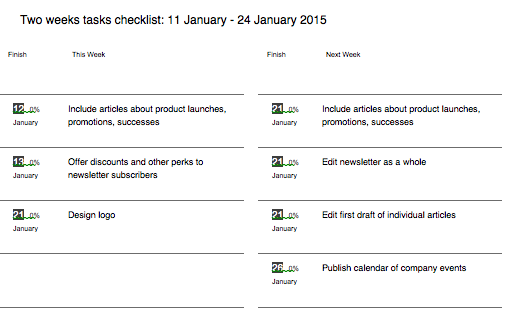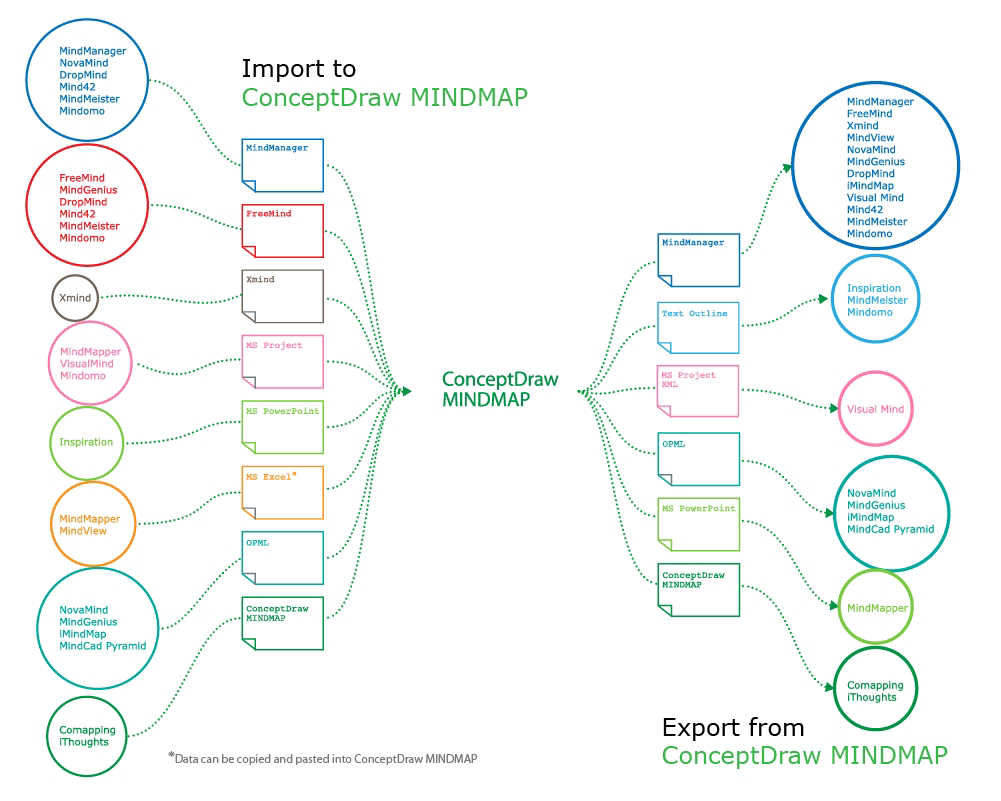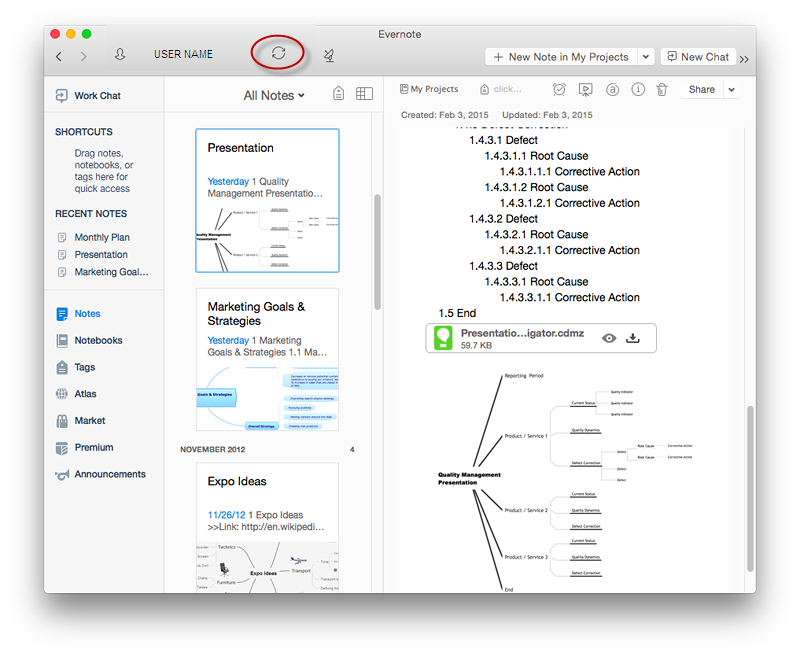HelpDesk
How to Input Data from MS Excel Into a Mind Map
Many people apply Excel documents to store data in the form of hierarchical lists. With ConceptDraw MINDMAP you can easily turn the linear structure of an Excel table in a radial structure of mind map ConceptDraw MINDMAP will create a mind map file (CDMZ) from your Excel (XLS) file. If you keep your information in the Microsoft Excel files, you can import them into ConceptDraw MINDMAP, converting the columns and rows to a hierarchical structured mind map. If you have multiple individual sheets in your Excel workbook, ConceptDraw MINDMAP will turn them into a single multi-page mind map. ConceptDraw MINDMAP lets you import an entire Microsoft® Excel file as well as insert data from the selected cells.How to exchange data files of major mind mapping software?
ConceptDraw MINDMAP software included to powerful ConceptDraw Office suite is applied for professional creation the Mind Maps, for effective managing the communications within the work group or team, for holding brainstorming sessions. The ability of exchanging the documents and files of different types, including Mind Maps is very useful for users that need to collaborate, but apply varied applications in their work. ConceptDraw MINDMAP supports the export to many Microsoft Office products, such as MS Word, MS PowerPoint, MS Project, as well as export to PDF, HTML, Evernote, Apple iCal, and different graphic format files. The Mind Map Exchange solution from the Collaboration area of ConceptDraw Solution Park makes the ConceptDraw MINDMAP software powerful in questions of exchanging the Mind Maps with large variety of major mind mapping applications, including Mindjet MindManager, FreeMind, XMind. If you can't to find some file format you need at the import / export list, you can refer to the third party applications to import or export the files through them.HelpDesk
How to Export Project Data to MS Excel Worksheet
You can share your ConceptDraw PROJECT files with colleagues who use MS Excel®using the export capabilities of ConceptDraw PROJECT.HelpDesk
How to Import Text to ConceptDraw MINDMAP
Mind mapping is a quick and efficient way to start up project. When you create a mind map, it might be necessary to use a previously recorded files, notes, or text outlines. The importing capabilities of ConceptDraw MINDMAP allows you to easily convert text into a mind map. You can quickly turn your TXT file to the hierarchical structure of mind map. You can convert the entire TXT file as well as a selected part. ConceptDraw MINDMAP supports the ability to convert text in both single-page and multi-page mind map.You can create a multiple page project mind map quickly, using various text work-pieces. Read this article to find out how to create your multi page mind map from a text outline.HelpDesk
How to Convert a Mind Map into MS Project XML
The easiest way to start this project is to conduct a brainstorm session that identifies necessary tasks, then prepare a project schedule in the form of a Gantt chart and assign resources to tasks. With ConceptDraw MINDMAP, you can initiate a project using mind map to represent all critical and important tasks. ConceptDraw MINDMAP supports a mind map export to MS Project; it also allows import a project file from MS Project giving team members who use OS X or Windows a working visual map of a planned project.HelpDesk
How to Use Filters
Many of us use mind maps for organizing, structuring or compiling our ideas or projects. Making mind map is the ability to take existing ideas and combine them in new ways. This is much easier to do when you can see all the ideas in front of you. You can capture information by visually connecting short key words and phrases on mind map page. Such efficient use of space means that more information can fit onto a single page or screen, giving you the opportunity to capture and organize number of ideas might fit together. As the volume of data grows and the map expands, the organizing and structuring information become a challenge. ConceptDraw MINDMAP allows you to search and sort the whole mind map's content, including topics, Notes and even Symbols.Applications
Use ConceptDraw MINDMAP for creative thinking, planning, organization, problem solving, presentations, decision making, note taking, team brainstorming and other tasks.HelpDesk
How to Connect Text Data to a Time Series Chart on Your Live Dashboard
Time Series Dashboard means an integration of some type of diagrams: Line Charts, Bar Charts, Column Charts, and Dot Plots on a single space. The ConceptDraw Time Series Dashboard solution can be used to create the interactive Time Series dashboard. The libraries of Time Series Charts solution contain the Live Objects, that can change their appearance depending on the external data. Each chart from the Time Series dashboard displays particular source data. You can include Time Series Charts in your business or technical dashboards to show and compare the items changing over time.
HelpDesk
How to Convert a Mind Map into MS Word Document
Mind maps are often used for structuring ideas, planning and organizing of various documents. ConceptDraw MINDMAP allows you transfer a mind map to MS Word format using its export facilities. You can convert a mind map to a MS Word outline using the set of standard templates, or even your custom template. Thus, your mind map will be transformed into the proper document format. Using a custom MS Word template allows you apply your individual style to each document, being exported from ConceptDraw MINDMAP. You can use a mind mapping to capture ideas and structure information. Then making a quick conversion to MS Word and you finally obtain a clean and stylish document.HelpDesk
How to Import Project Data From MS Excel File
You can import information into the project from MS Excel workbook using the entered fields - fields in which you can enter or edit information as opposed to calculated fields.
 Mind Map Exchange
Mind Map Exchange
This solution extends ConceptDraw MINDMAP software with the ability to easily exchange mind maps with a large variety of other mind mapping applications.
Best Mind Mapping Program for Making Presentations
ConceptDraw MINDMAP with the ability to import presentations from Microsoft PowerPoint, as well as enhancing its existing presentation capabilities.How to Import Mind Maps from XMind
ConceptDraw MINDMAP has impressive import and export capabilities includes following formats: OPML, Mindjet MindManager; Microsoft Office products: PowerPoint, Project, Word; FreeMind (import only); XMind (import only). Now ConceptDraw MINDMAP users and Mindjet MindManager users can freely exchange their mind maps using the Mind Map Exchange solution available in Solution Park.HelpDesk
How to Send a Mind Map File to Evernote?
The Note Exchange solution lets you to send a document, created with ConceptDraw MINDMAP to your Evernote account.How to make great presentation via Skype? ...how it works with ConceptDraw MINDMAP?
The Brainstorming session is successfully conducted, professional-looking Mind Map is designed, but how to present it to colleagues? The mindmapping software with ability of showing the business presentation via Skype is valuable. The Remote Presentation for Skype solution enhances the ConceptDraw MINDMAP software with useful ability to deliver the presentations via Skype. With it you can make great presentations, develop your own presentation style and remotely present the business documents to all participants of Skype conference call. Simply click the Show Presentation via Skype button in ConceptDraw MINDMAP application, the presentation file will be synchronized and Skype presentation will be demonstrated as a slide show at all computers of Skype conference participants, you need only control the presentation slides. Using current voice call you can tell your presentation story and discuss it. At the end of presentation made via Skype, each participant has its own copy of presentation document file saved in Presentation History folder and will be able to see it again, if he wants.- How to Input Data from MS Excel Into a Mind Map | Process ...
- How to Input Data from MS Excel Into a Mind Map | How to ...
- How to Input Data from MS Excel Into a Mind Map | Horizontal Org ...
- How to Input Data from MS Excel Into a Mind Map | How to Import ...
- How to Input Data from MS Excel Into a Mind Map | Databases ...
- How to Input Data from MS Excel Into a Mind Map | Gantt Chart ...
- How to Input Data from MS Excel Into a Mind Map | How to Import ...
- Note Exchange | How to Input Data from MS Excel Into a Mind Map ...
- How to Input Data from MS Excel Into a Mind Map | How to Convert a ...
- How to Input Data from MS Excel Into a Mind Map | How to Export ...
- How to Input Data from MS Excel Into a Mind Map | How to Connect ...
- How to Input Data from MS Excel Into a Mind Map | Flow chart ...
- How to Input Data from MS Excel Into a Mind Map | Process ...
- How to Input Data from MS Excel Into a Mind Map | How to ...
- How to Input Data from MS Excel Into a Mind Map | Process ...
- How to Input Data from MS Excel Into a Mind Map | How to Create ...
- How to Input Data from MS Excel Into a Mind Map | Process ...
- How to Import Project Data From MS Excel File | How to Create a ...
- How to Input Data from MS Excel Into a Mind Map | How to ...