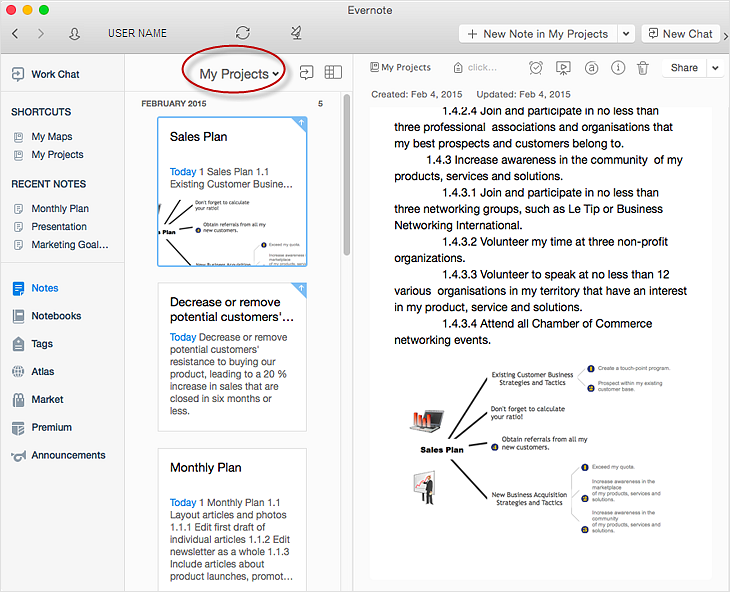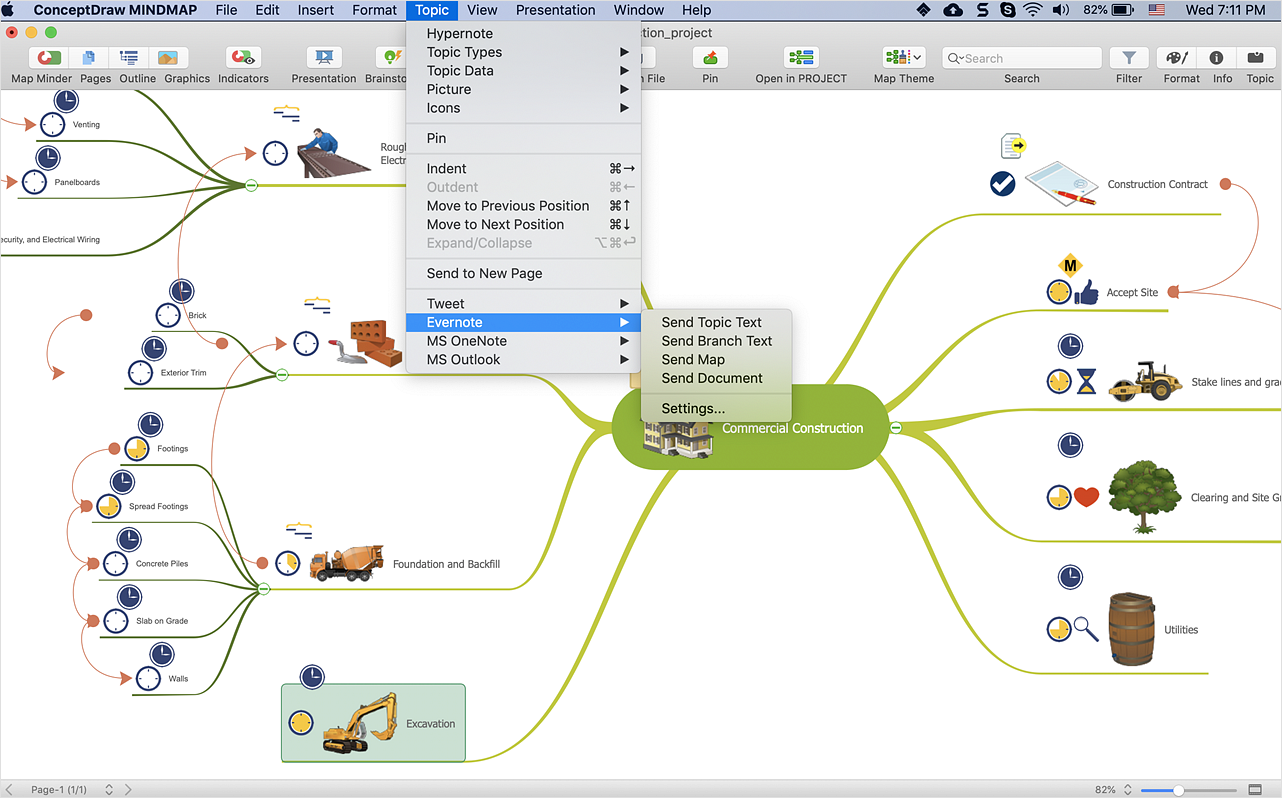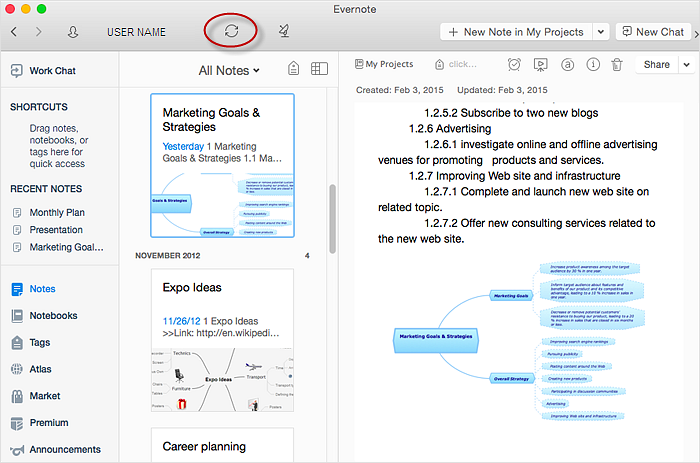Network Security Diagrams
Network Security Diagrams
The Network Security Diagrams solution presents a large collection of predesigned cybersecurity vector stencils, cliparts, shapes, icons and connectors to help you succeed in designing professional and accurate Network Security Diagrams, Network Security Infographics to share knowledge about effective ways of networks protection with help of software and network security devices of different cyber security degrees, Network Plans for secure wireless network, Computer Security Diagrams to visually tell about amazing possibilities of IT security solutions. The samples and examples reflect the power of ConceptDraw DIAGRAM software in drawing Network Security Diagrams, give the representation about variety of existing types of attacks and threats, help to realize their seriousness and the methods to deal with them.
Network Glossary Definition
The network glossary contains a complete list of network, computer-related and technical terms in alphabetic order, explanations and definitions for them, among them there are words well known for you and also specific, rare-used, uncommon or newly introduced terms. This specialized glossary, also known as a vocabulary, is the best in its field and covers in details the various aspects of computer network technologies. This glossary was developed by specialists using the practical experience and many useful sources to help the ConceptDraw users in their work, you can read and learn it from the screen on-line or print, it can be also used as a perfect educational guide or tutorial. ConceptDraw DIAGRAM software extended with Computer and Networks solution is easy to draw various types of Network diagrams, Network topology diagrams, Computer networking schematics, Network maps, Cisco network topology, Computer network architecture, Wireless networks, Vehicular networks, Rack diagrams, Logical, Physical, Cable networks, etc. Desktop ConceptDraw DIAGRAM Software is a good Visio for Mac Os X replacement. It gives you rich productivity and quality of the produced diagrams.
HelpDesk
How to Add a Mind Map into a Given Notebook in Your Evernote Storage
The Note Exchange solution lets you to add a content, created with ConceptDraw MINDMAP to any of your Evernote's notebooks.HelpDesk
How to Get Started with ConceptDraw Solution for Evernote
ConceptDraw MINDMAP provides the ability to place ConceptDraw mind maps on Evernote with the press of a button, and then view them anywhere in the world, on any computer or mobile device. The Note Exchange solution lets you to publish content from ConceptDraw MINDMAP to your Evernote account.HelpDesk
How to Send a Mind Map to Evernote
The Note Exchange solution lets you publish a mind map, created with ConceptDraw MINDMAP to your Evernote account.HelpDesk
How to Send a Mind Map File to Evernote
The Note Exchange solution lets you to send a document, created with ConceptDraw MINDMAP to your Evernote account.- Store Layout Software | Example of DFD for Online Store ( Data Flow ...
- State Diagram Example - Online Store | Example of DFD for Online ...
- Example For Small Data Flow Diagram
- Data Flow Diagrams | Azure Storage | Storage area networks (SAN ...
- Data Flow Modelling
- Data flow diagram (DFD) - Payment for goods using UPS code ...
- Data Flow Diagram Model | UML Tool & UML Diagram Examples ...
- External configuration store pattern | Valet key pattern | Azure ...
- Process Flowchart | Data Flow Diagram Software | Data Flow ...
- UML Component Diagram Example - Online Shopping | Example of ...
- DFD - Process of account receivable | Data Flow Diagram | Data ...
- Data flow diagram (DFD) - Payment for goods using UPS code ...
- Data Flow Diagram | Process Flowchart | Types of Flowchart ...
- Data Flow Diagram For Mobile Apps Example
- Example of DFD for Online Store ( Data Flow Diagram ) DFD ...
- Data Flow Diagram For Mobile Application
- ConceptDraw Solution Park | Example of DFD for Online Store ( Data ...
- Example of DFD for Online Store ( Data Flow Diagram ) DFD ...
- Data Flow Diagram Of Login In The Online Mobile Store
- Example of DFD for Online Store ( Data Flow Diagram ) DFD ...