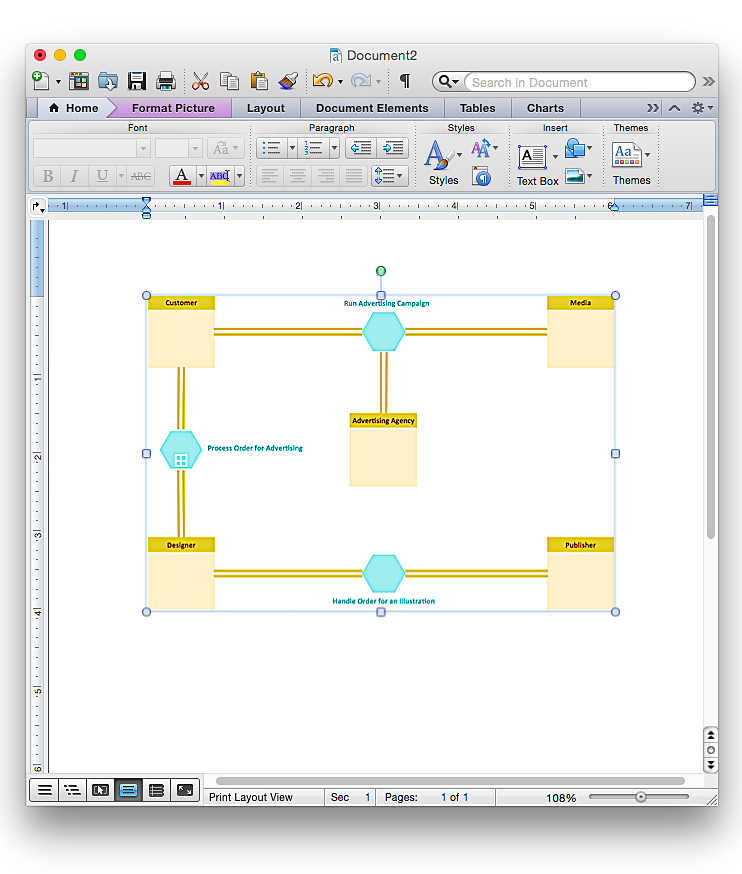Business Process Modeling Notation Template
Create business process diagrams (BPMN 2.0.) with ConceptDraw using professional looking templates and business process improvement tools.HelpDesk
How to Create a Business Process Diagram
Making a Business Process diagram involves many different elements that can be managed using ConceptDraw PRO. The ability to design Business Process diagrams is delivered by the Business Process Diagrams solution.
 Event-driven Process Chain Diagrams
Event-driven Process Chain Diagrams
Event-driven Process Chain (EPC) Diagram is a type of flowchart widely used for modeling in business engineering and reengineering, business process improvement, and analysis. EPC method was developed within the Architecture of Integrated Information Systems (ARIS) framework.
HelpDesk
How To Convert a Business Process Diagram to Adobe PDF Using ConceptDraw PRO
ConceptDraw PRO allows you to easy exchange your business process diagrams between different computers with different operating systems and applications using it's export capabilities. You can get clear business process documentation in pdf format and avoid any problems while communicating it with stakeholders.HelpDesk
How to Add a Business Process Diagram to a MS Word Document Using ConceptDraw PRO
ConceptDraw PRO allows you to easily create business process diagrams and then add them to a MS Word document.
 Business Process Diagrams
Business Process Diagrams
Business Process Diagrams solution extends the ConceptDraw PRO BPM software with RapidDraw interface, templates, samples and numerous libraries based on the BPMN 1.2 and BPMN 2.0 standards, which give you the possibility to visualize equally easy simple and complex processes, to design business models, to quickly develop and document in details any business processes on the stages of project’s planning and implementation.
HelpDesk
How To Create a MS Visio Business Process Diagram Using ConceptDraw PRO
Business process diagrams are specialized types of flowcharts based on the Business Process Model and Notation. The BPMN specification describes the symbols to display business processes in the form of business process diagrams. The main objective of BPMN is to create a standard set of symbols that are understandable to all business users, such as business analysts who create and improve processes, technical developers responsible for implementing processes and managers who take care processes and control them. Making a business process diagram involves many different elements that can be managed using ConceptDraw PRO. The ability to design Business process diagrams is delivered by the Business Process Diagrams solution. ConceptDraw PRO supports export of business process diagrams to MS Visio files. Thus, you can share your business documentation with MS Visio users.- Swim Lane Diagrams | Cross-Functional Flowchart (Swim Lanes ...
- Business Process Modeling with ConceptDraw | Flow Chart Symbols
- Basic Flowchart Symbols | Flow Chart Symbols | Process Flowchart ...
- Process Flowchart | Business Process Modeling Notation Template ...
- Basic Flowchart Symbols and Meaning | How to Create a Cross ...
- Basic Flowchart Symbols and Meaning | Cross-Functional Flowchart ...
- Business Process Diagram | Cross-Functional Flowcharts | Event ...
- Business Process Diagram | Business Process Modeling with ...
- Business Process Diagram
- Business Process Diagram | Business Process Modeling Notation ...
- Basic Flowchart Symbols and Meaning | Audit Flowchart Symbols ...
- Business Process Modeling Notation Template | Business process ...
- Business Process Modeling Notation Template
- Business process diagram BPMN 1.2 - Hiring process
- Business process diagram BPMN 1.2 - Hiring process | Business ...
- Flow Chart Symbols | Process Flowchart | Basic Flowchart Symbols ...
- Gane Sarson Diagram | Data Flow Diagram Process | Data flow ...
- Basic Flowchart Symbols and Meaning | Flowchart design ...
- Process Diagram Symbols
- Conceptdraw Application Handling And Invoicing Process