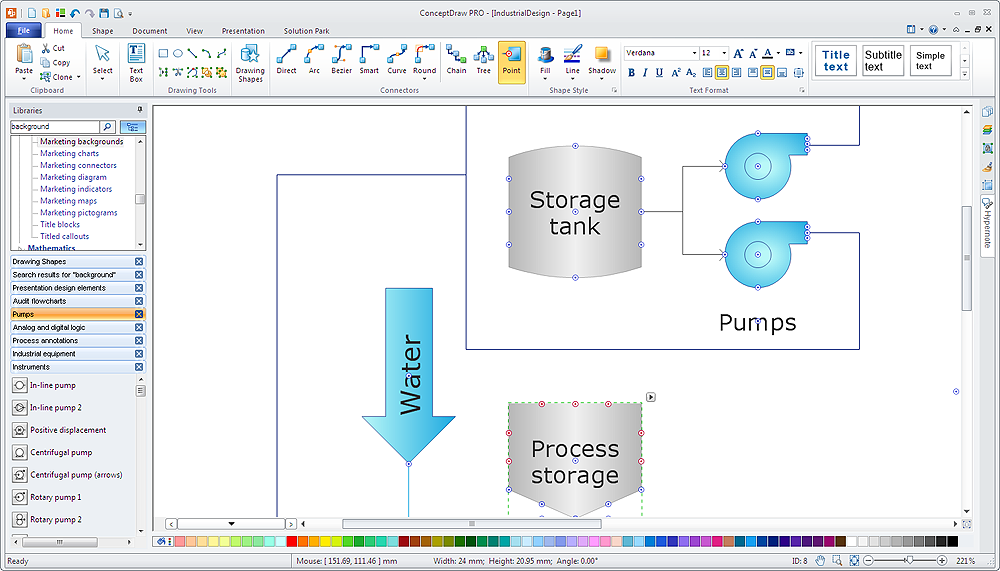The vector stencils library "Sales flowchart" contains 62 sales process flow chart symbols.
Use these flow chart icon set to draw your sales flowcharts, workflow diagrams and process charts with the ConceptDraw PRO diagramming and vector drawing software.
The sales process flowchart symbols library "Sales flowchart" is included in the Sales Flowcharts solution from the Marketing area of ConceptDraw Solution Park.
Use these flow chart icon set to draw your sales flowcharts, workflow diagrams and process charts with the ConceptDraw PRO diagramming and vector drawing software.
The sales process flowchart symbols library "Sales flowchart" is included in the Sales Flowcharts solution from the Marketing area of ConceptDraw Solution Park.
HelpDesk
How to Add, Move, or Delete Connection Points in ConceptDraw PRO on PC
Few tips on how to manage connection points in ConceptDraw PRO drawings. A connection point is a special point on an object that allows one to connect a connector. You can add connection points to any object or to a blank area in your document.- Point Of Sale Process Flow Diagram
- Process Diagram For A Point Of Sale
- Sales Process Flow Chart
- Draw A Point Of Sale System Process Diagram
- Process Flowchart | Basic Flowchart Symbols and Meaning | Cross ...
- Process Diagrams Examples Payment
- Invoice payment process - Flowchart | Global Payment Solutions ...
- Sales Process Flowchart. Flowchart Examples | How to Create a ...
- Invoice payment process - Flowchart | Flow Diagram Software | Easy ...
- Sale Transaction Flow Chart
- Diagram Of Sales Invoice
- Buy To Pay Process Diagram
- Invoice payment process - Flowchart | Application handling and ...
- Root cause analysis tree diagram - Sale problem solution | UML ...
- Invoice payment process - Flowchart | Sales Process Flowchart ...
- Invoice payment process - Flowchart | Accounting Flowchart ...
- Invoice payment process - Flowchart | UML activity diagram ...
- Invoice payment process - Flowchart | Processing Flow Chart ...
- Sales flowchart - Vector stencils library | Sales symbols - Vector ...
- Invoice payment process - Flowchart | Accounting Flowcharts | Sales ...


-sales-flowchart---vector-stencils-library.png--diagram-flowchart-example.png)
-sales-flowchart---vector-stencils-library.png--diagram-flowchart-example.png)

-sales-flowchart---vector-stencils-library.png--diagram-flowchart-example.png)

-sales-flowchart---vector-stencils-library.png--diagram-flowchart-example.png)
-sales-flowchart---vector-stencils-library.png--diagram-flowchart-example.png)

-sales-flowchart---vector-stencils-library.png--diagram-flowchart-example.png)











-sales-flowchart---vector-stencils-library.png--diagram-flowchart-example.png)

-sales-flowchart---vector-stencils-library.png--diagram-flowchart-example.png)



























-sales-flowchart---vector-stencils-library.png--diagram-flowchart-example.png)
-sales-flowchart---vector-stencils-library.png--diagram-flowchart-example.png)