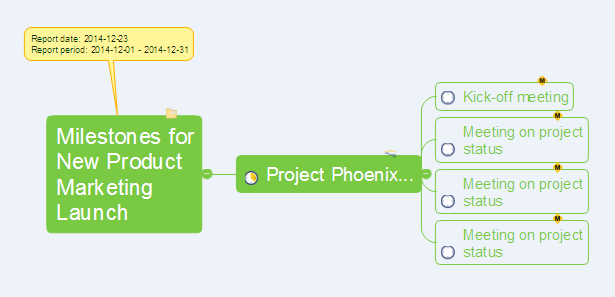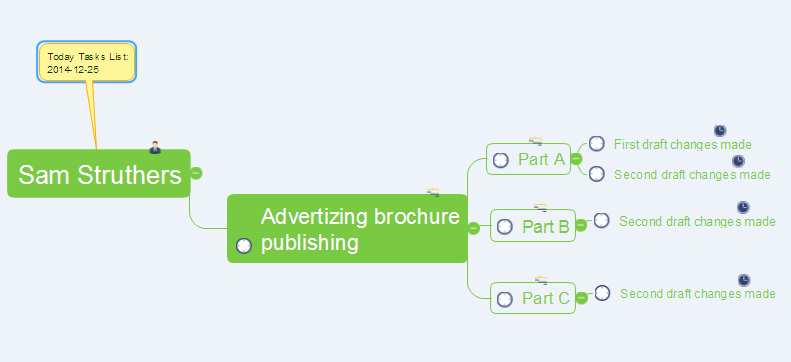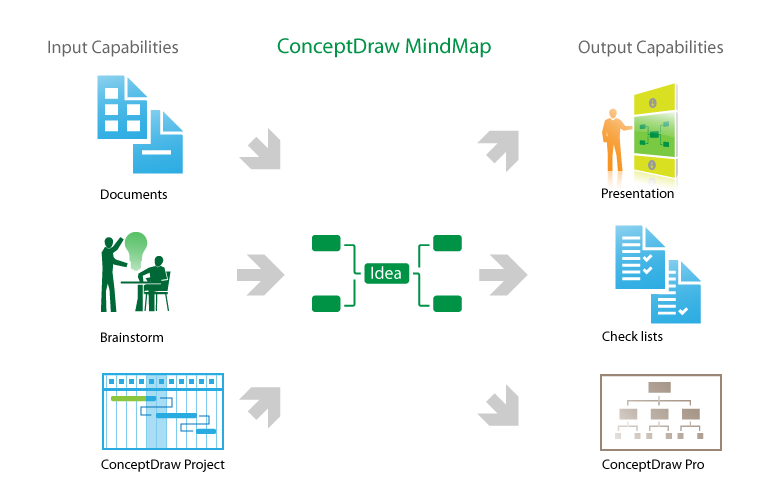One formula of professional mind mapping : input data + output data + make great presentation
Professional Mind Mapping. ConceptDraw MINDMAP professional software to create documents. Mac and PC compatible. MS Office Exchange Solutions. Skype Collaboration. Presentation Tools.How To Hold Project Collaboration via Skype
Project Management Trends. Status report presentation tool for remote teams, using Skype to collaborate on project objectives.How To Implement Collaborative Project Management, How to make great presentation via Skype? ...how it works with ConceptDraw MINDMAP?, One formula of professional mind mapping : input data + output data + make great presentation, How To Show Project Progress Peport on Web, How To Collaborate via Skype, How To Use Enterprise Collaboration Software

How to Manage Multiple Projects on Windows
ConceptDraw PROJECT lets you to track multiple projects at the same time.Communication Tool for Remote Project Management
Communication is the main challenge and the key success factor for remote project management. Communicating visually via Skype you bring all team and customers onto the one page.Remote Presentation for Skype solution for ConceptDraw MINDMAP helps communicate with remote team and customers in visual manner on wide range of issues. Using this solution for regular status meetings allows you to push your team on tasks and keep task statuses up to date.
One formula of professional mind mapping : input data + output data + make great presentation, Business diagrams & Org Charts with ConceptDraw PRO, How To Show Project Progress Peport on Web, How To Implement Collaborative Project Management, How To Conduct Effective Team Briefings, Gantt Chart Software, Examples of Flowcharts, Org Charts and More, How To Use Collaboration Tool in Project Management, PROBLEM ANALYSIS. Root Cause Analysis Tree Diagram, ConceptDraw PROJECT Project Management Tool
How to Use ConceptDraw PROJECT Micro - Reports
Microreport is a tool to help you communicate better with your project team.
How To Show Project Progress Peport on Web
Project progress on web: delivering project status to remote teams and stakeholders via Skype.
How to Use Skype for Sharing Documents
Sharing Documents Trough Skype: Share files, manage projects, inspire ideas, connect people.
How to Report on Project Milestones Using a Mind Map
It's often necessary to report on project milestones while your project is under way. You can generate the Milestone report Mind Map.How to Create Project Diagrams on Mac
Diagrams are very useful for project implementation because they help teams visualize important details such as interrelations between tasks, critical paths, timelines, milestones, calendars, and also resource usage.How to Manage a Multiple Project Participants Responsibilities with To-Do Mind Maps
All project participants are kept informed of their responsibilities in projects and can detail their tasks in a creative mind map format.How to Convert a Mind Map into MS Project XML
The easiest way to start this project is to conduct a brainstorm session that identifies necessary tasks, then prepare a project schedule in the form of a Gantt chart and assign resources to tasks. With ConceptDraw MINDMAP, you can initiate a project using mind map to represent all critical and important tasks. ConceptDraw MINDMAP supports a mind map export to MS Project; it also allows import a project file from MS Project giving team members who use OS X or Windows a working visual map of a planned project.
 PM Teams
PM Teams
 PM Planning
PM Planning
What is MindMap presentation via Skype?
MindMap presentation via Skype - Control over the slide-show process which plays on each computer of Skype conference call participants synchronously.
 Project Management Area
Project Management Area
How To Use Skype for Business
Using Skype for Business will let you control teams and deliver information worldwide in a real-time. This is an important tool for everyday work.
 PM Dashboards
PM Dashboards
Collaboration in a Project Team
Create with our data flow diagram software perfect data flow diagrams. Download data flow diagram software for FREE. Use hundreds of data flow diagram examples.How to do presentation via Skype using mindmaps of Mindjet Mindmanager ?
Tools to do presentation via Skype using mindmaps of Mindmanager.- Communication Tool for Remote Project Management | One formula ...
- How To Hold Project Collaboration via Skype | One formula of ...
- How To Create Project Report | How To Hold Project Collaboration ...
- How To Create Project Report | How To Hold Project Collaboration ...
- How To Hold Project Collaboration via Skype | One formula of ...
- Communication Tool for Remote Project Management | How To ...
- How To Create Project Report | PM Planning | How To Hold Project ...
- How To Hold Project Collaboration via Skype
- PM Planning | How To Plan and Implement Projects Faster | How To ...
- How To Implement Collaborative Project Management ...
- Status Dashboard | Project task status dashboard | How To Hold ...
- How To Create Project Report | PM Planning | How To Hold Project ...
- How To Hold Project Collaboration via Skype | How to make great ...
- Communication Tool for Remote Project Management | Mind Map ...
- One formula of professional mind mapping : input data + output data ...
- How To Hold Project Collaboration via Skype - Conceptdraw.com
- How To Hold Project Collaboration via Skype | One formula of ...
- How To Create Project Report
- One formula of professional mind mapping : input data + output data ...
- PM Dashboards | Status Dashboard | How To Create Project Report |