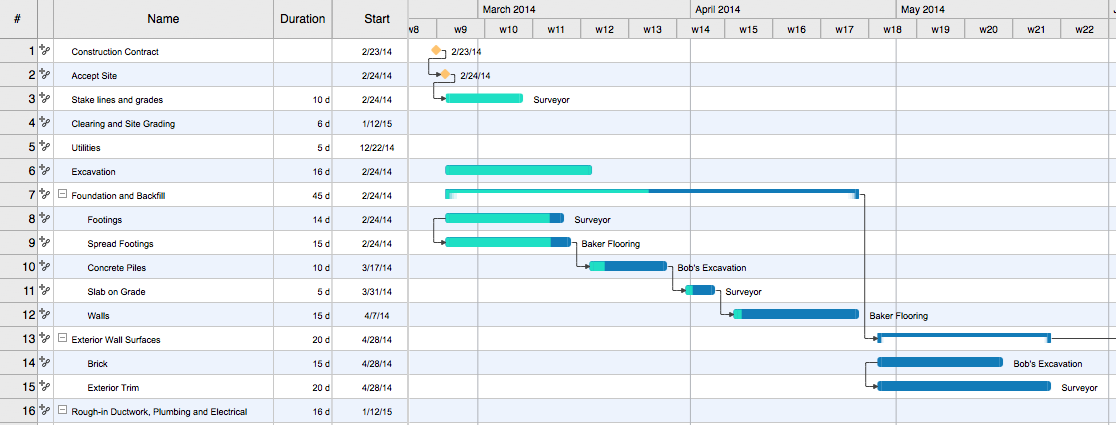HelpDesk
How to Draw a Gantt Chart Using ConceptDraw PRO
A Gantt chart is intended to provide a visualization of a project schedule. It is developed to help planning, coordinating, and tracking on project tasks implementation. One of the most critical resources for a project implementation is a time resources. Gantt chart - is one of the most convenient and popular way of graphical representation of a project tasks progress in conjunction with the corresponding time consumption. Gantt chart's function is to show project tasks completion in a progress, and to make a project manager sure that project tasks were completed on time. ConceptDraw Office is a clear and easy-to-use tool for project management. It is a very handy visual tool that helps make a project processing clear.Managing the task list
Four lessons explaining how to manage your task list in a Gantt chart. You will learn how to adjust your Gantt chart view, how to add/delete tasks or subtasks, how to change tasks hierarchy, how to show/hide subtasks.HelpDesk
How to Make a Mind Map from a Project Gantt Chart
ConceptDraw Office allows you to see the project data from ConceptDraw PROJECT in a mind map structure by opening your project in ConceptDraw MINDMAP.How To Create Project Report
ConceptDraw PROJECT contains an extensive tool set to help project managers. The rich data visualization capability that is provided by ConceptDraw products helps you create project dashboards, one-click reports, multi-project views, Gantt charts, and resource views. Let′s learn how to get maximum value using ConceptDraw PROJECT!ConceptDraw PROJECT Project Management Software Tool
ConceptDraw PROJECT is simple project management software. If you are on the fast track in your career and start facing such challenges as coordination many people, coordination tasks and works, manage project with a great deal of time and money involved - it is the right time to get Project management tool involved in your work.
 Business Processes
Business Processes
Business Process solution extends ConceptDraw PRO software with business process diagrams as cross-functional flowcharts, workflows, process charts, IDEF0, timelines, calendars, Gantt charts, business process modeling, audit and opportunity flowcharts.
HelpDesk
How to Customize the Columns in Your Project File
Some ConceptDraw PROJECT users need to start new projects from their custom default page. In this post we tell you how to make it.HelpDesk
How to Quickly Make a Project from a Mind Map
ConceptDraw MINDMAP allows you to view your mind map as a Gantt chart. You can do this by opening your map in ConceptDraw PROJECT. It is possible to proceed the same file in both ConceptDraw MINDMAP and ConceptDraw PROJECT.
 PM Easy
PM Easy
This solution extends ConceptDraw PROJECT software with the ability to quickly start a project; it lists task relationships and dependencies to make iterative planning easy.
- How to Create Gantt Chart | Create Response Charts | Activity ...
- Gantt Chart For Software Development Sample
- Gant Chart in Project Management | Gantt chart examples | How to ...
- Gantt Chart Software | How to Create Gantt Chart | How to Report ...
- How to Report Task's Execution with Gantt Chart | How to Create ...
- How to Draw an Organization Chart | Pie Chart Examples and ...
- PM Easy | How to Create Gantt Chart | Gantt Chart Software ...
- Gantt charts for planning and scheduling projects | Gant Chart in ...
- Gantt Chart Software
- Construction Project Chart Examples | Gantt charts for planning and ...
- Basic Diagramming | How to Create Gantt Chart | Gantt Chart ...
- Gantt Chart Software | ConceptDraw PROJECT Project ...
- Gantt Chart Software | Gant Chart in Project Management | How to ...
- Gantt chart examples | Gant Chart in Project Management | How to ...
- Gant Chart in Project Management | Gantt chart examples | Gantt ...
- Project Timeline | Gantt Chart Software | Timeline Diagrams | Project ...
- Gantt chart examples | Gant Chart in Project Management | Gantt ...
- How to Create Gantt Chart | Activity Network (PERT) Chart | Activity ...
- Managing the task list | PM Easy | How to Create Gantt Chart | Add ...
- Gant Chart in Project Management | Gantt chart examples | How to ...