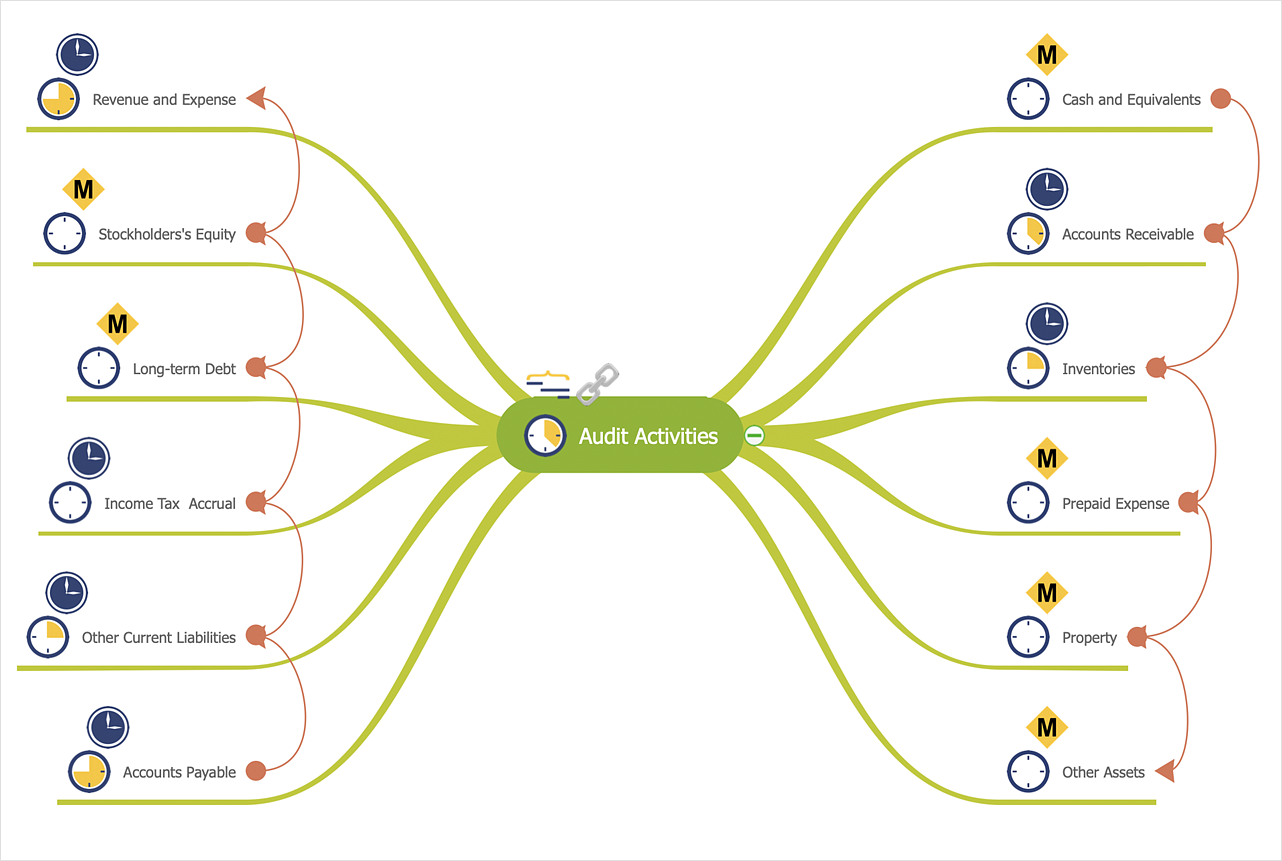HelpDesk
How to Create a Mind Map from Selected Tasks in Project
You can see the project data in a mind map structure by create a mind map from the selected project tasks.Internet solutions with ConceptDraw DIAGRAM
ConceptDraw is a good means of visualization of information of any kind as it features powerful graphic capabilities. The conception of using ConceptDraw and open formats by the programs that work with Internet can be used for displaying any data and any structure in Internet.
 Pie Charts
Pie Charts
Pie Charts are extensively used in statistics and business for explaining data and work results, in mass media for comparison (i.e. to visualize the percentage for the parts of one total), and in many other fields. The Pie Charts solution for ConceptDraw DIAGRAM offers powerful drawing tools, varied templates, samples, and a library of vector stencils for simple construction and design of Pie Charts, Donut Chart, and Pie Graph Worksheets.
 Infographics Area
Infographics Area
Solutions of the area What is Infographics from ConceptDraw Solution Park collect templates, samples and vector stencils libraries with design elements for the drawing information graphics.
Local area network (LAN). Computer and Network Examples
Local Area Network (LAN) is a network which consists of computers and peripheral devices connected each other and to the local domain server, and covers a little territory or small number of buildings, such as home, school, laboratory, office, etc. LAN serves for few hundreds of users. It includes many cables and wires, and demands to design previously a Network diagram. All local area network devices can use the shared printers and disk storage. ConceptDraw DIAGRAM is a perfect network diagramming software with examples of LAN Diagrams, templates and predesigned vector objects. ConceptDraw DIAGRAM is the ideal choice for network engineers and network designers who need to draw fast and easy Local Area Network Diagrams, for IT specialists, developers and other IT professionals which need to visualize the communication schemes of LAN and visually document the LAN's physical structure and arrangement in houses, offices and other buildings. Ready-to-use vector objects from Computer Network Diagrams solution will help you design LAN diagrams in minutes.
Network Diagram Software. LAN Network Diagrams. Physical Office Network Diagrams
Physical LAN Diagrams illustrate the communication schemes of Local Area Networks, the physical network connection of computers and networks arrangement on the small areas - at homes, offices, and other buildings. ConceptDraw DIAGRAM is a perfect network diagramming software with samples and examples of WAN and LAN Diagrams, templates and collection of network components libraries. Computer Network Diagrams Solution for ConceptDraw DIAGRAM Mac and Windows is ideal for IT professionals, network engineers and network designers who need to visualize network architecture, to document LANs physical structure and arrangement, to draw Local Area Network (LAN) diagrams and schematics, WAN diagrams, physical office network diagrams and topologies, wiring drawings, etc. You can design all them easy using the predesigned vector objects of computers and computer network devices, hardware devices, peripheral devices, external digital devices, internet and logical symbols, and many other stencils from the Computer Network Diagrams libraries. ConceptDraw DIAGRAM offers a powerful and easy-to-use solution for those who looking for a Visio alternative for Mac. It is a world-class diagramming platform with dynamic presentation power.
- Flow Chart Used For Selective Process In Computer
- Basic Flowchart Symbols and Meaning | Process Flowchart | Best ...
- Diagram Flow Chart | Flow Chart for Olympic Sports | Creating a ...
- Flow Chart Design - How to Design a Good Flowchart | Diagram ...
- Flowchart | Pictogram Selective Sorting Design
- Diagram Flow Chart | Selection sorting method - Algorithm flowchart ...
- Flow chart Example. Warehouse Flowchart | Design elements ...
- Process Flowchart | Process Flow Diagram Symbols | Design ...
- Flow chart Example. Warehouse Flowchart | Design elements ...
- Process Flowchart | CAD Drawing Software for Making Mechanic ...
- Import process - Flowchart | Entity Relationship Diagram Examples ...
- Process Flowchart | Design elements - Industrial equipment | Road ...
- Order processing - EPC flow chart | Flow chart Example. Warehouse ...
- Process Flowchart | Types of Flowcharts | Data Flow Diagram ...
- Plant Layout Plans | Flow chart Example. Warehouse Flowchart ...
- Flow chart Example. Warehouse Flowchart | Logistics Flow Charts ...
- Flow chart Example. Warehouse Flowchart | Building Drawing ...
- Process Flow Diagram Symbols | Design elements - Industrial ...
- Design elements - Storage and distribution | Flow chart Example ...