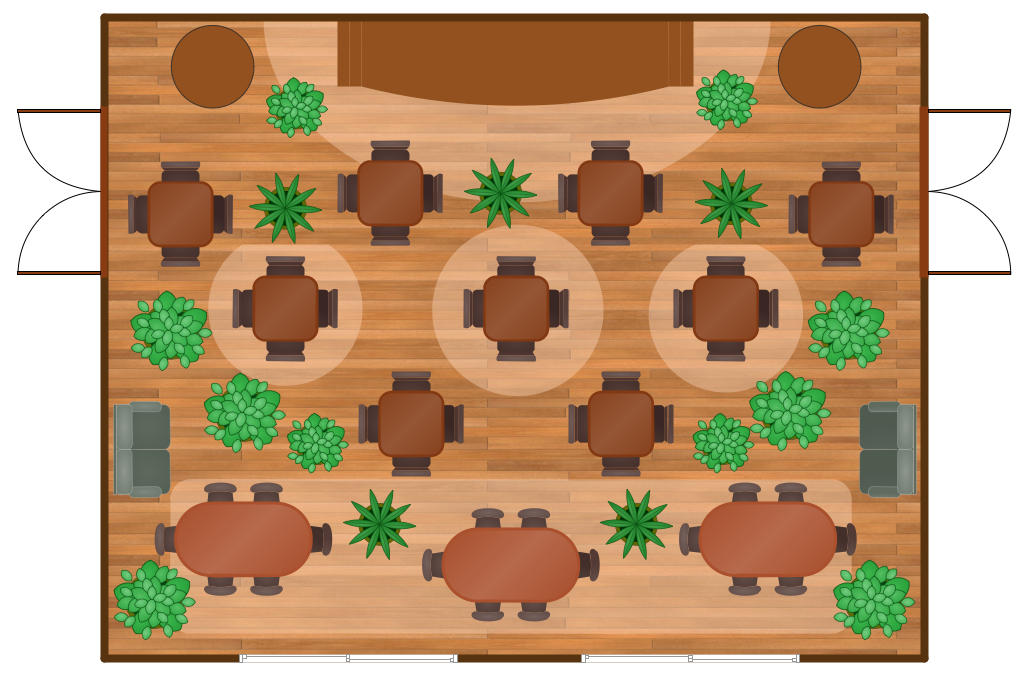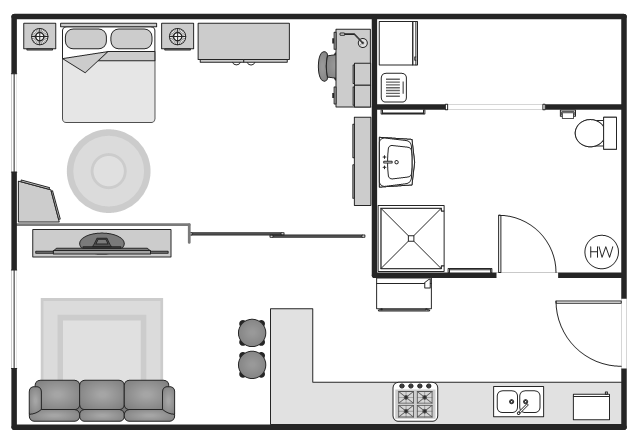Interior Design. Machines and Equipment Design Element
Drawing your own plant layouts for storage, production, distribution, shipping, transport and receiving the manufactured goods is always easier with help of special software which can make your diagrams look very sophisticated and professional even if you have not much experience in creating such flowcharts. With help of Machines and equipment library available for your use now, you can make incredibly looking smart and structured diagram using the design elements from it, such as: Computer numerical control lathe, Horizontal band saw and Horizontal milling machine, Centre lathe, Vertical band saw and Vertical milling machine, Turret milling machine, Milling machine, Surface grinder, Shaping, Folding, Shearing, Drilling and Sawing machines, Hand roller and Drill presses, Tungsten inert gas, Metal inert gas and TIG welding, GTAW, Generator, Compressor, Platform trolley, Mobile tool box, Fire extinguisher, Extinguisher, First aid cabinet, Operator, etc. Make sure you use ConceptDraw DIAGRAM to succeed in your business expressing the elements of equipment putting all of them in order creating interior design.Interior Design Plumbing Design Element
For creating interior design as well as the plumbing plan, you need many different elements, vector symbols for this purpose. Thus, there are so many of them in the Plumbing library, which are: Rotary pump, Fan, Compressor, Heating, Heating coil, Cooling coil, Radiator, Water surface, Radiant panel, Basin, Sink unit, Bath, Toilet, Towel rail, Shower head, End view, Flat ends, Boiler, Tank, Angled ends, Curved ends, Radiant panel, Convector, Heater/cooler, Cooler, Pipe coils and many more as there are so many more libraries you can use to have all needed vector symbols and elements. It only seems to be so hard doing the designing job, but once you download ConceptDraw DIAGRAM created by designers who have so many years of experience working to provide all of the clients with high quality product, you will find drawing the plans as well as the diagrams, very interesting and fun, especially once the result will look that professional.Interior Design.
Making your interior design on your own sounds frustrating once you do not have any experience in making it, but if you have ConceptDraw DIAGRAM it does not seem to be scary at all and to create your own design will take only couple of minutes using all of our stencil libraries as well as many pre-designed templates, samples, examples to simplify your work with software and to make you get started and keep on using our product. It will be helpful in creating your own floor plans, site plans or plans of building services, fire and emergency plans as well as furniture and equipment layouts. Once you get started you will see how simple it is to make your own complicated interior design which will never seem to be as complicated ever again. As we work to make sure you are satisfied with our product and we will keep on working hard to provide you with the best, smart and professional application.Interior Design. Site Plan Design Element
Imagine having software with lots of stencil libraries and samples for creating your own interior design plan using lots of elements to make it look professional and nice in order to buy all furniture in the end for making your cafe, restaurant, pub or night club look amazing and so attract lots of visitors so you can make lots of money providing good service to your customers. Intrigued? Then welcome to the ConceptDraw DIAGRAM world full of lots of design symbols, elements, samples, templates of pre-designed already existing plans, charts, flowcharts, schemes and plans as well as the diagrams. Once you try our product, you will recommend it to lots of other people you know and you care for, such as your friends, acquaintances, colleagues and business partners as this application is truly incredible and useful in drawing so many things which can be helpful for your use.Interior Design. Storage and Distribution Design Element
Creating your plant interior plans working in the warehouse or warehouse logistics having the storage to look after during the distribution processes mentioning all the equipment there in your layouts to make sure you have everything needed for running this business as well as tracking the tools incoming and being used, is always better to do with help of the right software which can be useful in making different kinds of plans and schemes. Having our libraries, especially the one called Storage and distribution, means having all 24 design symbols which are Diesel, Rising cab and Stacking forklifts, Order picker, Manual pallet and Powered pallet trucks, Standard pallet, Conveyor belt, Roller conveyor, Bridge, Wall jib, Underbrace jib, Floor, Gantry and Overbrace jib cranes, Mobile and Standard shelf, Standard rack, Rack section, Storage drum and lots of racks: Push back, Sloped, Drive-in to use to make your design plan. Download it today to use it straight away and to draw whatever you need in a short period of time.Interior Design. School Layout Design Element
To be able to draw the interior design school layout you need design elements for creating one in the right and smart software ConceptDraw DIAGRAM. We provide our clients with School layout library which contains 19 symbols, such as Locker, Bank of 5 lockers, Chalkboard, Bookcase, Podium, Globe, Papers, Portable chalkboard, Screen, Semi-circular table, Teacher's desk, Lecture hall desk, Student desk - group of 4, Single desk, Double desk, Student desk, Student desk - group of 2, Curved back chair and Chair. Having all these design symbols makes the task of creating the design plan very simple, especially if you use our product as it allows to create any kind of design plan (for cafe, restaurant, pub, bar, office, building, house, home and many other places) in a very short period of time having all of already existing and ready to be used templates as well as samples and libraries.Interior Design. Office Layout Plan Design Element
Making your office plan you have to take into consideration the job’s particularity and to have couple of large rooms for discussions or many small ones for private work where people can concentrate on their own and get the work done in silence. Creating the interior design using our office layouts and already existing plans with lots of different design elements can simplify your work making your own floor plans look professional and special. Use ConceptDraw DIAGRAM ector stencils libraries called Office Equipment, Walls, Shell and Structure, Cabinets and Bookcases, Bathroom, Doors and Windows, Cubicles and Work Surfaces, Furniture and Office Furniture ones in Office Layout Plans Solution right now and enjoy using the sophisticated application which is meant to please you! Ensure yourself how simple it is to create something from a scratch! Suitable for facilities and move management as well as office space planning this software is godsend for everyone!Interior Design. Seating Plan Design Element
Interior Design Software. Design Elements — Seating PlanInterior Design. Shipping and Receiving Design Element
Interior Design Software. Design Elements — Shipping and ReceivingInterior Design. Piping Plan Design Element
Creating interior design you need to mention all necessary details, including wires and pipes, and to draw it all in advance to plan everything before their installation. With help of ConceptDraw DIAGRAM software you can make your piping plan in details using our vector elements developed especially for this purpose. Find our remote control, positioner, solenoid, dash-pot, piston, all possible kinds of valves and many more design symbols in the Valves library which is available on this site in the Solutions section as well as in ConceptDraw STORE application all together with the examples and samples of pre-designed plans for simplifying clients’ work with this product and to make the final schemes look truly smart. The Pipes 1 and Pipes 2 libraries contain 70 design elements, such as joints, silencers, caps, welds, discs and many other symbols that can be useful for creating the schematic diagrams. Making plumbing and piping building interior technical drawings will take you couple of minutes having our samples and using them as an original draft for your own great schemes and plans.Interior Design. Sport Fields Design Element
Making sport field and recreation area design, you might need the library called Sport fields and recreation, where you can find vector elements for making such plan, including its interior, such as pools: rectangular, kidney-shaped, oval, lap and competition ones, diving board and swing set, spa, tennis court or for playing games it can be play structure, badminton court, volleyball court, soccer and football fields, barbeque, swings and sand-box. There are many symbols for creating the basketball area, including basketball hoop, basketball key, basketball 3-pt, basketball court itself, baseball diamonds, basketball ring as many other features which can be found in ConceptDraw STORE and which can be used in ConceptDraw DIAGRAM. To make sure you can draw a floor plan on your own with no need of help of professional designer, you can watch our video describing this process in details. So, please, feel free to discover this site, especially Solutions section where lots of libraries are as well as many stencils and templates.Interior Design Registers, Drills and Diffusers Design Element
If you ever need to draw to create design interior using design elements, all necessary symbols can be taken from all of our numerous libraries, including Registers, Drills and Diffusers one, which contains 47 symbols: inlets (Rectangular, Circular, Troffer, etc), diffusers (Return grille, Grille, Supply grille, Linear return, Linear supply, Supply, Return), outlets (Circular, Rectangular, Troffer) and Flow arrow, Rectangular duct, Light fixture, Grille and many more. Drawing HVAC Plans is very simple as long as you have the right tool which is ConceptDraw DIAGRAM software as well as ConceptDraw STORE one full of stencil libraries, different examples and pre-designed templates to make all necessary schemes and plans and also charts, flowcharts and even lots of great looking diagrams. If you feel you need some help, feel free to contact our support team and we’ll explain what needs to be done to make your first steps of using this incredible tool simple and so you enjoy the process of drawing.This flat floor plan example depicts the layout of furniture, kitchen and bathroom
appliances. " Interior design is the art and science of enhancing the interiors ,
Restaurant Floor Plans Software. Design your restaurant and
Getting down to planning your future restaurant's interior you think about the right software to draw the blank for it in and... the right solution will be using ConceptDraw DIAGRAM with extension! Find many vector restaurant floor plans symbols in the Cafe and Restaurant library which are furniture, lighting, kitchen and bathroom fixtures, emergency and fire planning, security systems, plumbing, wiring, landscape and garden elements in ConceptDraw Solution Park and make your dream restaurant design come true! There are 49 libraries with 1493 objects of building plan elements available for your use in the Building Plans solution. Make your own restaurant layouts, banquet hall plans, sport bar or fast food cafe project, restaurant kitchen as well as the main hall with help of this software and enjoy both the process and the result! Use the right tool for creating convenient and relaxing environment for your clients!Store Layout Software. Draw Store Layouts, Floor Plans and
Creating your own plans, such as Cafe Floor or Restaurant Floor ones, as well as Office Floor Plan or House Floor one in order to make it look professional even if you have not much experience in drawing them, can be still easy with help of our software called ConceptDraw DIAGRAM as well as one called ConceptDraw STORE where you can find the needed examples and may stencil libraries to use for your work to make store layouts, shop design and many more schemes, charts and plans. Find more that 10000 stencils as well as many samples to simplify your work with it and make sure you can do it quick with no need of many tools, but one mature application and its addition ConceptDraw STORE. Making your vector graphic documents, you can be sure you’ll be able to review, modify, convert it after to a variety of formats, such as image, PDF file, HTML, Adobe Flash, MS PowerPoint Presentation or MS Visio, as well as to print it all or send quick via e-mail.- Process Flowchart | Interior Design | Activity Network (PERT) Chart ...
- Office Layout Plans | Interior Design. Office Layout Plan Design ...
- Store Layout Software | Cafe Floor Plan Design Software | How To ...
- RCP - HVAC layout | How to Create a Reflected Ceiling Floor Plan ...
- Cafe Decor | Interior Design Software. Building Plan Examples ...
- Restaurant Interior Design Software Free Download
- How to Create a Reflected Ceiling Floor Plan | RCP - HVAC layout ...
- Interior Design. Office Layout Plan Design Element | Interior Design ...
- Interior Design. Site Plan — Design Elements | How To use House ...
- How To Create Restaurant Floor Plan in Minutes | Interior Design ...
- Nail room | Gym Floor Plan | Fitness Plans | Nail Salon Interior ...
- Interior Design. Machines and Equipment — Design Elements ...
- Powerpoint Presentation Templates Office Interior Decoration Pdf
- Fire Exit Plan. Building Plan Examples | Interior Design. Machines ...
- Interior Design Shipping and Receiving - Design Elements | Floor ...
- Interior Design Software. Building Plan Examples | Cafe Decor ...
- Living Room. Piano in plan | Ceiling Ideas For Living Room | Interior ...
- Building Drawing Software for Design Sport Fields | Interior Design ...
- Home floor plan template | Interior Plan In Kitchen And Toilet With ...
- A Great Tool for Interior Designers