Enterprise Project Management Software
Notice: Undefined offset: 0 in /var/www/html/conceptdraw/project-management/template.php on line 447
Those involved into project management activity might look for the right enterprise project management software in order to simplify their work. Getting to know more about project management, you might be interested in learning more about agile project management and so the related terms to it, such as scrum.
Scrum is one of the most commonly used agile methodologies. It was originally designed for guiding project teams in their incremental and iterative delivery of a product. Sometimes scrum may be referred to as an agile project management framework. Its focus is known to be on the usage of an empirical process. Such process allows project teams to respond in an efficient, effective and rapid way in order to change the situation they might get into.
All the traditional project management methods can fix the requirements in order to control cost and time. Scrum can fix cost and time in terms of controlling the requirements. This may be done by using the so-called “time boxes”. Also, the collaborative ceremonies, frequent feedback cycles and a prioritized product backlog may be used.
Scrum relies on the collaboration between the project teams and the customers or their representatives in order to create the needed product. That is why the business involvement throughout the project is known to be critical for Scrum. This article gives an overview of Scrum as a general term as well as about its usage in project management, agile one in particular.
Scrum may be referred to as a framework, but not a methodology. It may happen for a reason of the connotations around the word methodology. Scrum also provides a structure for delivery, although it does not tell you the way you need to do some specific practices. Thus, it is left to the team to determine. Once the methods are determined, the enterprise project management software needs to be used by everyone involved in the project, including the project manager who can be an Administrator of the Workspace of the ConceptDraw PROJECT application.
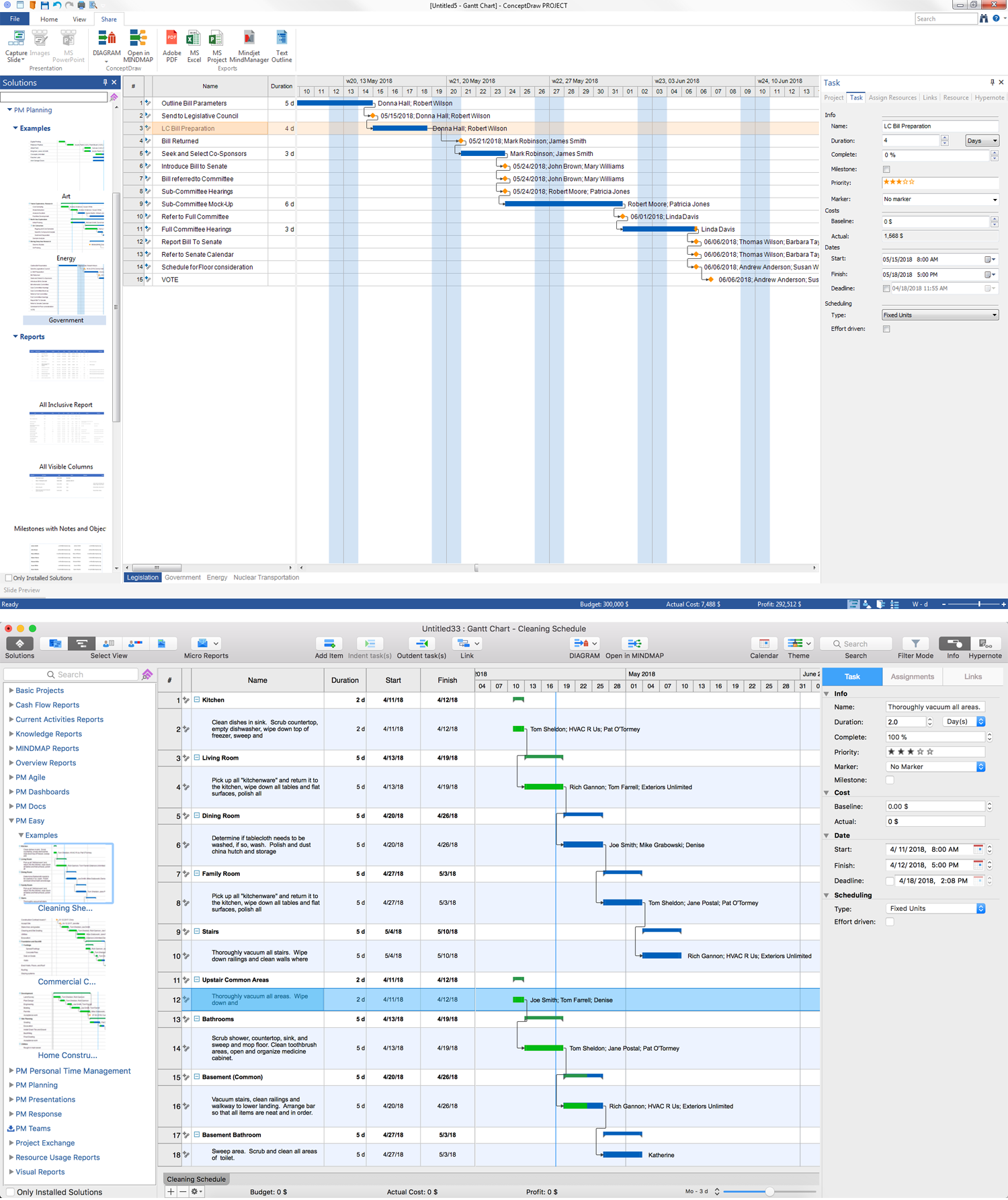
Notice: Undefined variable: patterns in /var/www/html/conceptdraw/project-management/template.php on line 504
Warning: Invalid argument supplied for foreach() in /var/www/html/conceptdraw/project-management/template.php on line 504
Pic 1. Enterprise Project Management Software
Any project should always begin with a clear vision. Such vision is usually provided by the business itself as well as a set of product features due to its importance. The mentioned features are part of the so-called “product backlog”. The product backlog is known to be maintained by the customers or their representatives, also known to be called as the “Product Owners”.
Once the team is committed to a sprint backlog, the work on tasks may begin. During all this time, the project team is protected from interruptions. It is also allowed to focus on meeting the so-called “sprint goal”. No to the sprint backlog can be done. Although, the product backlog can be changed in order to get prepared for the next sprint.
During the sprint, the team checks in on a daily basis having a 15-minute meeting – a scrum. All the project team members stand in a circle and each of them should state what he or she did yesterday, what he or she plans to do today, and what is getting in his or her way.
At the end of such sprint, the project team demos the work they have already completed to the stakeholders, gathering feedback that might affect what they work on in the next sprint. They also have to learn how to improve their work and so their skills and result of such work. This meeting is important because it helps in focusing on 3 pillars of Scrum: inspection, adaptation and transparency.
There are only 3 roles in Scrum: the Product Owner, the Team and the ScrumMaster. The last-mentioned is the keeper of the process, the protector and the advocate of the team. ScrumMasters remove obstacles, mediate discussions within the project team, negotiate with those who are external to the team and facilitate project team communication. Also, they exist in service to the project team.
The Product Owner is the one who represents the “voice of the customer”. He has the authority to make decisions about the product the project team members work on. Owning the product backlog, this person is responsible for prioritizing backlog items when they are defined and communicating the vision to the team. The Product Owner works on a daily basis with the team answering questions and providing all the needed product guidance.
The Project Team itself should consist of about seven people who are responsible for the delivery of the product. Owning the estimates and making task commitments, they report on a daily basis to each other in the everyday scrum. They are expected to be self-organizing, choosing how to build product features. Scrum can be only applied in a way of following a few meetings, or ceremonies. Required Scrum meetings include the sprint planning one, the daily scrum, the sprint retrospective and the sprint review. Work in time boxes (“sprints”) is also required.
The sprint-planning meeting is usually held on the very first day of every sprint. The Product Owner, the ScrumMaster, and the project Team all should attend. The Product Owner presents the needed features they would like to see completed in the sprint. After, the team determines the needed tasks in order to implement these features. All the work estimates should be after reviewed to see whether the team has enough time left to complete what is requested in the sprint. If there is enough time, then the team commits to it. If there is not enough time, then the lower priority features go back into the product backlog. It should be done until the workload for the sprint is small enough.
Following all the described procedures may guarantee the properly arranged work of everyone involved in the projects. This work should under the project manager’s control at all times and as long as there is an available enterprise project management software, then things might be much simpler. Having the ConceptDraw PROJECT application normally equals to having the necessary tool for the project manager to arrange the project team’s work. Unless you have it yet, you can always download it from this site.