Project — Microreports
Notice: Undefined offset: 0 in /var/www/html/conceptdraw/project-management/template.php on line 447
The communication is one of the key processes of the project management. In conditions of absence of the communication or its insufficiency, the project cannot function effectively as the project manager does not have the whole information about the performed work and cannot coordinate the execution of a project and individual project tasks timely. And so the employees in their turn might not know to what extent the results of their work meet the expectations of the project manager and the scheduled plan. Thus, the communication and information exchange, as well as the ability to quickly relay the actual information within the project team are important for proper development of any project and are the huge benefit for the efficiency of its work. ConceptDraw PROJECT software specialized in project management gives you the perfect opportunity to communicate effectively and faster with your team by means of using the micro-reports.
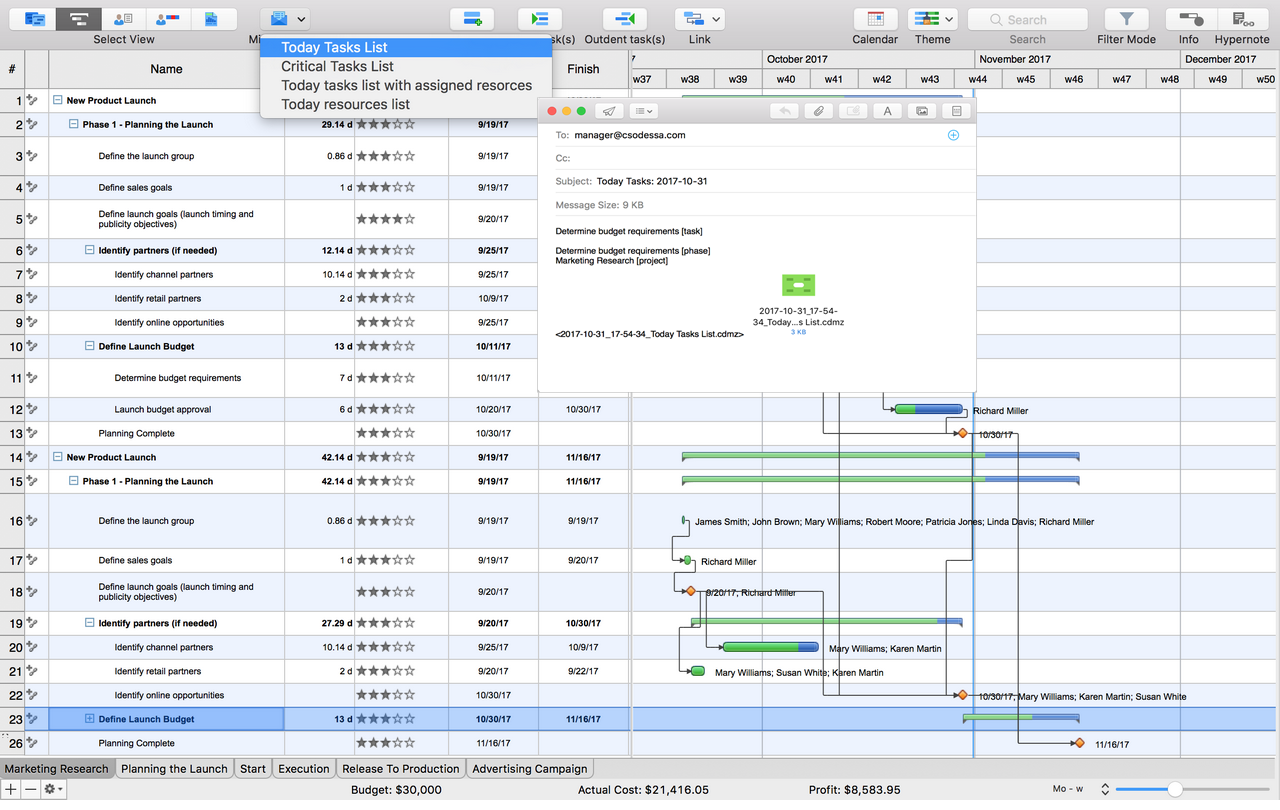
Notice: Undefined variable: patterns in /var/www/html/conceptdraw/project-management/template.php on line 504
Warning: Invalid argument supplied for foreach() in /var/www/html/conceptdraw/project-management/template.php on line 504
Pic 1. Project — Microreports
The micro-report is a report that represents a small piece of information on the project, which is generally associated with a specific task or phase, resource or project and can be sent via e-mail immediately and without efforts. The micro-reports are the great time-saving feature for daily communication with your team, they allow clarifying the main points concerning the project and report the project statuses quickly and easily. The micro-reports can help inform the project participants about their tasks for the day, about assignments and objectives, they help identify what projects or tasks are critical and need for the special attention.
ConceptDraw PROJECT software offers you wide opportunities for creating the micro-reports for the selected phases, tasks, resources or projects. In accordance with the type of selected item, the ConceptDraw PROJECT proposes the individual set of report types for your choice at the Microreports drop-down menu on the Reports toolbar in the program. You need to choose the desired micro-report type, after that the corresponding report will be created and opened for sending via e-mail. The report's name at the Microreports drop-down menu clearly reflects what type of information will be represented at the corresponding micro-report.
In the case of a selected project in a Multiproject View this list includes the possibility of creating the following micro-reports: Today Tasks List, Today resources list, Nearest milestones. For the selected task or tasks you can create the Task status micro-report, which can be generated for any task of your project and includes the information about the level of completion of this task, duration, assigned resources and other reference information. For the selected phase in the project Gantt Chart View the list of four micro-report types will be proposed: Today Tasks List, Critical Tasks List, Today tasks list with assigned resources, Today resources list. As for the selected resources at the Resources View, this list includes a wide range of reports for choice: Today Tasks List, Milestones, Objectives, Projects List, Next tasks, Assigned tasks, and Critical tasks.