Project Reports — Executives, Monthly
The tracking and analyzing results, both achievements and problems play a major part in a success of any company and its projects. The reports have important value for the companies of any direction and any size. They are particularly effective ways of informing and communicating within a company, between a project team and executives. The manager often controls several projects simultaneously within a company or an organization, in this case the reports have the most important value for him. Though the business reports' aims are broad in their scope, the businesses or individuals can use them for taking important decisions. The frequency of reporting is defined individually in each company and depends on many factors. But the most of the executives prefer the monthly reports. The monthly reports are the kind of project reports that allow tracking the activities, results and other information concerning the project implementation, tasks statuses, financial information and other data for the current month. The monthly reports are ideal for increasing the visibility of employees' activities within a company, for depiction the progress of a team’s efforts and achieved results, for detection company's weaknesses and for taking actions to improve the team's performance and company as a whole.
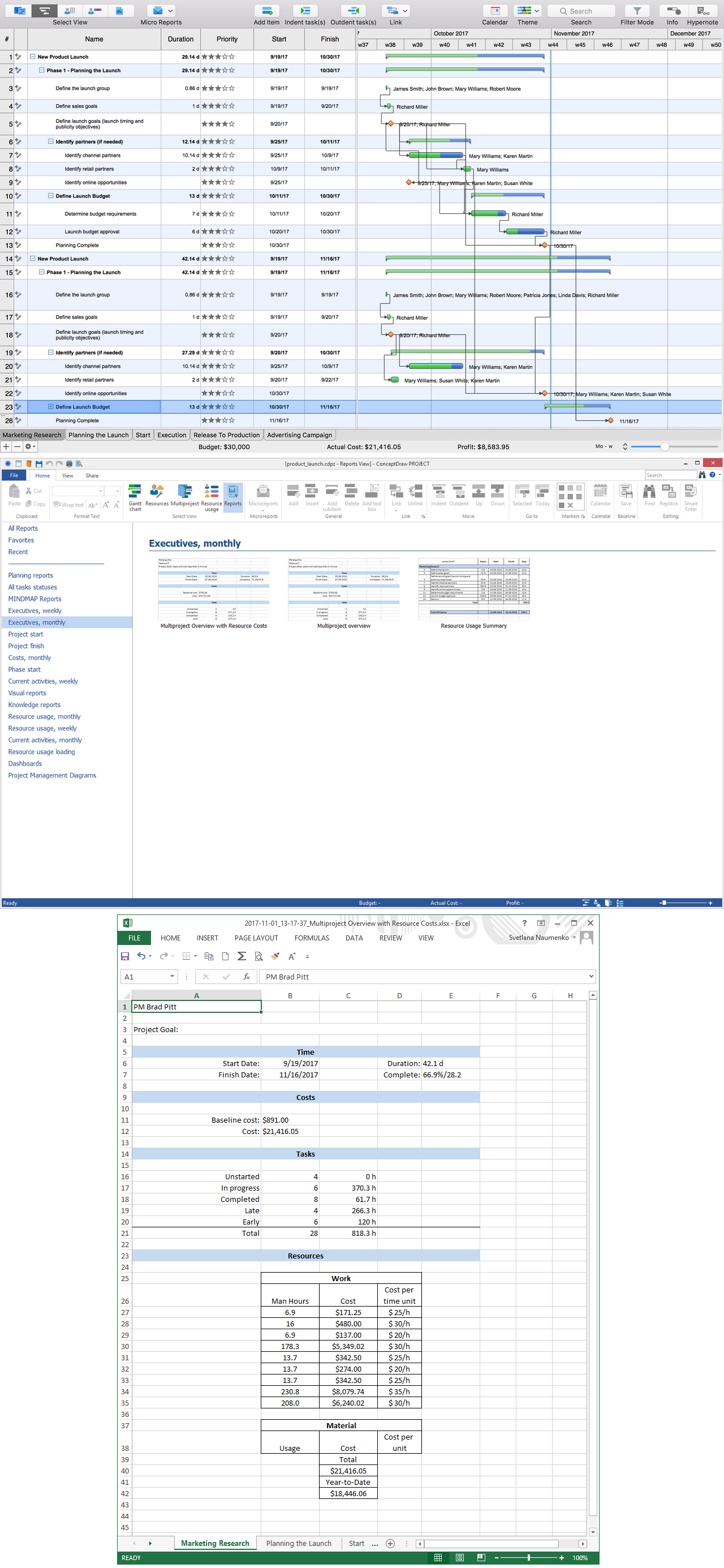
Pic 1. Project Reports — Executives, Monthly
ConceptDraw PROJECT greatly saves your efforts and time when developing and managing projects and multiprojects, as well as when generating professional-looking, comprehensive and beautiful reports of different types.
The group of “Executives, monthly” report templates is available in ConceptDraw PROJECT software on the Reports toolbar from the Reports drop-down menu and contains three kinds of reports:
- Multiproject Overview with Resource Costs,
- Multiproject overview,
- Resource Usage Summary.
The “Multiproject Overview with Resource Costs” item lets make the comprehensive report with tables of time, costs, tasks, work and material resources without concretizing their names, for each project from the multiproject on the individual sheets. Having available all the information in one document, you can promptly observe it, compare and analyze the indicators for different projects. By default, the reporting period is a current month, to customize it, use the Reports dialog that can be opened by clicking the Customize reports command at the Reports drop-down menu on the Report toolbar.
The “Multiproject overview” item reports the table of time, costs, tasks and resources (work and material with specifying their names) overview for each project from a given multiproject. The information is divided into projects, each of them is represented on an individual report sheet. Pay your attention to the Year-to-Date parameter that is used to display the project cost on a current date, for not started projects it equals 0, for the finished projects it equals the project cost. The default monthly report period can be easily changed to any other desired.
The “Resource Usage Summary” item lets report the table of monthly tasks with workloads and costs for each employee. The information in the report is structured by resources, each work resource is represented on an individual report tab with the list of tasks which it is assigned to in all projects from the multiproject. The Total Utilization string contains the information about total loading days and costs spent on these tasks for the reporting period. By default, it is a current month, but the set report period can be changed, if necessary.