Project Reports — Phase Start
It is highly important to know the actual state of a project for its effective management and correct decisions making according to the further project implementation. The control and regulation the implementation of a certain project comprise detection of the degree of its completion, control of schedule, costs and quality, analysis of deviations from the intended plan if they are, as well as developing the regulating decisions and corrective actions.
The project manager informs the company administration about the project status through communication in an oral or written form with the elaboration of reports, presentations, and other specific documents. During the project implementation, both summary reports about the project status at a given moment and detailed reports are equally popular and necessary as they provide the top management with a defined level of details. The report enables representing the important information on a project in a short and meaningful form. Presented in a form of document by e-mail, at the presentation, during the conference call, using the instant messaging program or printed, the report can be easily understood, discussed and analyzed by the project managers, top executives and other stakeholders.
The report characterizes the results of organization's activity during the reporting period and is an important source of information for comprehensive analysis. The information presented in the report allows assessing the degree of project's completion, the changes in organization's incomes and expenses during the reporting period in comparing with previous one, to analyze the structure and dynamics of company's development. The information presented in the report usually allows all interested users to make a conclusion about the project's profitability and the effectiveness of a given organization, as well as to analyze the results and to predict the further activities.
ConceptDraw PROJECT software provides the ability to easily generate clear and concise reports with different levels of detail.
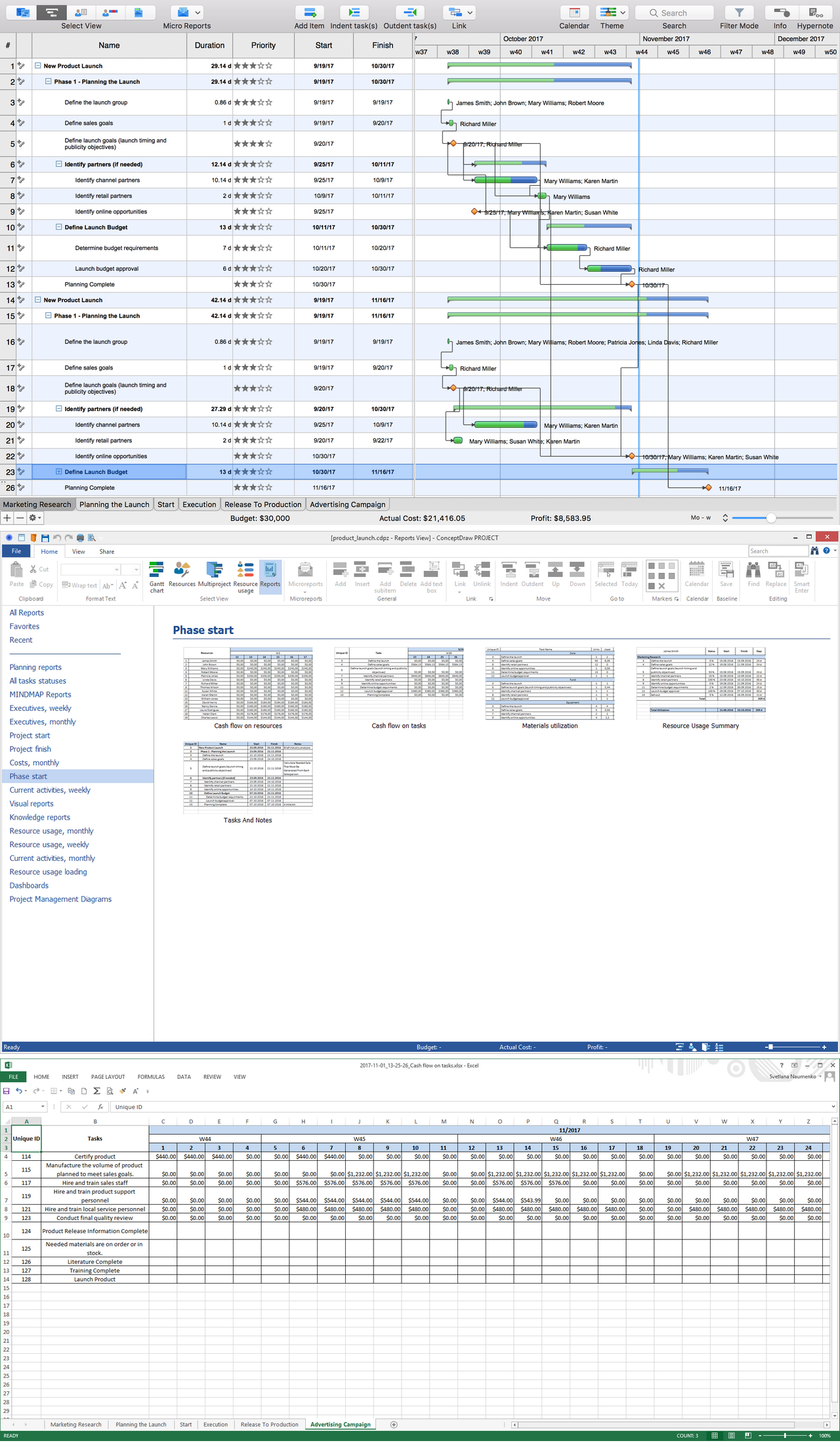
Pic 1. Project Reports — Phase Start
The group of “Phase start” reports is represented in ConceptDraw PROJECT on the Reports toolbar from the Reports drop-down menu and includes five kinds of reports:
- Cash Flow on Resources
- Cash flow on tasks
- Materials utilization
- Resource Usage Summary
- Tasks And Notes.
The “Cash Flow on Resources” report lets gather the table with information about the daily labor expenses of each particular employee ( the resource of Work type) in one project during the defined period, by default during the current month, but you can specify another reporting period. Each project is represented on a separate report sheet.
The “Cash flow on tasks” report generates the table of daily expenses per each task during the current month. You can specify another report period at the Reports dialog if you desire. In the calculation of costs for every day, all types of resources assigned to tasks are used.
The “Materials utilization” report is devoted to forming the table of material resources utilization by project tasks. The tasks are grouped by material resources, thus under the name of each material resource the list of tasks is displayed. This table contains Units, Used and Left columns, the values of two last depend on the complete values of the corresponding tasks. If for example, you have a task of 10 units completed at 70%, the Used value will be 7 and Left value will equal 3. Each project will be represented on a separate sheet, you can also customize desired reporting period.
The “Resource Usage Summary” report represents the table of workload periods with costs per employee. This report is generated only for work resources. Each resource is represented by an individual report tab that shows all tasks to which it is assigned. The Total cost or revenue column displays the total value of costs spent on it for each task.
The “Tasks And Notes” report generates the table of tasks with start and finish dates, as well as the informative and useful text notes added to the corresponding tasks. You will have the report with individual sheets for each project.