Project Reports — Resource Usage, Monthly
Notice: Undefined offset: 0 in /var/www/html/conceptdraw/project-management/template.php on line 447
To create a unique product or service primarily is needed to perform the project planning and to compose the sequence of works which execution will help to achieve desired results. First, is created the skeleton of a work plan consisting of several phases and main objectives, then this plan is supplemented with other tasks, are defined their durations and relationships, are marked the key project dates and deadlines for achievement results, and is realized resources allocation. The goal of qualitative project planning is to assess quite accurately the terms of execution and the costs of these works, as well as to assign properly resources.
The resources planning begins with making a list of people (labor resources) and material resources, their assignment on performance of certain project works is carried out further. During the planning and implementation the project it is important to achieve a rational resources allocation and reasonable assignment of workers on the tasks within a project. However, in real organizations with dozens of different resources, hundreds and thousands of tasks, and also multiple projects implemented within a single company, often take place the situations when some resources are simultaneously involved in several projects and are overloaded or underloaded. The overload of some resource means that for performance of assigned work is required more time than it has. There are several reasons that can cause this situation, the most common among them is the assignment of a resource to the tasks which execution is realized simultaneously. Another reason can be the increase of work scope for task implementation or resource loading in days when it is unavailable. Regardless the causes of appearance, these situations require timely detection and proper resources redistribution. It is possible to balance the load of resources by reducing the workload of overloaded resources, by decreasing some tasks or by assigning other employees on their implementation. You can also eliminate the intersection of tasks by changing their start or end dates, to provide the interruptions in execution of some tasks in order to perform at this time other more important, as well as consider these works as overtime. The use of special types of reports will help you to detect in time the problems in resources allocation within a project. A powerful software for project management ConceptDraw PROJECT ideally suits for planning and managing projects, and also for easy generating different kinds of reports. The group of “Resource usage, monthly” report templates is available on the Reports toolbar from the Reports drop-down menu and contains three types of reports:- List Of Materials
- Over allocated resources
- Who does what.
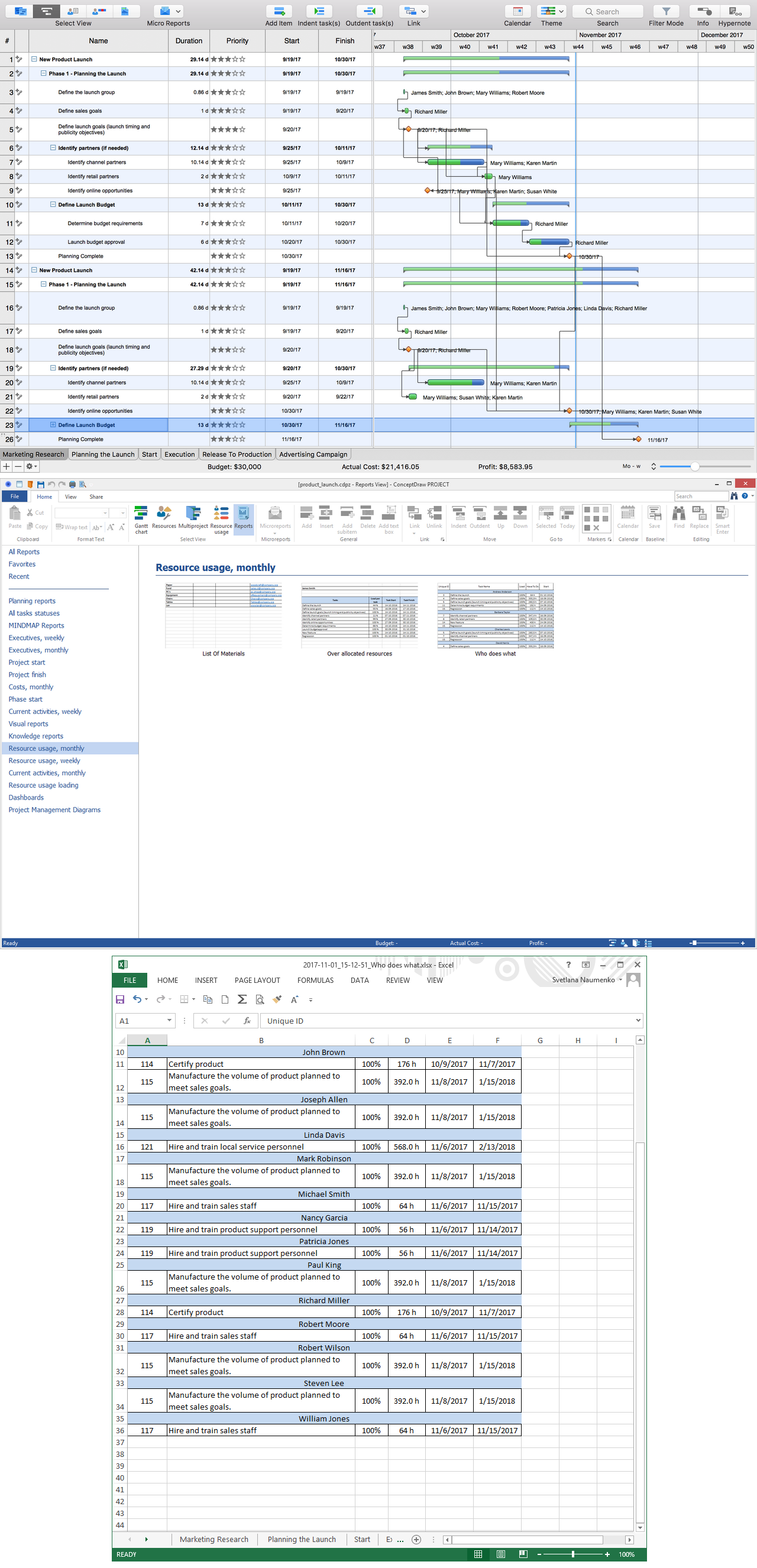
Notice: Undefined variable: patterns in /var/www/html/conceptdraw/project-management/template.php on line 504
Warning: Invalid argument supplied for foreach() in /var/www/html/conceptdraw/project-management/template.php on line 504
Pic 1. Project Reports — Resource Usage, Monthly
All that you need is to select the type of report that better meets your needs and the corresponding report will be instantly generated on the base of the built-in report templates. You can also customize the template by changing the reporting period at the Reports dialog opened using the Customize report command also available from this menu.
The “List Of Materials” item reports the table of material resources assignments for each project for the current month. You will have the report with individual sheets for each project. You can also change the reporting period on the desired one.
The “Over allocated resources” item lets report the table of workloads per tasks for each employee. This report contains only work resources with loading over 100%, i.e. 101% and more. The “Who does what” item lets generate the report with a table of employees workloads by tasks in current month for each project. This report contains only the tasks with work resources assigned, the information is grouped by resources. The Have to do column contains the value of man-hours, i.e. what time this resource spend on the execution of a given task. The data concerning each project are represented on the individual sheets at the report. The reporting period can be also changed at your discretion.