Resource Calendar
Notice: Undefined offset: 0 in /var/www/html/conceptdraw/project-management/template.php on line 447
During a project’s implementation, you can often face the situations when an employee is assigned to several tasks within some project or even different projects implemented within one organization. The main task of the project manager is to ensure the clear projects implementation and the balanced of workers’ load, neither underload or overload. However, in listed situations it is quite difficult to properly allocate the working time of employees. But the designing personal schedules of a load for each employee and their analysis can significantly help in this situation.
The analysis of a workload in projects with the aid of different graphics, tables and diagrams allows making the conclusion about the completeness and equability of a load of each employee easier, to identify the existing reserves in use of time, to detect the possible bottlenecks that can lead to problems in project development and the company as a whole. The correctly constructed diagrams give a complete picture about the actual loading the company’s employees and their productivity, they allow to make the right conclusions and maybe to take a decision about the necessity of redistribution of functional responsibilities of employees, about increasing or reducing the staff, about the optimization of work of the whole company.
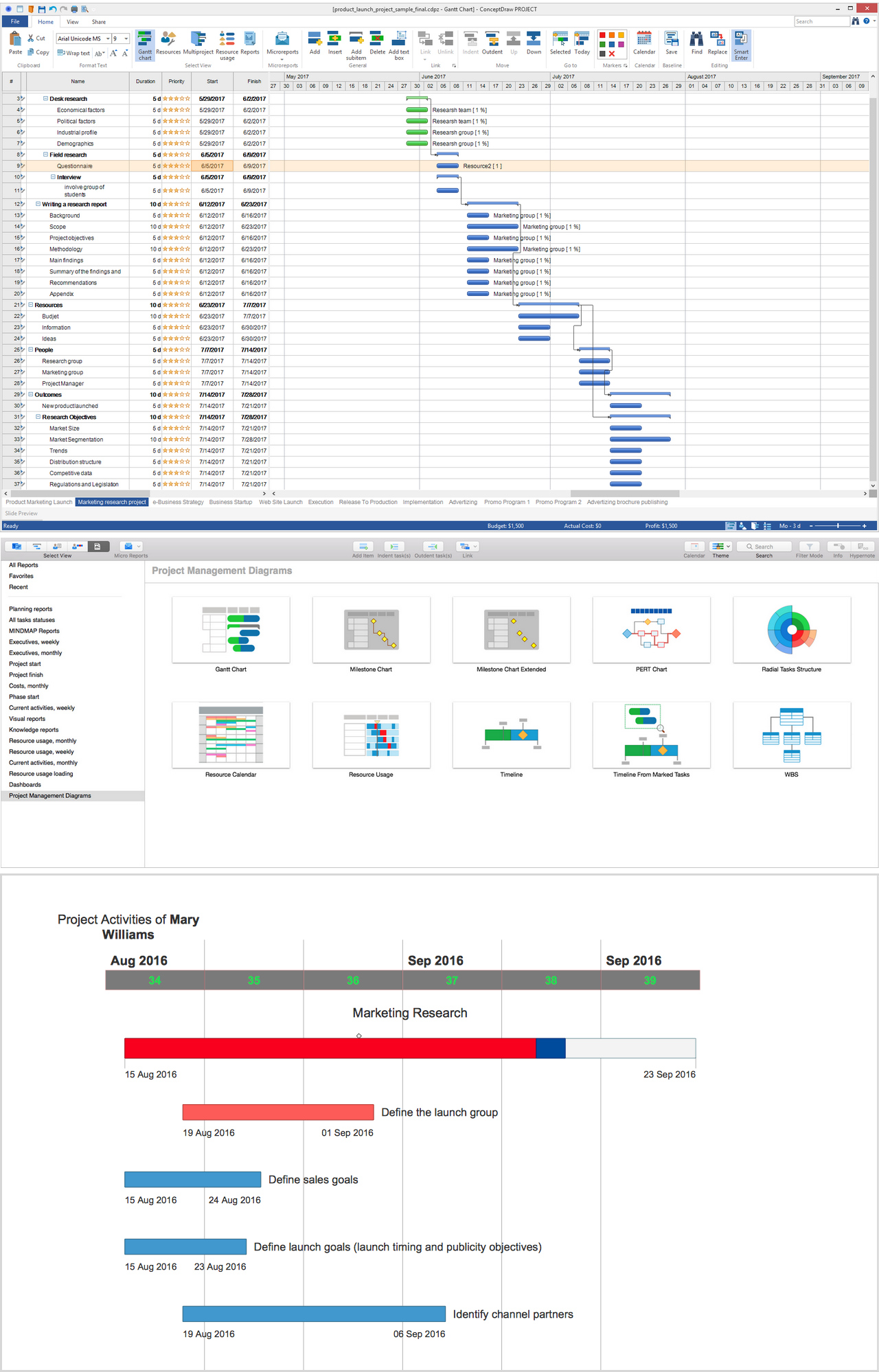
Notice: Undefined variable: patterns in /var/www/html/conceptdraw/project-management/template.php on line 504
Warning: Invalid argument supplied for foreach() in /var/www/html/conceptdraw/project-management/template.php on line 504
Pic 1. ConceptDraw PROJECT — Resource Calendar
ConceptDraw PROJECT software provides the productive way of creating different types of visual diagrams based on the project data – each report can be created by simply clicking on the corresponding button at the Project Diagrams section on the Reports toolbar in the application. Among the variety of available buttons, you can see the Resource Calendar button that lets create the report with Resource Calendar visual diagrams. By clicking this button you will receive the set of ConceptDraw DIAGRAM documents for all work resources involved in a given project, each individual document is dedicated to one work resource. Every document contains a page with Resource Usage diagram depicting the resource’s loading value within a project and also pages with personal calendars representing the resource activity by days in a defined month, the detailed specification of tasks executed by this resource, the calendar for each month is located on a separated page. These documents are the ready presentations about a load of each resource in an implemented project and are perfect for viewing in a Presentation mode of ConceptDraw DIAGRAM software, which is also convenient for switching between pages and for entirely observing of calendars.
The Resource Calendar visual diagram created for a multi-project gives you a set of visual diagrams, which are the summary diagrams representing the workload of each resource in all projects. For each resource involved in the projects of a multi-project a separate document is created.