Timeline From Marked Tasks
Timeline diagrams are incredibly useful for project managers and all project employees, in order to demonstrate the project development to company's direction, customers, partners, and other stakeholders. Depending on the circumstances, timelines may be in demand for the whole project, as the Timeline diagrams can display one or more phases or tasks of the project at your option.
ConceptDraw PROJECT is a multifunctional software that gives its users the great abilities in a field of project management, it lets professionally construct the Gantt Charts for your simple projects and complex multi-projects, and perfectly suits for generating different types of reports, including the Timeline reports representing the whole project and Timelines from the custom marked tasks.
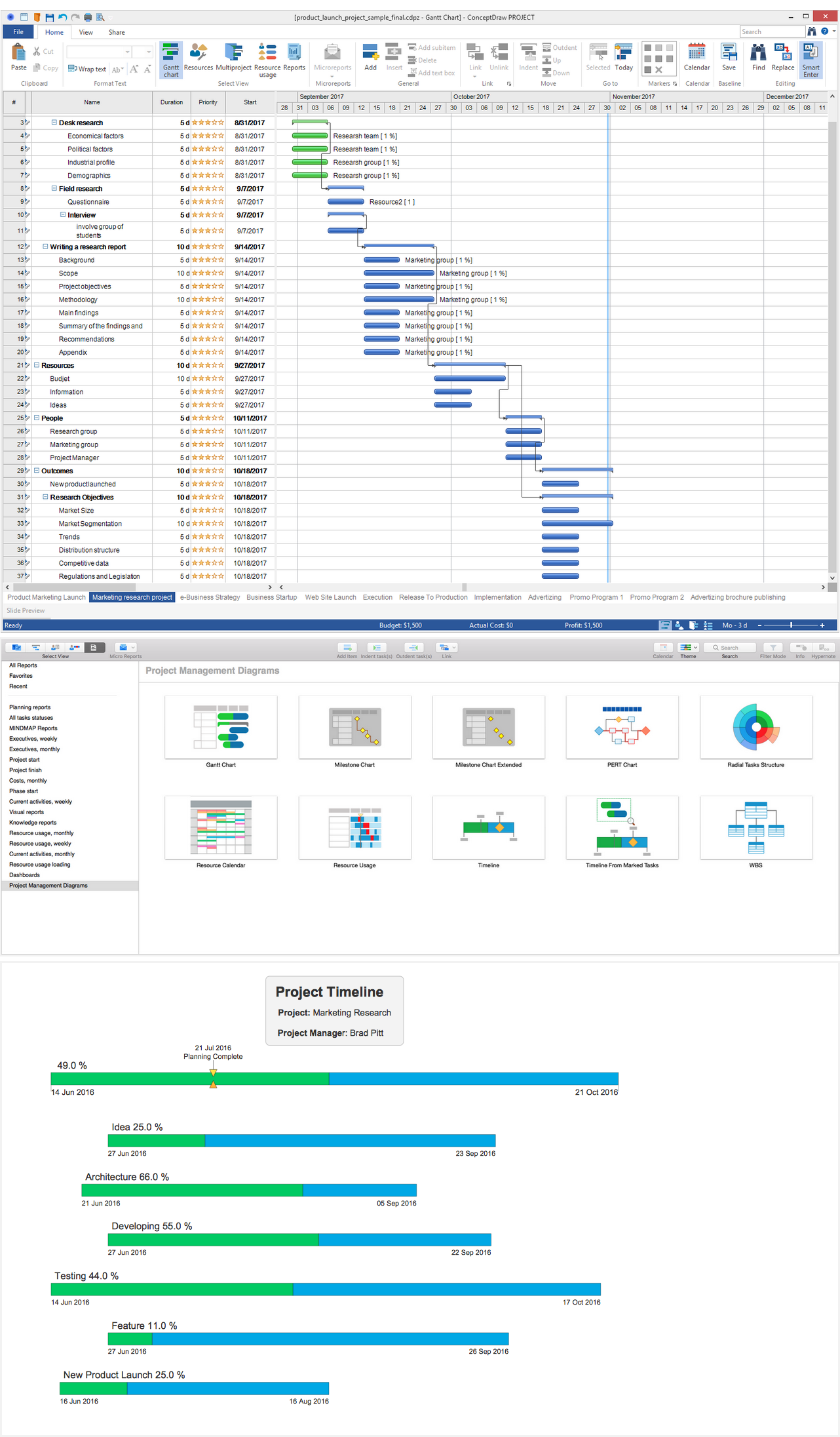
Pic 1. ConceptDraw PROJECT — Timeline From Marked Tasks
For building the Timeline diagram selectively for the certain tasks or phases of your project in ConceptDraw PROJECT software, you need first decide what tasks or phases you want to see on your Timeline diagram and mark them by checking the Custom Mark option at their context menus. The Timeline report from the custom marked tasks is easy to generate using the Timeline From Marked Tasks button at the Project Diagrams section on the Reports toolbar in ConceptDraw PROJECT application. The report will be generated in a form of high-quality multipage vector diagram and automatically opened in ConceptDraw DIAGRAM software.
On the Timeline From Marked Tasks report diagram in ConceptDraw DIAGRAM you will see the timeline for the whole project and timelines for each marked task and phase. In the case of creating the Timeline From Marked Tasks report diagram for your multi-project, you will receive the multipage ConceptDraw document on the first page of which will be represented the Timeline diagram for the whole multi-project and timelines for each project from this multi-project. On each of the rest pages of this report the Timeline From Marked Tasks diagram for the corresponding project from this multi-project will be displayed.
Each report, which is generated by means of ConceptDraw PROJECT report capabilities is professional looking and perfect for saving in different graphical formats, for sending by e-mail, for demonstration on the screen of your monitor and on the large screen during the conferences, report meetings, discussions, and other work events.