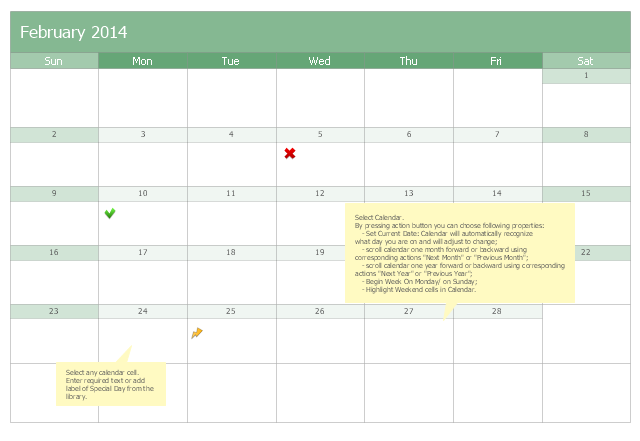PM Teams
PM Teams
This solution extends ConceptDraw Office 2.0 products with a single information space for messaging to teams.
 PM Personal Time Management
PM Personal Time Management
PM Personal Time Management solution extends the ConceptDraw Solution Park and all ConceptDraw Office suite products providing every project participant with tools and features allowing tracking timeframe, workspace and role in a project with the aid of Microreports, calendars, and project To-Do lists. PM Personal Time Management solution makes the collaborative work easier and improves personal performance, now each project participant stays informed about the task lists, calendars and future tasks for itself and its colleagues. Be effective in project management and personal time management, generate easily your personal To-Do lists, personal calendars, personal assignment lists, project checklists, and communicate with your colleagues using e-mail and sending project Microreports via e-mail with one click.
 PM Easy
PM Easy
PM Easy solution extends the ConceptDraw PROJECT functionality with an ability to support neutral methodology of project management and to quickly start a project by listing the task relationships and dependencies, that makes the iterative planning much easier. The project management tool and available visual tools, such as mind mapping, increase the effectiveness of tracking and analysis your project tasks. PM Easy solution from ConceptDraw Solution Park is mainly targeted at project managers in small or medium-sized companies, allowing them to make the project plan and execute projects using mind mapping technique, to implement planning using mind mapping, and to track tasks using ConceptDraw PROJECT application.
Monthly Calendar easy visualizes current month, switch to next or previous month or year, begin Week On Monday or Sunday, highlight Weekend cells, add text and Special Day label from the library to the cell. It’s used to schedule, share and track the tasks, issues and events in management, project management, team and personal planning.
This month calendar template for the ConceptDraw PRO diagramming and vector drawing software is included in the Calendars solution from the Management area of ConceptDraw Solution Park.
This month calendar template for the ConceptDraw PRO diagramming and vector drawing software is included in the Calendars solution from the Management area of ConceptDraw Solution Park.
Business diagrams & Org Charts with ConceptDraw DIAGRAM
The business diagrams are in great demand, they describe the business processes, business tasks and activities which are executed to achieve specific organizational and business goals, increase productivity, reduce costs and errors. They let research and better understand the business processes. ConceptDraw DIAGRAM is a powerful professional cross-platform business graphics and business flowcharting tool which contains hundreds of built-in collections of task-specific vector stencils and templates. They will help you to visualize and structure information, create various Business flowcharts, maps and diagrams with minimal efforts, and add them to your documents and presentations to make them successful. Among them are Data flow diagrams, Organization charts, Business process workflow diagrams, Audit flowcharts, Cause and Effect diagrams, IDEF business process diagrams, Cross-functional flowcharts, PERT charts, Timeline diagrams, Calendars, Marketing diagrams, Pyramids, Target diagrams, Venn diagrams, Comparison charts, Analysis charts, Dashboards, and many more. Being a cross-platform application, ConceptDraw DIAGRAM is very secure, handy, free of bloatware and one of the best alternatives to Visio for Mac users.
 Business Productivity Area
Business Productivity Area
Business Productivity Solutions extend ConceptDraw products with tools for making presentations, conducting meetings, preparing documents, brainstorming, or building new strategies.
Managing the task list
Four lessons explaining how to manage your task list in a Gantt chart. You will learn how to adjust your Gantt chart view, how to add/delete tasks or subtasks, how to change tasks hierarchy, how to show/hide subtasks.
 Infographics Area
Infographics Area
Solutions of the area What is Infographics from ConceptDraw Solution Park collect templates, samples and vector stencils libraries with design elements for the drawing information graphics.
- PM Personal Time Management
- Business calendar example | Business diagrams & Org Charts with ...
- PM Personal Time Management | Project Management Area | PM ...
- Timeline Diagrams | Business Processes | Project timeline - Request ...
- Timeline Diagrams | Management | Business Processes |
- Business diagrams & Org Charts with ConceptDraw PRO | Project ...
- Total Quality Management TQM</nobr> Diagrams
- PM Response | ConceptDraw Solution Park | Simple & Fast Diagram ...
- Project Management Area
- Timeline Diagrams | Line Chart Examples | Line Graph Charting ...
- Gantt charts for planning and scheduling projects | Gant Chart in ...
- Pyramid Diagram | Simple & Fast Diagram Software | PM Response |
- Status Dashboard | PM Teams | ConceptDraw Solution Park |
- Project Exchange | PM Dashboards | PM Planning |
- Business Process Modeling Software for Mac | Business Process ...
- Business and Finance | Project management - Design Elements ...
- PM Easy | Education | Marketing |
- Gant Chart in Project Management | Gantt charts for planning and ...
- Social Media Response Management Charts - software tools ...
- Illustration | ConceptDraw Solution Park | Education |