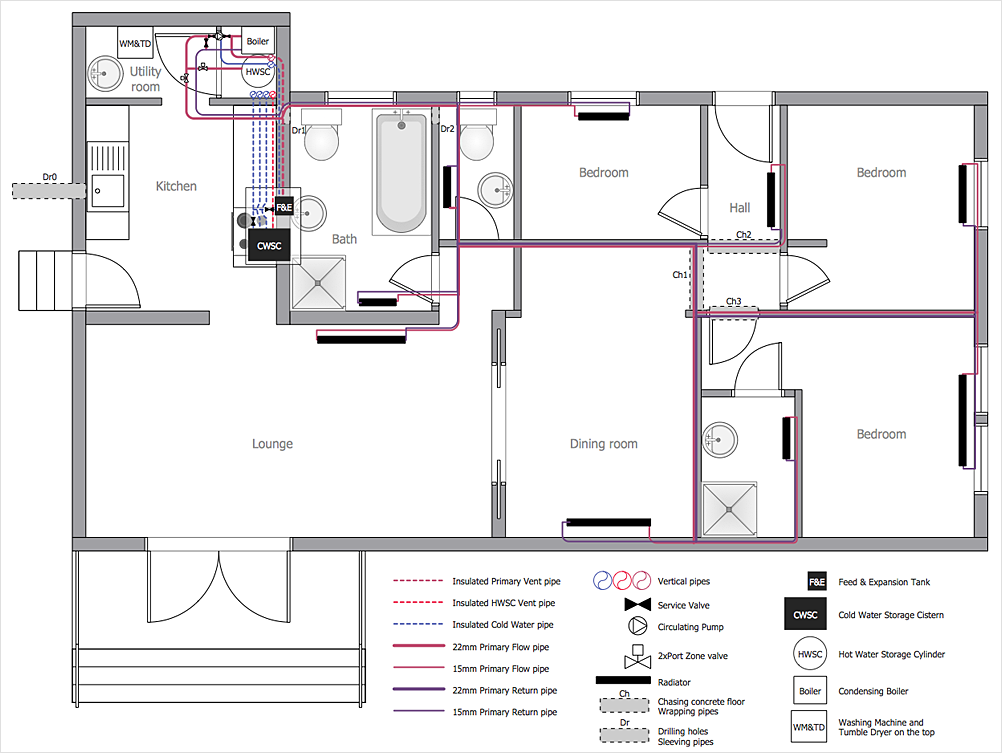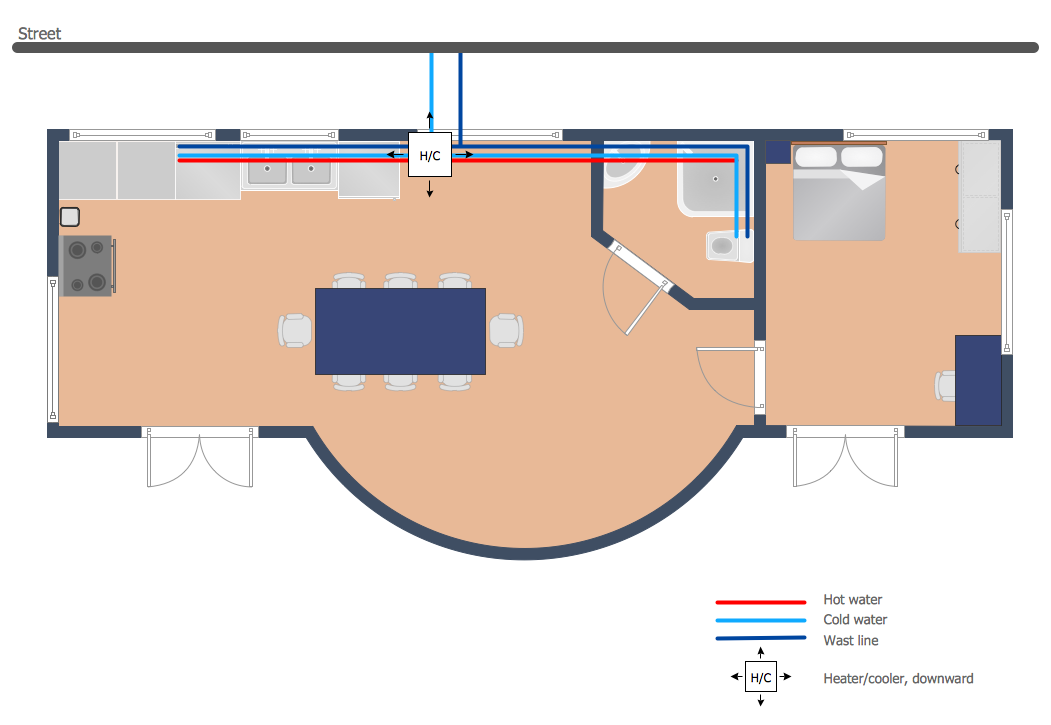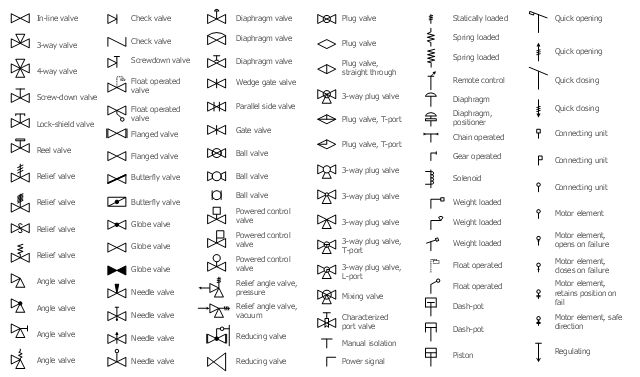Building Drawing Tools. Design Element — Plumbing . Professional
Working as a builder, designer or architect, it is important to keep record of what was done already in your work and what the final plan should look like. Making building drawing with help of our software called ConceptDraw DIAGRAM is simple and it can be done in short terms as we provide you with help of our templates and samples of already created schemes and any needed diagrams, plans and flowcharts using a lot of pre-designed elements for such purpose from libraries in Solutions section. Once you download our software as well as ConceptDraw STORE application, you can use any of existing stencil libraries there as the building drawing software tools for designing diagrams with help of vector elements for plumbing, electronic plans and many other schemes and charts. Find our 20+ examples and 16 templates for designing diagrams as well as 1493 vector stencils from 49 libraries to start using the software for designing building drawing. You can also use the symbols from Plumbing library making your plumbing plans with help of all 21 objects necessary for such kind of schematics and you’ll find ConceptDraw DIAGRAM to be the only good enough software for your business.HelpDesk
Creating a Residential Plumbing Plan. ConceptDraw HelpDesk
Planning a construction, or making a building plan you have take into account the plumbing and piping peculiarities. You need to make plan that shows the layout and connection of pipers, location of plumbing equipment, etc. Even with a plan changes may be necessary as you work, but a well-done plumbing and piping plan surely makes your work much easier. CnceptDraw Plumbing and Piping Plans solution provides you with the ability to create plumbing and piping plan that use official plumbing symbols. Making detailed Plumbing and Piping Plan will save time and costs. Also, drawing the Plumbing and Piping layout helps you considered through the project in detail, which may enable you to detect things that be probably missed. At least it certainly will minimize visits to the plumbing supply store and save your money. A clear, professional-looking Plumbing and Piping Plan also will make your communication with a building contractor more productive.Design Element: Plumbing . Professional Building Drawing
Making building drawing having more than 20 examples of already pre-designed plans as well as 16 templates for creating any kind of engineering drawing sounds like a very simple thing, isn’t it? With help of our ConceptDraw DIAGRAM software it is truly simple as there are 1493 vector stencils from the 49 libraries available for your use in terms of making any kind of building drawing using any of these design elements for making plumbing plans and so on. Plumbing library consists of 21 design objects and there are 3 vector stencils libraries more with 107 design elements, such as pipes, valves and other sanitary equipment for making plumbing and piping plans so they look professional. Also they can be useful for creating annotated diagrams as well as schematics of waste water disposal systems, hot and cold water supply systems, water lines, plumbing systems and waste water engineering. Even if you never had any experience of making any similar plans, we can ensure you that using ConceptDraw DIAGRAM is possible to have a great looking result as if you were engineer in case you do not know much about engineering at all.Building Drawing Tools. Design Element — Piping Plan
Building Drawing Tools. Design Elements — Piping Plan
 Plumbing and Piping Plans Solution. ConceptDraw.com
Plumbing and Piping Plans Solution. ConceptDraw.com
Using the Plumbing and Piping Plans solution it becomes easier to draw any
needed . ConceptDraw DIAGRAM allows drawing effective piping schemes,
easy
Design Element: Piping Plan. Professional Building Drawing
Working as an engineer being in need of creating the building piping plan having all drawing design elements necessary for it sounds like having enough to be able to make it really good looking. Having ConceptDraw DIAGRAM software makes it to look professional having our pre-made samples and templates as well as lots of stencil libraries which offer 1493 vector stencils in 49 of them including Pipes 1 library with 28 objects, Pipes 2 library with 42 objects and Valves library with 37 objects. Having our Solution named Building Plans means having 4 vector stencils libraries with 128 design elements as pipes, valves and other sanitary equipment for drawing Plumbing and Piping Plans. Downloading this unique product in order to make any of the mentioned plans seems to be making the right decision, especially knowing that it also allows you to draw not only plans, but many more other illustrations, such as different charts, flowcharts and diagrams.Interior Design Plumbing Design Element
For creating interior design as well as the plumbing plan, you need many different elements, vector symbols for this purpose. Thus, there are so many of them in the Plumbing library, which are: Rotary pump, Fan, Compressor, Heating, Heating coil, Cooling coil, Radiator, Water surface, Radiant panel, Basin, Sink unit, Bath, Toilet, Towel rail, Shower head, End view, Flat ends, Boiler, Tank, Angled ends, Curved ends, Radiant panel, Convector, Heater/cooler, Cooler, Pipe coils and many more as there are so many more libraries you can use to have all needed vector symbols and elements. It only seems to be so hard doing the designing job, but once you download ConceptDraw DIAGRAM created by designers who have so many years of experience working to provide all of the clients with high quality product, you will find drawing the plans as well as the diagrams, very interesting and fun, especially once the result will look that professional.Building Drawing Tools. Design Element — Office Layout Plan
Planning your office design? Do you want your office suite and conference rooms look modern? Make your office layout plan using building drawing software ConceptDraw DIAGRAM and make it look professional with help of tools and design elements all made in advance for your use to simplify work with this application at a start. Its Cubicles and Work Surfaces library consists of 46 objects, Office Equipment library consists of 33 objects including accessories and electronics, Office Furniture library has all 36 objects that can be found in Office Layout Plans solution any time, even right now. Check it out! Design your office and fill its space with what you want using pre-made layouts. Enjoy using ConceptDraw DIAGRAM following the tutorials and make your office interior looks unique! Start now not to waste your time looking for some other software! Find 1493 vector stencils in 49 libraries in ConceptDraw DIAGRAM and use anyone you like!Interior Design. Piping Plan Design Element
Creating interior design you need to mention all necessary details, including wires and pipes, and to draw it all in advance to plan everything before their installation. With help of ConceptDraw DIAGRAM software you can make your piping plan in details using our vector elements developed especially for this purpose. Find our remote control, positioner, solenoid, dash-pot, piston, all possible kinds of valves and many more design symbols in the Valves library which is available on this site in the Solutions section as well as in ConceptDraw STORE application all together with the examples and samples of pre-designed plans for simplifying clients’ work with this product and to make the final schemes look truly smart. The Pipes 1 and Pipes 2 libraries contain 70 design elements, such as joints, silencers, caps, welds, discs and many other symbols that can be useful for creating the schematic diagrams. Making plumbing and piping building interior technical drawings will take you couple of minutes having our samples and using them as an original draft for your own great schemes and plans.Building Plans
If it is necessary for you to create the building plan you can draw it manually on the sheet Building Drawing Software for Design Seating Plan Any building should have its plumbing and piping plans for every room, that has a water supply.Piping and Instrumentation Diagram Software
To make sure the pipes at the plant or some enterprise are fine and there are no leaks exist, we can help you to draw many different diagrams besides the one type called piping one. In ConceptDraw DIAGRAM you can make any of these schemes: instrumentation diagrams, mechanical diagrams, industrial diagrams, schemes of hot and cold water supply systems, control and shutdown schemes, heating schemes, plumbing systems diagrams, schematics of waste water disposal systems, ventilation systems diagrams, safety and regulatory requirements, basic start up and operational information mentioned in a form of flowchart as well as many other professional plans and charts. It will take couple of minutes to draw any of needed flowcharts as long as you’ll use our samples and templates which were pre-designed already in advance to help to get used to our software for beginners in using it. Once you finish your diagrams, you can modify or convert it to many of formats, such as: image, PDF file, HTML, Adobe Flash, MS PowerPoint Presentation or MS Visio, as well as to print, review or send it someone via e-mail.Electrical and Telecom Plan Software
In order to draw electrical circuit or wiring diagrams, telecom or house electrical as well as reflected ceiling plans, control wiring or power-riser diagrams, schematics or cabling layout schemes, lighting panels layouts and many more other charts working as an architect, builder, electrician or any kind of engineer, you might find it necessary to have a proper useful tool for making these diagrams in. We can advice the best two called ConceptDraw DIAGRAM to work in, making incredibly good looking diagrams, plans and charts with help of our libraries which you can also find here on this site in Solutions section. Great amount of vector elements such as lines, dimensions, notations and other special symbols are all available for you to your service for professional use. Once you try, you’ll never feel disappointed about the product we offer.Design Element: Site Plan. Professional Building Drawing
Making some site plan in order to describe its interior and the general looking of something your want to draw or create, you need pre-made by designers building drawing elements so your final result looks very professional and smart. People who work with creating such plans are usually designers themselves or at least architects, but you do not need to have any of previous experience in making such design plans and schemes if you have ConceptDraw DIAGRAM software which allows you to make any of needed plan, scheme as well as to draw any diagram, chart or flowchart very quick (for a couple of minutes) using lots of pre-made symbols and design elements which all are in the stencil libraries available for each of our users with no limits: you can find any library you need depending on the subject and take all necessary elements out of it to ensure yourself that the final scheme looks smart and very professional as well as sophisticated.How To Draw Building Plans
Buying land you wonder how to use its space properly. Making your own building plan of where to have garden and where to build your house as well as what to have on each floor, use special software to design your housing in a way you want it to look like with not much effort and not much time. Discovering ConceptDraw DIAGRAM you’ll do it quickly with help of existing 49 libraries of over 1500 pre-designed stencils. This software was conceived especially for purpose of helping those who need to make home or garden area looks simply great in very short terms. Feel as confident as specialist making your own plan not being professional in it at all! Find the easiest way to create your space plan, landscape design, secure parking or sport playing areas in tutorials and make sure you can do it well with help of nothing else but this software![Valve. Wikipedia] Use the design elements library "Valves" to draw building
plans , drawings of industrial piping systems; process, vacuum, and fluids
piping ;
- Plumbing and Piping Plans
- How to Create a Residential Plumbing Plan | Plumbing and Piping ...
- How To Draw Plumbing In Building Drawing
- Plumbing and Piping Plans | Business Process Mapping | Chemical ...
- Plumbing and Piping Plans | Building Drawing . Design Element Site ...
- Building Drawing Software for Designing Plumbing | Building ...
- Building Drawing Software for Designing Plumbing | Piping and ...
- Building Drawing . Design Element Site Plan | Building Drawing ...
- Plumbing and Piping Plans | How to Create a Residential Plumbing ...
- Design elements - Plumbing | Interior Design. Plumbing — Design ...
- Mechanical Drawing Software | Building Drawing Software for ...
- Plumbing and Piping Plans | | Plant Layout Plans | Online Pipe ...
- Check Valve Symbol Flow Direction
- Building Drawing . Design Element: Piping Plan | Plumbing and ...
- Plumbing and Piping Plans | Water Supply Layout Plan
- Plumbing and Piping Plans | Plumbing Design Software Free ...
- Plumbing and Piping Plans | Plant Layout Plans | Plumbing Layout ...
- Piping and Instrumentation Diagram Software | Building Drawing ...
- Plumbing and Piping Plans | How to Make a Garden Design ...
- How To use House Electrical Plan Software | Plumbing and Piping ...