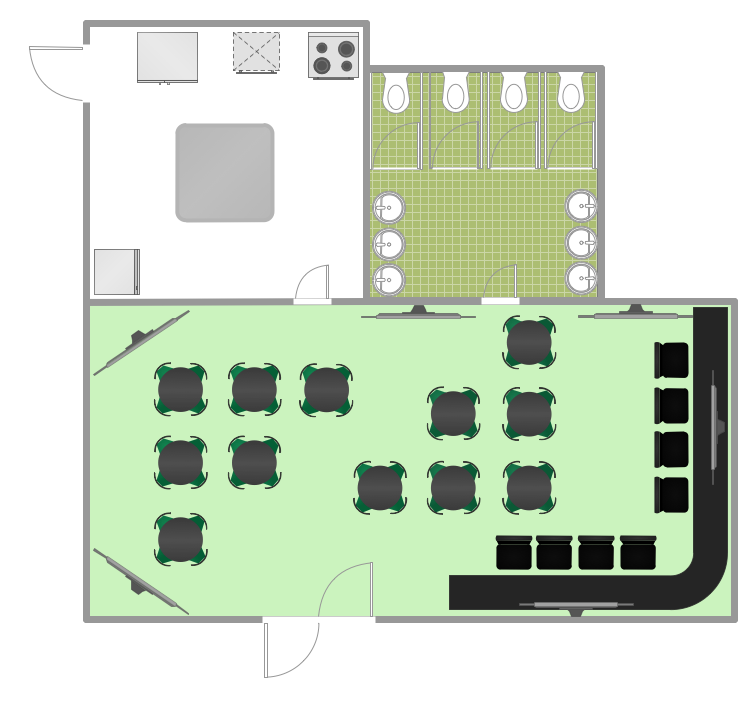HelpDesk
How to Resize Objects in ConceptDraw PRO
When creating diagram using ConceptDraw PRO, you can select, move, resize and rotate objects. After selecting an object (or objects) in a document, you can change it position, resize it or move an object to the desired position. The sizes of objects in ConceptDraw PRO can be changed by simple dragging, or you can set a particular size of any object. Using ConceptDraw PRO, you can re-size an object on the page using the absolute measurements instead of a mouse. You can make quick work of designing complex drawing using a combination of different-sized items.HelpDesk
How to Design a Restaurant Floor Plan
Someone might think that creating a plan of cafe or restaurant is quite simple. But in fact it is a real art. You need to make it not only beautiful, but also convenient for visitors. Today, restaurants and cafes are not only the places, where people eat, but a places for business meetings, and recreation. Therefore, a well-designed project of the restaurant (cafe, bar) leads to successful sales and good incomes. The ConceptDraw Cafe and Restaurant Floor Plan solution includes libraries that are tailored for Cafe and Restaurants floor plans and interiors.HelpDesk
How to Create a Floor Plan Using ConceptDraw PRO
Making a floor plan is the best way to get a handle on how to organize your living space, and find out what could be changed. Creating a floor plan to scale is a challenge of the home and interior design process and can be noticeably helpful for visualizing things like furniture layout. You can use ConceptDraw PRO to produce layouts of real estate properties. ConceptDraw PRO contains the large quantity of pre-designed vector objects that you can use for quick and easy designing such floor plans. You can easily determine the size of the rooms and distances in you drawing. The ability to create a floor plan is delivered by the Floor Plans solution. This solution extends ConceptDraw PRO with libraries that contains over 500 objects of floor plan elements. There is a set of special objects that displays the sizes, corners, squares and other technical details using the current measurements of units.- Process Flowchart | Basic Flowchart Symbols and Meaning | Flow ...
- How to Draw a Chemical Process Flow Diagram | Chemical and ...
- Network Topologies | Wireless Network Setup | Network Diagram ...
- Process Flowchart | Process Flow Diagram Symbols | Design ...
- Process Flowchart | Process Flow Chart | Process Flow Diagram ...
- Copying Service Process Flowchart . Flowchart Examples | Sales ...
- Basic CCTV System Diagram . CCTV Network Diagram Example ...
- Diagram Of Different Tools To Setup Of A Computer
- Process Flowchart | Design elements - Industrial equipment | Road ...
- Banquet Set Up Diagram
- Design elements - Industrial equipment | Process Flowchart | Design ...
- Warehouse Process Flow Diagram Example
- How to Draw EPC Diagram Quickly | Process Flowchart | Banquet ...
- Physics Diagrams | Chemical Engineering | Piping and ...
- Process Flowchart | Cross-Functional Flowchart | Security Plans ...
- Engineering | Process Flowchart | Design elements - Valves and ...
- Telecommunication Network Diagrams | Design elements ...
- Process Flowchart | Structured Systems Analysis and Design ...
- Flowchart Marketing Process . Flowchart Examples | Marketing Flow ...
- Flow chart Example. Warehouse Flowchart | Warehouse layout floor ...