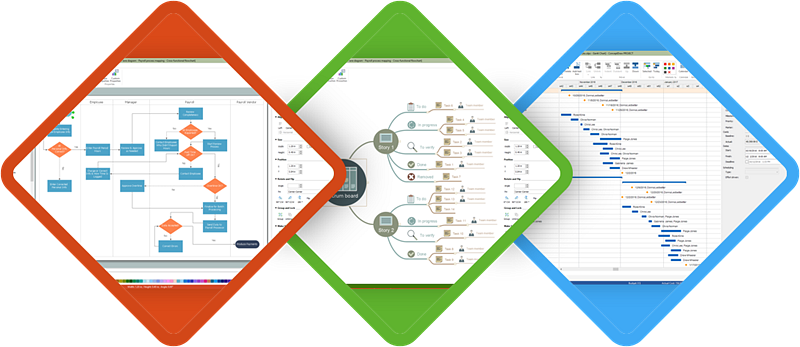Bubble diagrams in Landscape Design with ConceptDraw DIAGRAM
Bubble Diagrams are the charts with a bubble presentation of data with obligatory consideration of bubble's sizes. They are analogs of Mind Maps and find their application at many fields, and even in landscape design. At this case the bubbles are applied to illustrate the arrangement of different areas of future landscape design, such as lawns, flowerbeds, playgrounds, pools, recreation areas, etc. Bubble Diagram helps to see instantly the whole project, it is easy for design and quite informative, in most cases it reflects all needed information. Often Bubble Diagram is used as a draft for the future landscape project, on the first stage of its design, and in case of approval of chosen design concept is created advanced detailed landscape plan with specification of plants and used materials. Creation of Bubble Diagrams for landscape in ConceptDraw DIAGRAM software is an easy task thanks to the Bubble Diagrams solution from "Diagrams" area. You can use the ready scanned location plan as the base or create it easy using the special ConceptDraw libraries and templates.
 Bubble Diagrams
Bubble Diagrams
Bubble diagrams have enjoyed great success in software engineering, architecture, economics, medicine, landscape design, scientific and educational process, for ideas organization during brainstorming, for making business illustrations, presentations, planning, design, and strategy development. They are popular because of their simplicity and their powerful visual communication attributes.
HelpDesk
How to Work with Multiple Licenses in a Cross-Platform Environment
ConceptDraw multiuser license is used for installation on both macOS and Window. Our Licensing policy concerning Multi-user licensing allows for each named user to install ConceptDraw software on one Macintosh and one Windows computer.HelpDesk
How to Use ConceptDraw Single User License
With ConceptDraw products it is possible to reassign a licenses
 Block Diagrams
Block Diagrams
Block diagrams solution extends ConceptDraw DIAGRAM software with templates, samples and libraries of vector stencils for drawing the block diagrams.
In searching of alternative to MS Visio for MAC and PC with ConceptDraw DIAGRAM
Undoubtedly MS Visio is a powerful and multifunctional tool, but however at times occur the instances, when it turns unable of meeting certain users' requirements. At this cases you may need to use an alternative program software, preferably it will be simple, convenient, and at the same time powerful and professional. In searching the alternative to MS Visio for MAC and PC we recommend you to pay attention for ConceptDraw DIAGRAM software, which was developed to satisfy all your drawing needs and requirements. It is a fully-functioned alternative product to MS Visio for both platforms. ConceptDraw DIAGRAM software has many advantages, the main among them are the cross-platform compatibility, a reasonable price, widespread ConceptDraw Solution Park with huge variety of different solutions that offer numerous libraries of specialized vector objects, useful examples, samples, and quick-start templates, extensive import / export capabilities, built-in script language, MS Visio support and certainly free technical support.- Tqm Flowchart Example
- Flow Chart Of Policy Management
- Flowchart Of Policy Management
- Flow Chat Of Policy Management In Tqm
- Flow Chart Of Policy Mgt
- Basic Flowchart Symbols and Meaning | Management Consultant ...
- Sales Process Management | Definition TQM Diagram | Process ...
- Identifying Quality Management System | Process Flowchart ...
- Fishbone Diagram Provider Policies
- Flow chart Example. Warehouse Flowchart | Best Diagramming ...
- Organizational Structure Total Quality Management | Quality Control ...
- Manager Policy And Procedure Flowchart
- Flowchart For Road Management System
- What is the Accounting Cycle? | Process Flowchart | Best Value ...
- Process Flowchart | Product Proposal Template | Total Quality ...
- Flow chart Example. Warehouse Flowchart | Best Diagramming ...
- Workflow Application | Types of Flowchart - Overview | Workflow ...
- Project — Assigning Resources | Process Flowchart | Total Quality ...
- Definition TQM Diagram | Total Quality Management Value | Process ...