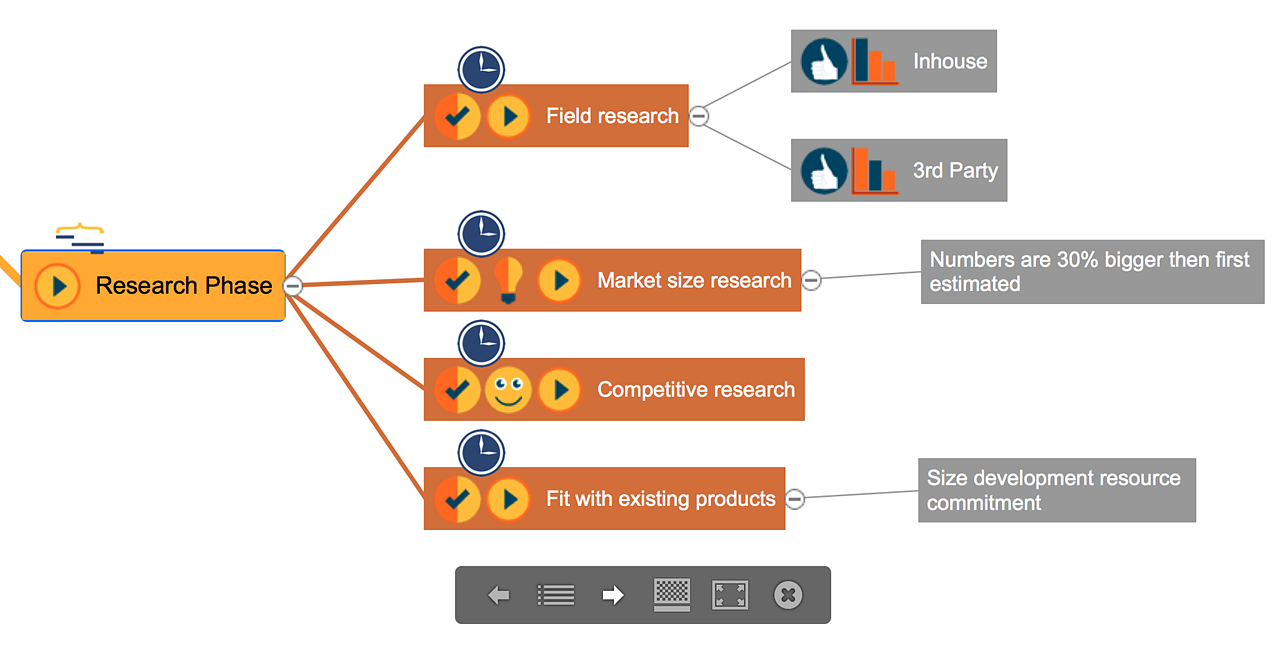Many of us think of presentations as lectures. Someone stands at the front of the room, often behind a podium, projecting slide after slide onto a screen. The flow of communication is unidirectional — from the presenter to the audience. Even if the presenter engages the audience in a dialog, the results of the interaction are not easily edited during presentations.
Many of us are asked to present information regularly. We just do not think about them as presentations. Most of the time, we distribute printouts or project source files onto a screen. We use documents, spreadsheets, and Gantt charts to share this information. However, because authoring tools are not presentation tools, the communication remains unidirectional and
This limitation ultimately represents a great loss. Presentations have a limited ability to incorporate feedback immediately to advance team efforts. New presentations must be developed and new meetings must be called to present the information you could have developed and shared immediately.
What if you could develop and present content with a single authoring tool? What if this tool was designed to input content, help you organize it, and then to present it to audiences in such a way that their input could be easily incorporated? What if you could leave a presentation, and it already contains the updated information? What if everyone was better equipped to resume their work, knowing they all shared common content of what was just discussed?
Using a Mind Map as a Presentation Platform
Most people who use Mind Maps know that they offer the potential for interactive presentations. With a Mind Map, you can easily brainstorm, add status updates, expand a topic, and add content.
Although Mind Maps offer a rich presentation platform, challenges still to be overcome. How difficult is it to input data from external sources to a map? How difficult is it to update that content? After you add your input and shape a map to reflect your thinking, sharing the content can be difficult.
What if your audience does not use or understand Mind Maps? Generating specific content for a presentation still requires developing presentation content separate from its source. What if you want to share only a portion of a map during a presentation?
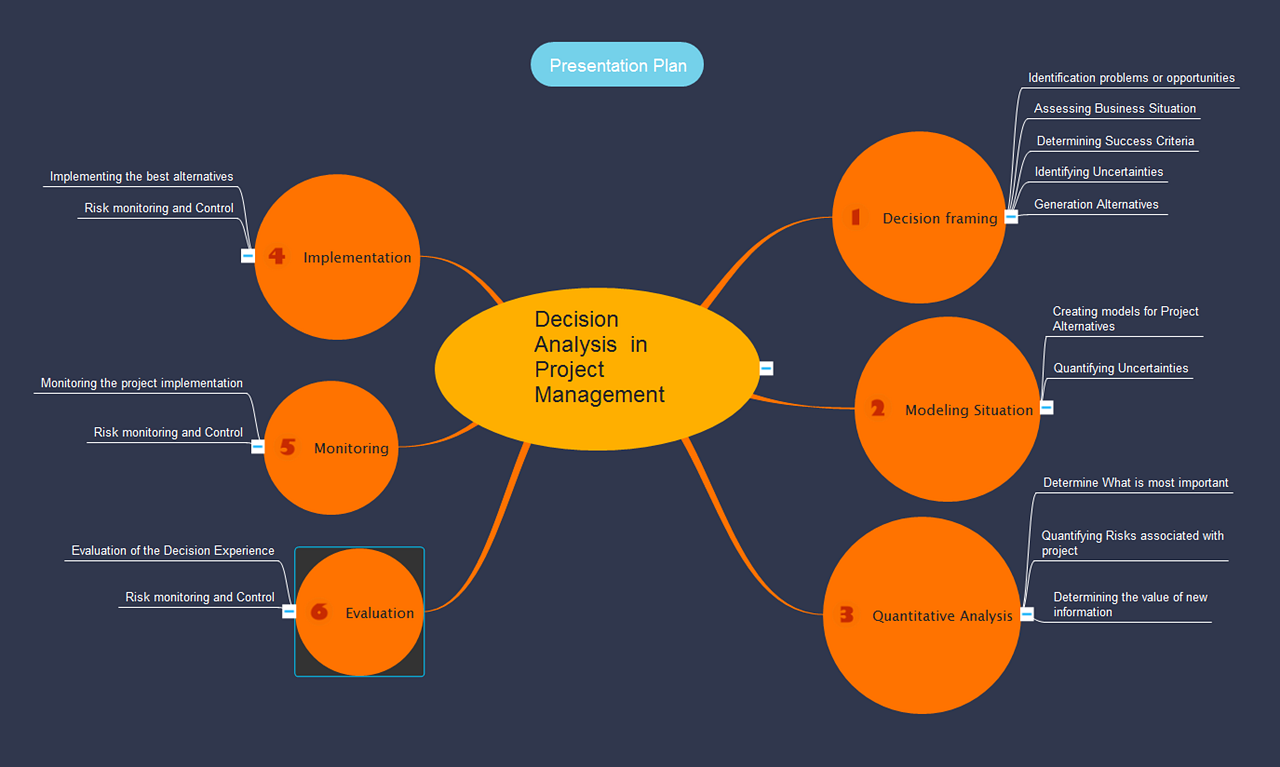
ConceptDraw MINDMAP Offers Next Generation of Mind Map Presentation
ConceptDraw MINDMAP builds on the power of presenting with Mind Maps and overcomes their limitations. Inputting data, whether from external sources or team input has never been easier. As a result, your Mind Map presentations offer rich relevant data.
However, the real differentiator is the variety of presentation styles. Because you have a variety of presentation options, you can choose the type of presentation that meets your needs.
Now you can create default presentations with one click, navigating logically bit by bit through your map. By using the Slide Navigator, you can select, order, and review content from a default presentation for a specific audience. By using Mouse Selections or Keywords, you create custom presentations for a specific audience or focus on specific issues.
Choose Your Presentation Style
Presentations that channel information only from the speaker to an audience are a dead end. Information is shared; however, active ownership of that information is not necessarily transferred to your audience. There remains a gap between the state of the presentation’s source file and the outcome of a discussion.
With traditional presentation tools, you cannot prepare presentations from your source document, and because you need much time to prepare, you invest less time delivering content that is appropriate for your audience. Reusing traditional presentations is impossible because the information you use is constantly evolving.
Interactive presentations engage your audience, improve your communication, reduce ambiguity, and increase
Full Screen Edit Mode Promotes Interaction
The most important breakthrough for interactive presentations is the ability to edit presentations when you are in Full Screen presentation mode. Full Screen presentations accomplish three things — they give your presentation a professional polished look, they focus on content and not on the application, and they present a large image. Many presentation tools do not support editing in Screen mode. With these tools, you must exit the presentation; make a change, and start over. The ability to edit in presentation mode promotes interactive sessions.
ConceptDraw MINDMAP solves this limitation with Full Screen Edit Mode. Now you can still use a Full Screen display using keyboard shortcuts and mouse clicks to input feedback from your audience. Combined with the choice of presentation solutions now available to you, you can create truly interactive presentations that meet your audience’s needs, share just the content you require, and edit the presentation immediately from a single source map without having to develop separate presentation collateral.