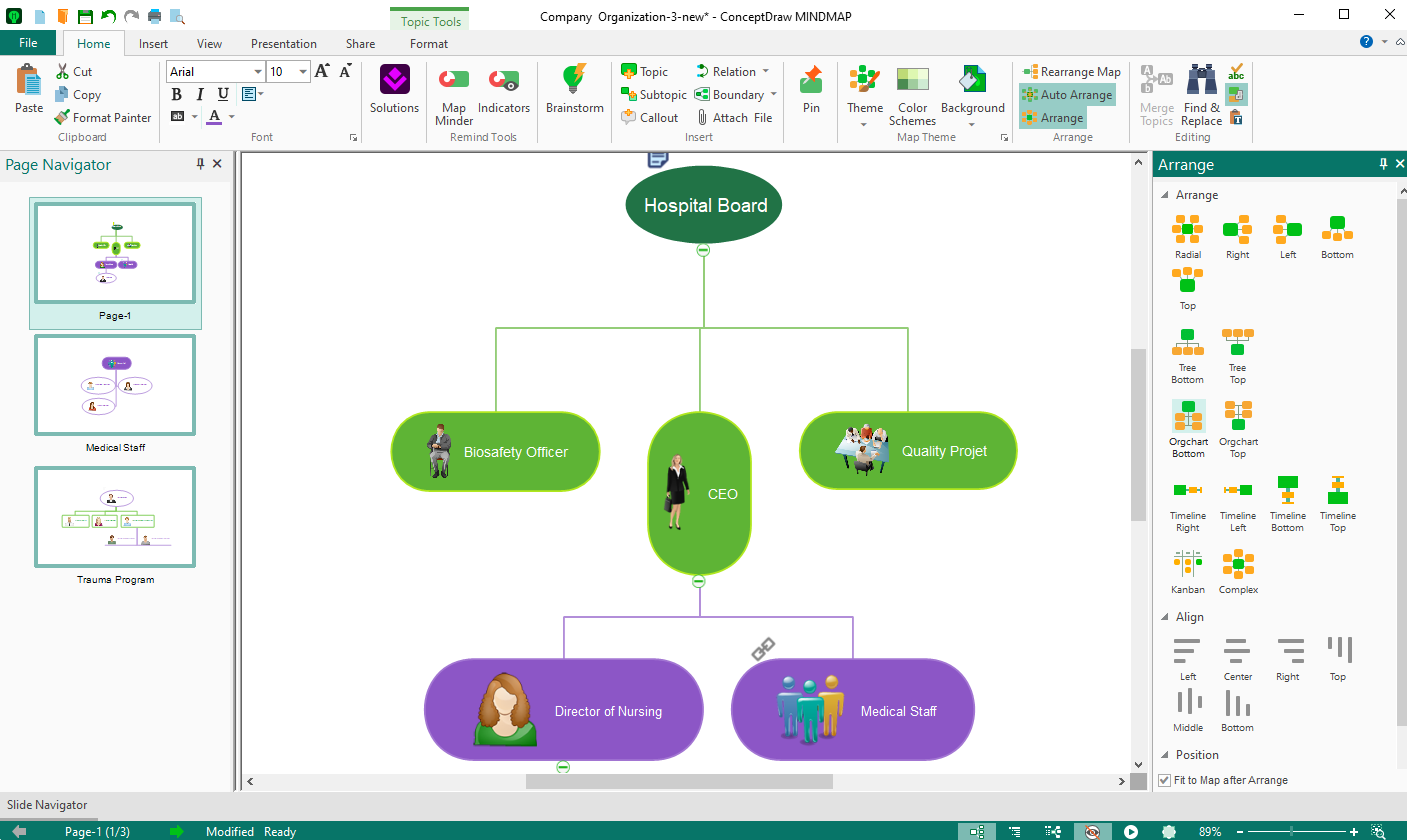An organizational chart (orgchart) usually aimed to depict the hierarchical structure of an organization and to show its interrelationships. Furthermore, the specific structure of an org makes it useful for mapping out other types of hierarchical structures, e.g. to convey the hierarchy of knowledge, thoughts, or ideas.
With ConceptDraw MINDMAP orgchart alignment tools, you can create organizational charts easily. Start with a mind map created by importing, or copy-pasting data from TXT or Excel file. A data file should contain the list of departments, the title of each position and the name of a person assigned. Consider that the first column in the file will be transformed into the Main Idea, the second — to Main Topics, the third — to subtopics, etc.
ConceptDraw MINDMAP provides the tool to create organizational charts with striking simplicity. The orgchart alignment tools will create your chart automatically. You can easily modify structure by adding new topics and subtopics. The set of formatting tools will help you customize your orgchart with different colors and fonts. If you want to replace any of the positions within the orgchart, it is as easy as dragging the topics or subtopics to another location.
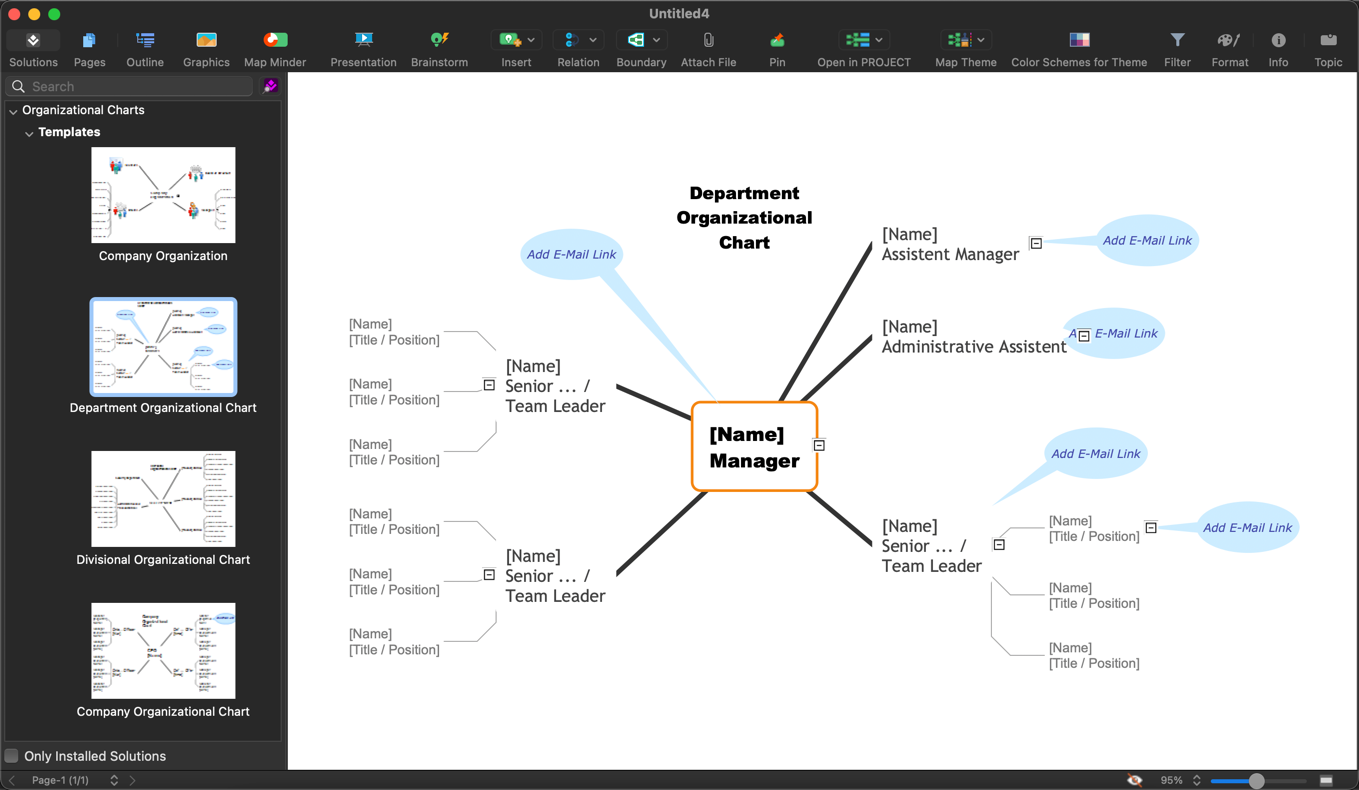
Increase the visibility of organizational structure by adding photos. Insert an image to names. With Insert Image tool you can do it with just a few clicks. Text notes will help make your orgcharts more informative if you add them to some positions. Using ConceptDraw MINDMAP filtering capabilities lets you hide/show particular parts in organizational structure while retaining the data.
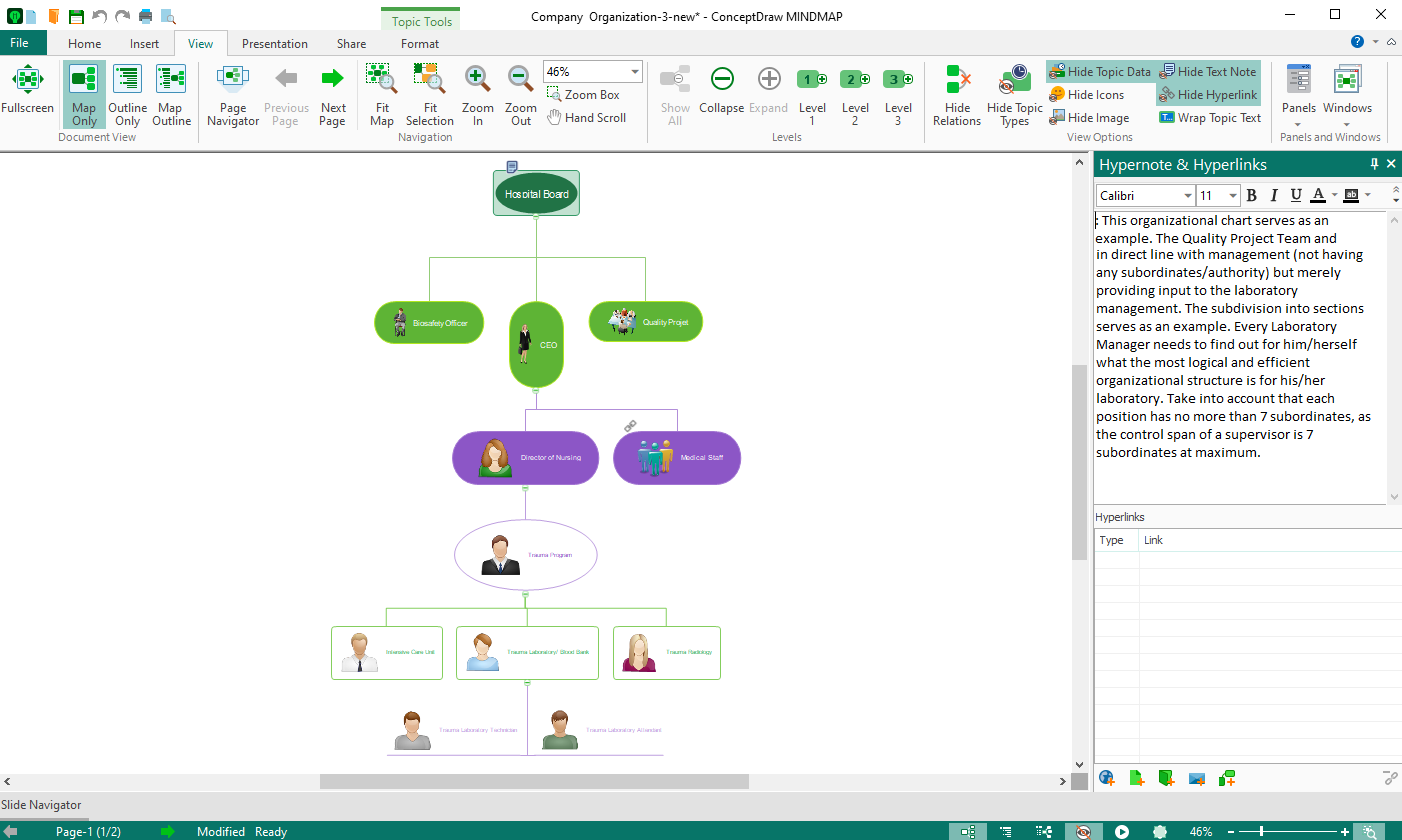
Finally, if as a result, you get something too cumbersome, this issue can easily be solved by breaking the orgchart to multiple smaller charts linked with each other. Just use the Send to New Page function to transfer selected topics to a new page.