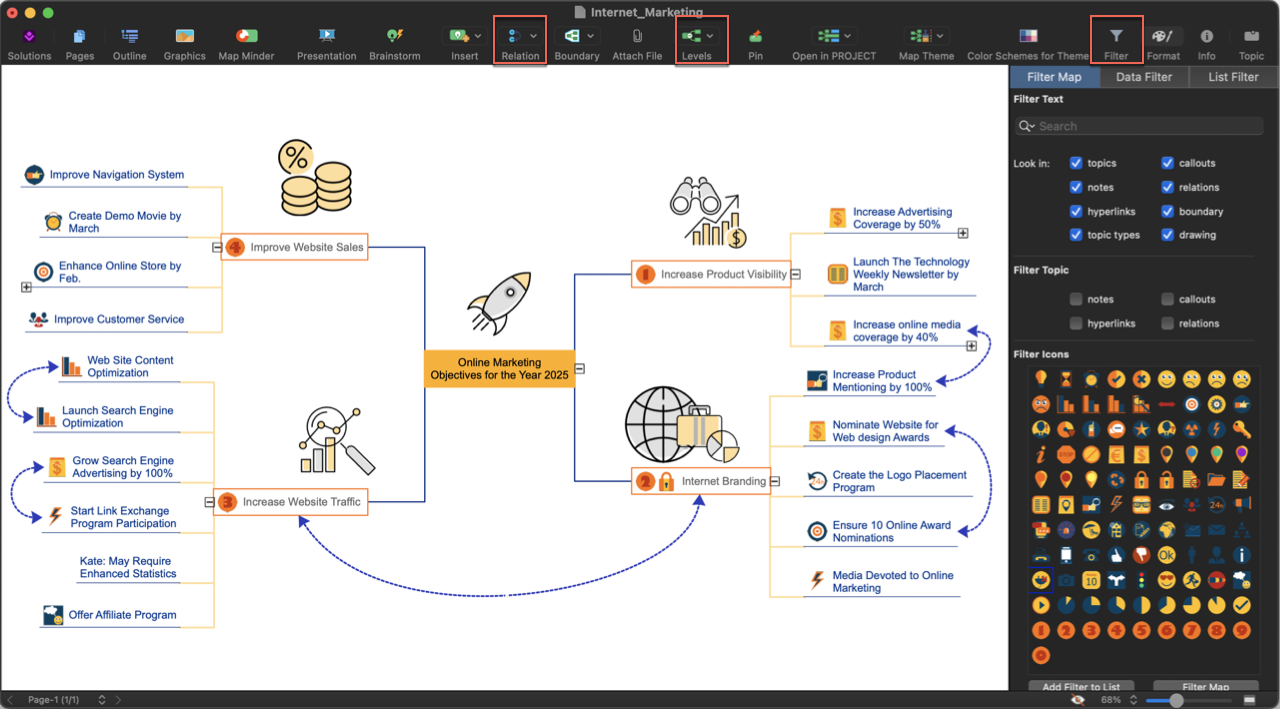The ordering of topics in a mind map is crucial to clarity and effective representation of information. When making a mind map, it is key to ensure that your ideas are presented clearly and logically. The well-ordered mind map is clear, and easy to follow, helping you or your audience understand the information at a glance.
ConceptDraw MINDMAP offers a variety of features to help organize and arrange topics efficiently. Automatic topic arrangement, branch styles, filtering, and sorting tools - all these tools are developed to streamline your mind map’s organization. Find out a few tips on how you can enhance clarity, flexibility, and structure in mind map creation using ConceptDraw MINDMAP.
ConceptDraw MINDMAP Topics Arrangement Features
ConceptDraw MINDMAP offers a variety of features to help organize and arrange topics efficiently. These features enhance clarity, flexibility, and structure in mind map creation:
- Hierarchical Structure.
The mind map is built around a central topic, with branches radiating out for subtopics. The hierarchical layout helps maintain a clear structure, with primary topics closer to the center and more detailed ideas branching outward. The central topic should branch into main ideas, which then break down into subtopics, followed by more specific details. Each level of the hierarchy should naturally flow from the previous one. - Drag-and-Drop Reordering.
Topics and subtopics can be easily reorganized by dragging and dropping them into new positions. This allows for flexibility in rearranging information without needing to start over. - Customizable Branch Styles.
Try to keep the branches at the same level balanced in terms of the amount of detail they contain. If one branch is overly complex, consider splitting it into additional sub-branches to maintain clarity. Use Color Coding. Apply different colors for branches or topics to differentiate between categories or highlight the importance of specific elements. This adds clarity and helps the viewer visually organize the information. You can can change the visual style of branches, such as colors, thickness, and shapes. This helps differentiate categories, prioritize information, or visually separate different parts of the map.
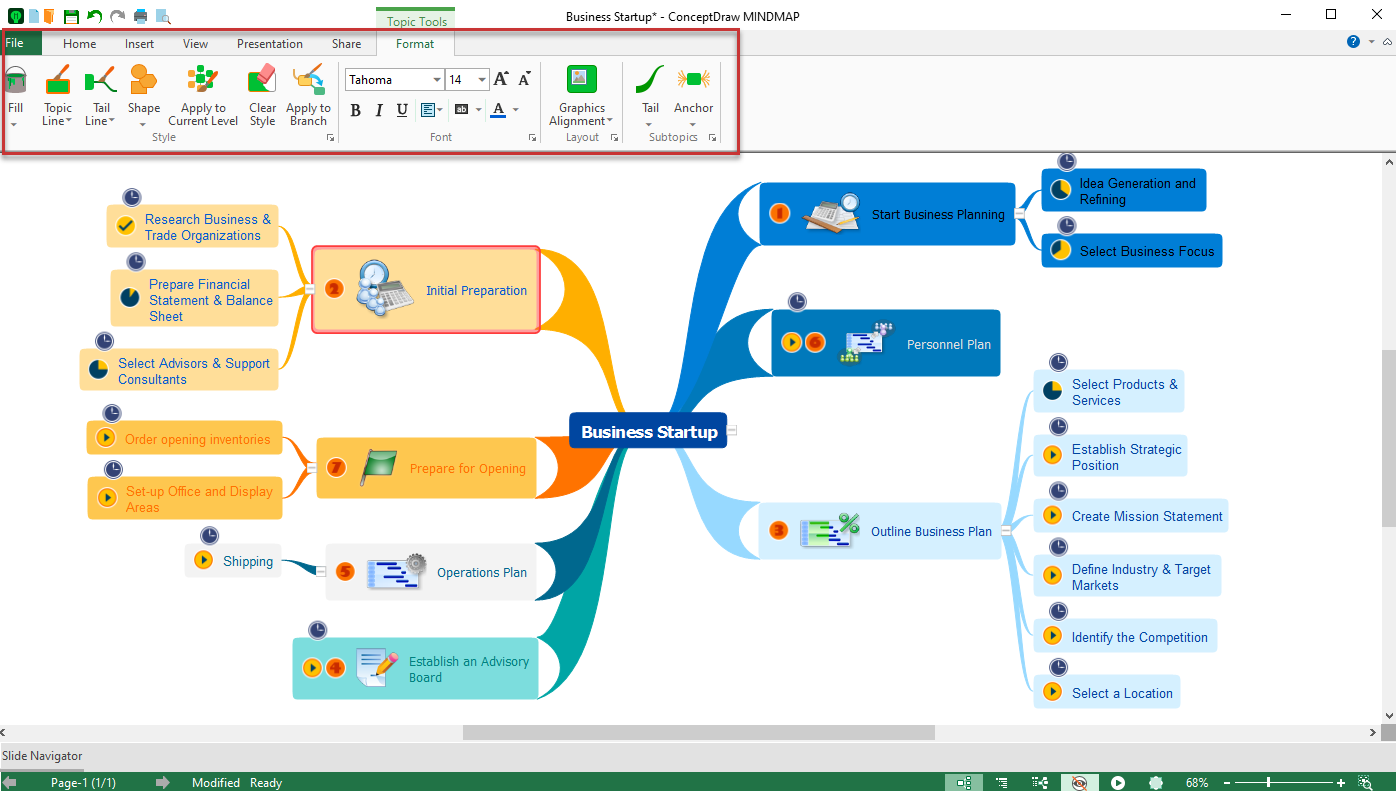
- Topic Numbering.
Topics can be numbered automatically to reflect their order and hierarchy. This is useful for creating mind maps with a structured sequence, such as outlining steps in a process or ordering items by importance.
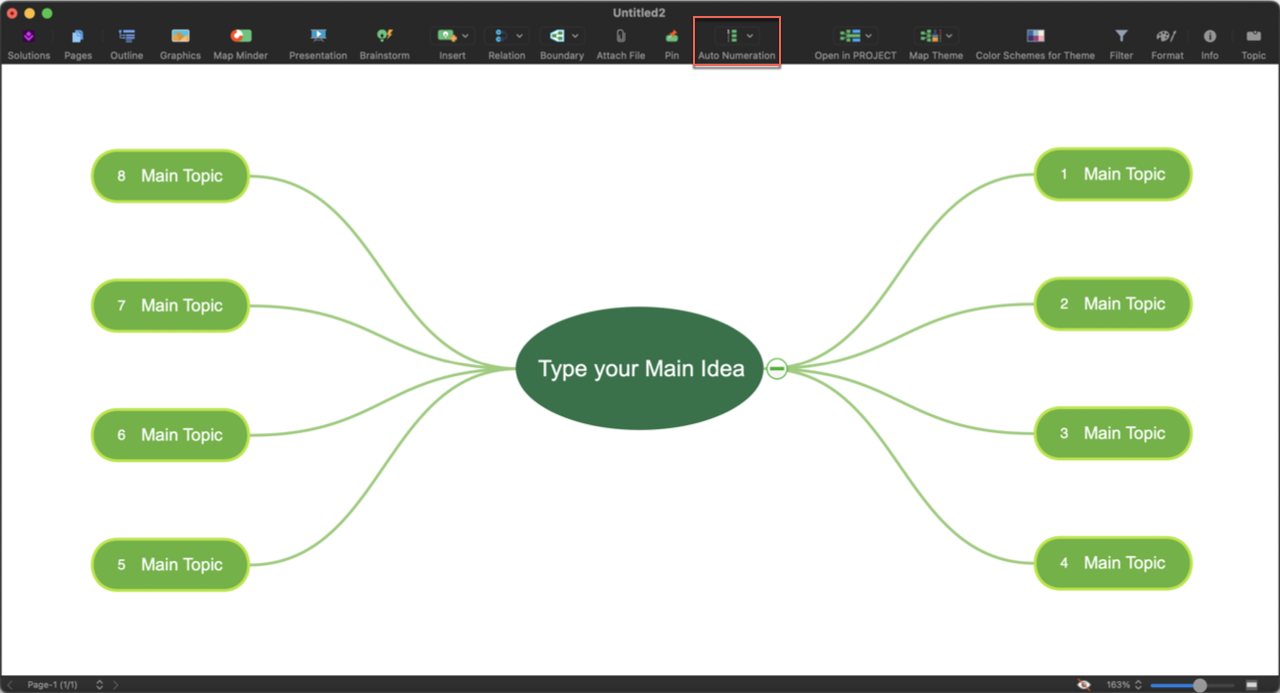
- Multiple Layouts.
ConceptDraw MINDMAP offers various layout options that help in arranging topics in different ways, depending on the type of information being mapped. This allows for a more flexible and customized approach to structuring ideas. - Automatic Layout Adjustments.
As topics are added or moved, the software automatically adjusts the layout to ensure that the mind map remains well-organized, avoiding overlap or clutter.
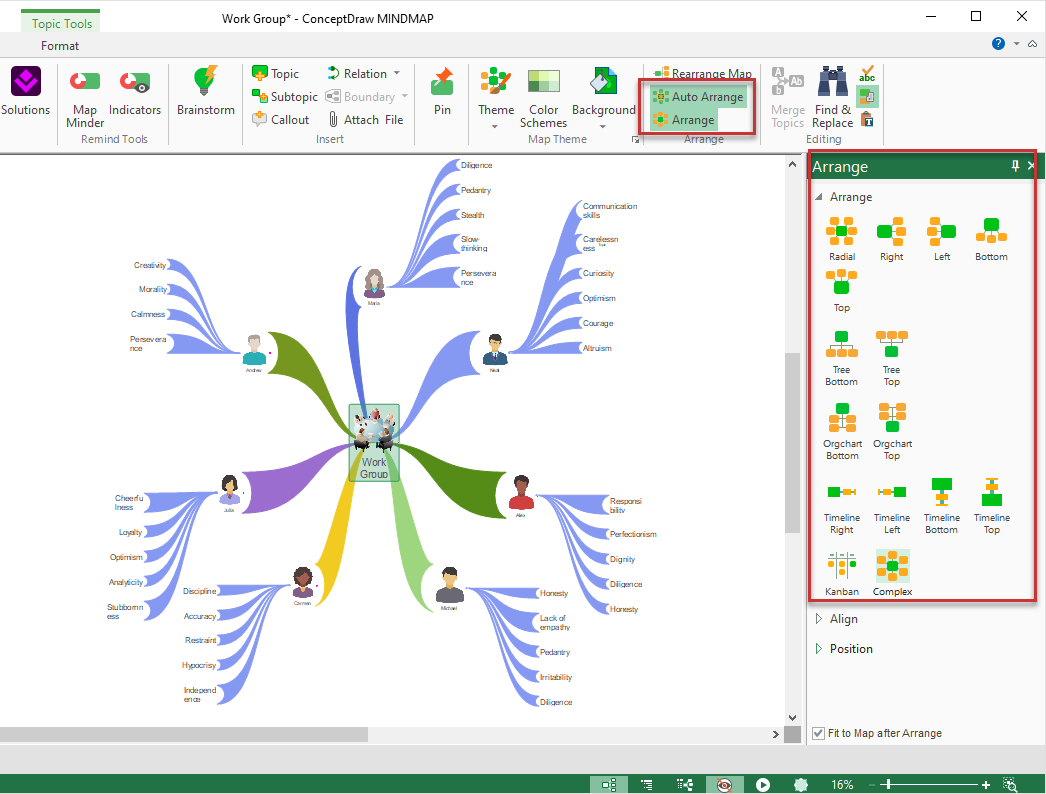
- Visual and Textual Formatting
You can customize the appearance of topics through font styles, and colors. Additionally, icons, pictures, and attachments can be added to topics, allowing for a more engaging and enriched visual organization.
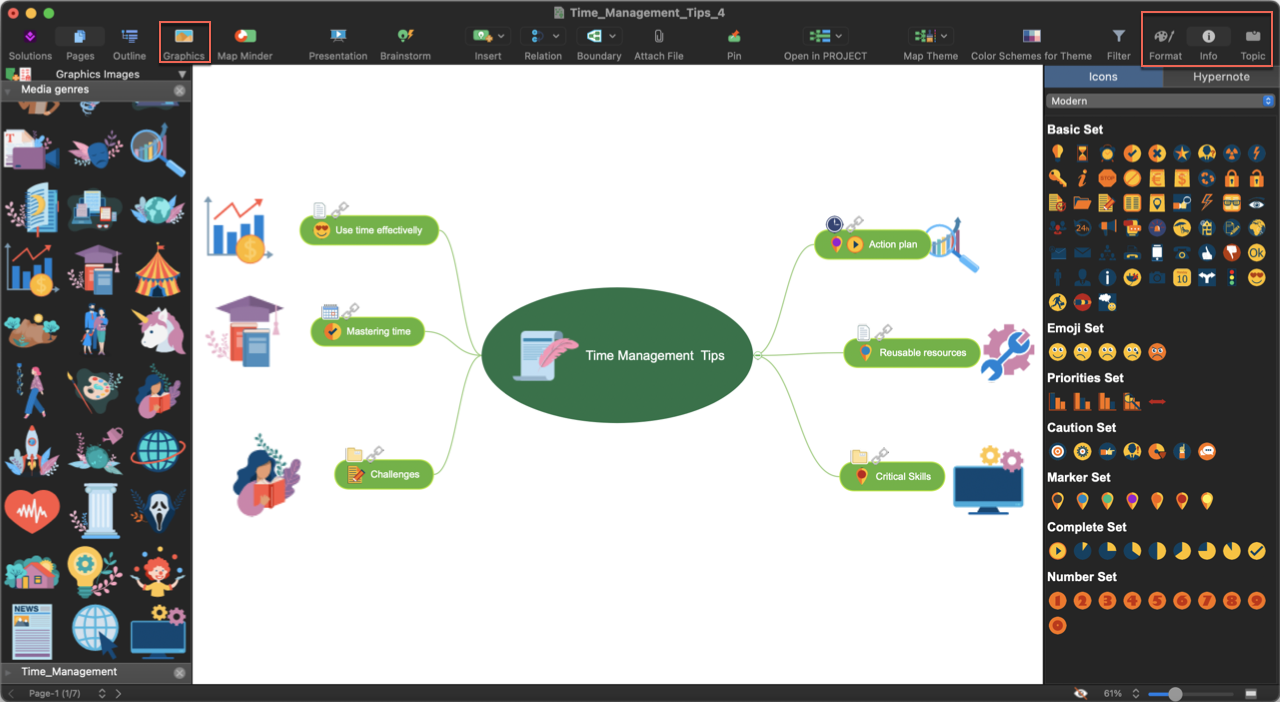
- Branches Grouping with Boundaries.
ConceptDraw MINDMAP allows you to group topics visually. This helps to represent complex relationships between ideas, as well as to create logical clusters of information that are easier to manage.
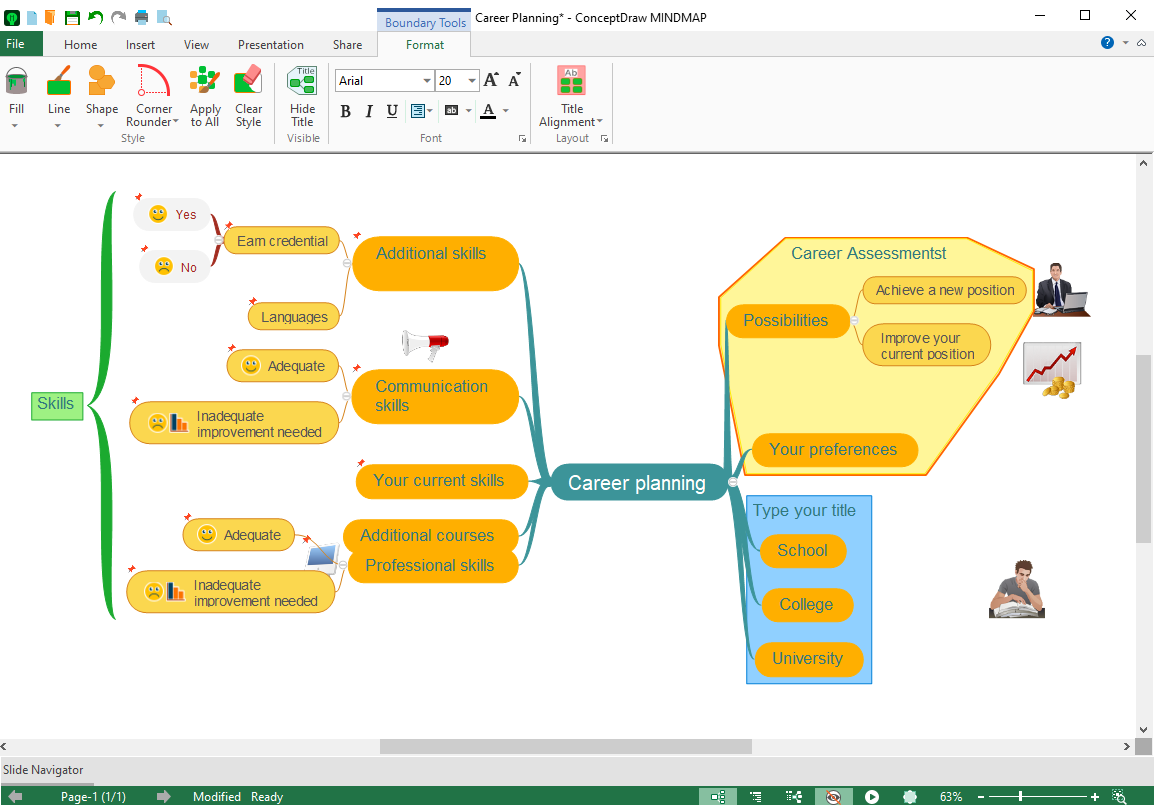
- Filtering and Sorting Topics.
Topics can be filtered and sorted based on specific criteria (e.g., priority, topic name, or custom data), making it easier to focus on particular aspects of the mind map without distractions. - Mind Map Levels Expansion/Collapse.
Users can expand or collapse branches of the mind map to control the level of detail displayed at any moment. This feature is handy for managing large or complex maps. - Cross-Topic Linking.
You can create links between topics from different branches, enabling better representation of complex relationships or dependencies between concepts.