How many times does the medium not support the message? With early Mind Mapping 1.0 technology, sharing map content was difficult because of ineffective output capabilities, low rates of mapping adoption, and because of difficulties of understanding what an author wanted to communicate.
ConceptDraw MINDMAP solves the fundamental limitations of Mind Mapping 1.0, making it easier to share new content and meaning across an organization.
Do You Make Maps Only for Yourself?
In its earliest form, Mind Mapping 1.0 focused on personal use — maps were
As useful as these maps were for authors, they did not support content sharing with others — the author possessed the only copy of the map, and getting anyone other than the author to understand the meaning of the map was often quite difficult.
One-to-Many Communication
Creating mind maps with software significantly increased their usefulness. It became easy for the author of a map to share content with many people by placing the maps on drives or emailing them. Collaboration could occur by projecting a map onto a wall; an author could share ideas with a team and gather input. However, even electronically produced maps often require the author to explain the meaning of the map to people who did not participate in the process.
Whatever the case was, Mind Mapping 1.0,
ConceptDraw MINDMAP Introduces Mind Mapping 2.0 —
ConceptDraw MINDMAP enables efficient and effective
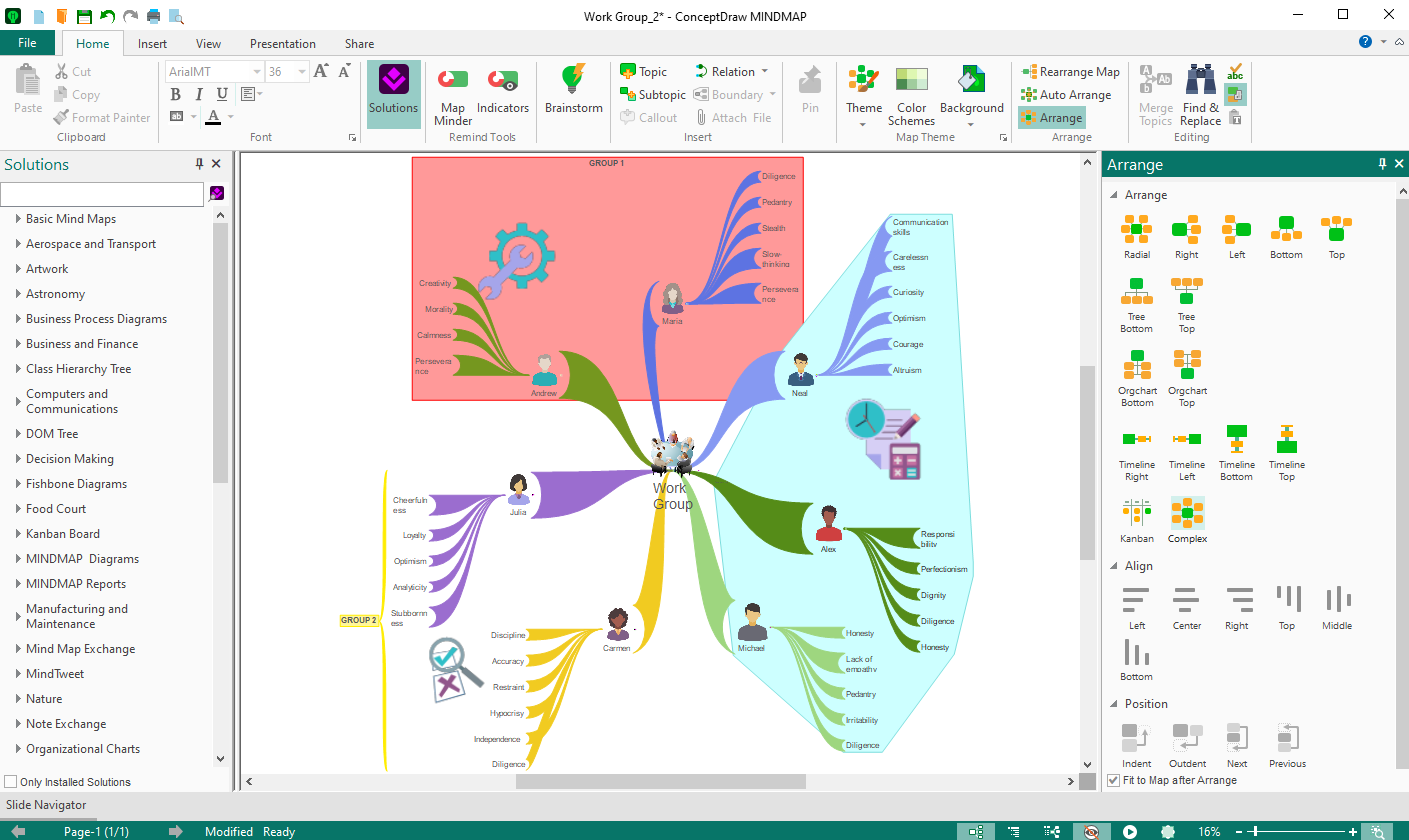
Multiple Outputs
ConceptDraw MINDMAP supports the creation of multiple outputs from a single map with one click, making it possible to choose the specific document type that is appropriate for an audience, situation, or task.
Variety of Inputs
ConceptDraw MINDMAP supports many types of inputs, making it simple to organize and update information.
Intelligent Topics
ConceptDraw MINDMAP structures data to support
Together, these attributes in ConceptDraw MINDMAP make it possible for a map to be a pivotal point in managing organizational knowledge. The multiple forms of input bring rich data into a map, enabling the map author to organize and share the content in a variety of outputs. Many people can contribute to the map content through the input process, and a map’s effectiveness is enhanced by the quality of this data.
The bottom line is that ConceptDraw MINDMAP makes it easy to communicate information clearly, quickly, and effectively. Test drive the first mind mapping 2.0 product, ConceptDraw MINDMAP.
