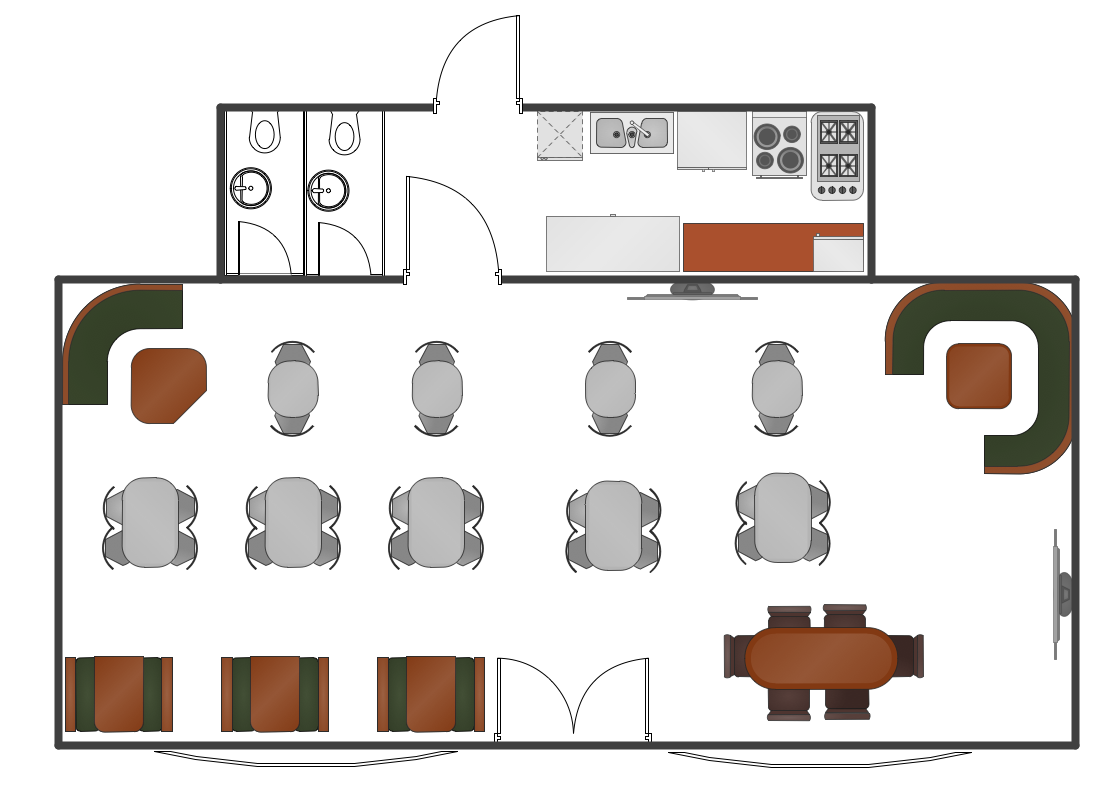Interior Design. Storage and Distribution Design Element
Creating your plant interior plans working in the warehouse or warehouse logistics having the storage to look after during the distribution processes mentioning all the equipment there in your layouts to make sure you have everything needed for running this business as well as tracking the tools incoming and being used, is always better to do with help of the right software which can be useful in making different kinds of plans and schemes. Having our libraries, especially the one called Storage and distribution, means having all 24 design symbols which are Diesel, Rising cab and Stacking forklifts, Order picker, Manual pallet and Powered pallet trucks, Standard pallet, Conveyor belt, Roller conveyor, Bridge, Wall jib, Underbrace jib, Floor, Gantry and Overbrace jib cranes, Mobile and Standard shelf, Standard rack, Rack section, Storage drum and lots of racks: Push back, Sloped, Drive-in to use to make your design plan. Download it today to use it straight away and to draw whatever you need in a short period of time.Restaurant Floor Plans Software . Restaurant Design
In order to plan the way your future restaurant will look like, including all the furniture, walls, windows, doors, and other elements of interior, you need a software which can be useful and helpful in creating such kind of plan. Having to draw the design floor plan, we recommend to use software which was created for such purpose. With help of ConceptDraw PRO not only charts and diagrams can be created, but lots of schemes and plans, including all those related to the floor design. If you want people to admire your restaurant, cafe or bar and to visit this place often so you can make lots of money serving many customers, then you definitely need to download this software as well as ConceptDraw STORE full of stencil libraries and samples and templates to use all of them as drafts to make your own plans and so to illustrate that perfect restaurant you want.Floor Plans Software . Create Great Looking Floor Plans for the
If you ever need to draw the floor plans such as architectural house, pole building one or storage building, commercial building or residential building one, you can always rely upon the unique software ConceptDraw PRO which is the one providing over 10000 stencils in numerous libraries as well as lots of templates and examples for making very professional plans as if you were designer or engineer even if you have no experience in making any of these floor plans. Using all of our symbols and pre-designed elements means having everything you need for your interior plans look perfect and the final result will be so very professional as everyone who works on developing this unique software is a professional. You’ll see how simple and how genius this application is in case you download it straight away. Once you realize it yourself, you’ll recommend ConceptDraw PRO to your friends, colleagues and partners to help them to succeed in so many business activities as our product allows to create not only design plans, but so many other schemes, charts, flowcharts and diagrams.Building Plan Software . Create Great Looking Building Plan , Home
Buying land you wonder how to use its space properly. Making your own building plan of where to have garden and where to build your house as well as what to have on each floor, use special software to design your housing in a way you want it to look like with not much effort and not much time. Discovering ConceptDraw PRO you’ll do it quickly with help of existing 49 libraries of over 1500 pre-designed stencils. This software was conceived especially for purpose of helping those who need to make home or garden area looks simply great in very short terms. Feel as confident as specialist making your own plan not being professional in it at all! Find the easiest way to create your space plan, landscape design, secure parking or sport playing areas in tutorials and make sure you can do it well with help of nothing else but this software!Store Layout Software . Draw Store Layouts, Floor Plans and
Creating your own plans, such as Cafe Floor or Restaurant Floor ones, as well as Office Floor Plan or House Floor one in order to make it look professional even if you have not much experience in drawing them, can be still easy with help of our software called ConceptDraw PRO as well as one called ConceptDraw STORE where you can find the needed examples and may stencil libraries to use for your work to make store layouts, shop design and many more schemes, charts and plans. Find more that 10000 stencils as well as many samples to simplify your work with it and make sure you can do it quick with no need of many tools, but one mature application and its addition ConceptDraw STORE. Making your vector graphic documents, you can be sure you’ll be able to review, modify, convert it after to a variety of formats, such as image, PDF file, HTML, Adobe Flash, MS PowerPoint Presentation or MS Visio, as well as to print it all or send quick via e-mail.Café Floor Plan Example. Professional Building Drawing
Do you plan to make your own design plan for your cafe, restaurant, pub, bar, bistro? Do you need to mention all of the details about its interior? Do you want to have the right tool for creating your own plans in minutes having all you need for finishing your work on time having professionally looking great result of your work? If your answer is “yes”, then we can recommend you the software which can be very helpful in terms of making your own design floor plans and amaze your customers with very unique interior. Once you download ConceptDraw PRO, which is a professional software for designers, you will find so many tools for making your plans, including lots of design stencils, examples and templates that can be helpful in terms of using them as drafts to edit all of them the way you want to end up having great looking professional floor plans. Try today to be much better at using this product tomorrow and make it possible to draw any plan having no experience in making anything similar before.Design Element: Storage and Distribution. Professional Building
Building drawing design elements - Storage and distribution plant layout plans
 Plant Layout Plans Solution. ConceptDraw.com
Plant Layout Plans Solution. ConceptDraw.com
Example 3: Shipping, Receiving and Storage Floor Plan . This diagram was
created in ConceptDraw PRO using the Storage and Distribution and Shipping
and Receiving Libraries from the Plant Layout Plans Solution. An experienced
user spent 10 minutes creating this sample. With powerful plant layout software ,
Building Drawing Software for Design Site Plan
Using our software called ConceptDraw PRO, you’ll find lots of stencil libraries as well as many examples, templates as the drafts for your own smart diagrams, charts, flowcharts, schemes, plans and you’ll have lots of time left for yourself once you have our product. Because having these stencils can make your work much easier and having 1493 vector symbols from 49 libraries existing on this site in section called Solutions, you can make sure that your final diagrams will be professionally looking and you will succeed in what you do no matter what kind of business you work for. Site Accessories library with 18 objects and Parking, Trees and Plants library with 29 objects and Roads library with 18 objects are only a part of all of the design elements. Downloading our Building Plans solution to be able to create your own commercial landscape design as well as to make parks planning, plat maps, yard layouts, irrigation systems or outdoor recreational facilities, will contribute with your business and promote you as the one professional in your sphere.Office Layout Software . Create Great Looking Office Plan , Office
Arranging or re-arranging the way your office looks likes including having the right places for all of the equipment it is better to draw a chart to mention what tools should be where and if the furniture and devices are all on their places. Creating the small office plan or large business or shopping center, you will find easier to do it with help of existing office layouts from our Solution Park on this site or after downloading the ConceptDraw STORE provided with over 10000 stencils for creating your smart floor plans in short terms and with an ease. Huge choice of home floor plans layouts as well as electrical plans, commercial floor plans and many more can be all found after downloading our sophisticated product ConceptDraw PRO with extension. Once you start using it now you will find yourself being a professional in making any kids of flowcharts as well as diagrams very soon even if you never made anything like this before.- Floor Plan Storage Software
- Floor Plan Symbol Of A Shelf
- Storage Room Symbol On Floor Plan
- How to Create a Floor Plan for the Classroom | Network Layout Floor ...
- Storage White Goods Warehouse Floor Plan
- Storage Symbol For Building Plans
- How To Draw Building Plans | How To use Building Plan Examples ...
- Cafe and Restaurant Floor Plans | Interior Design Storage and ...
- Plant Layout Plans | Warehouse layout floor plan | Shipping ...
- Floor Plan Of Conveyor Belt